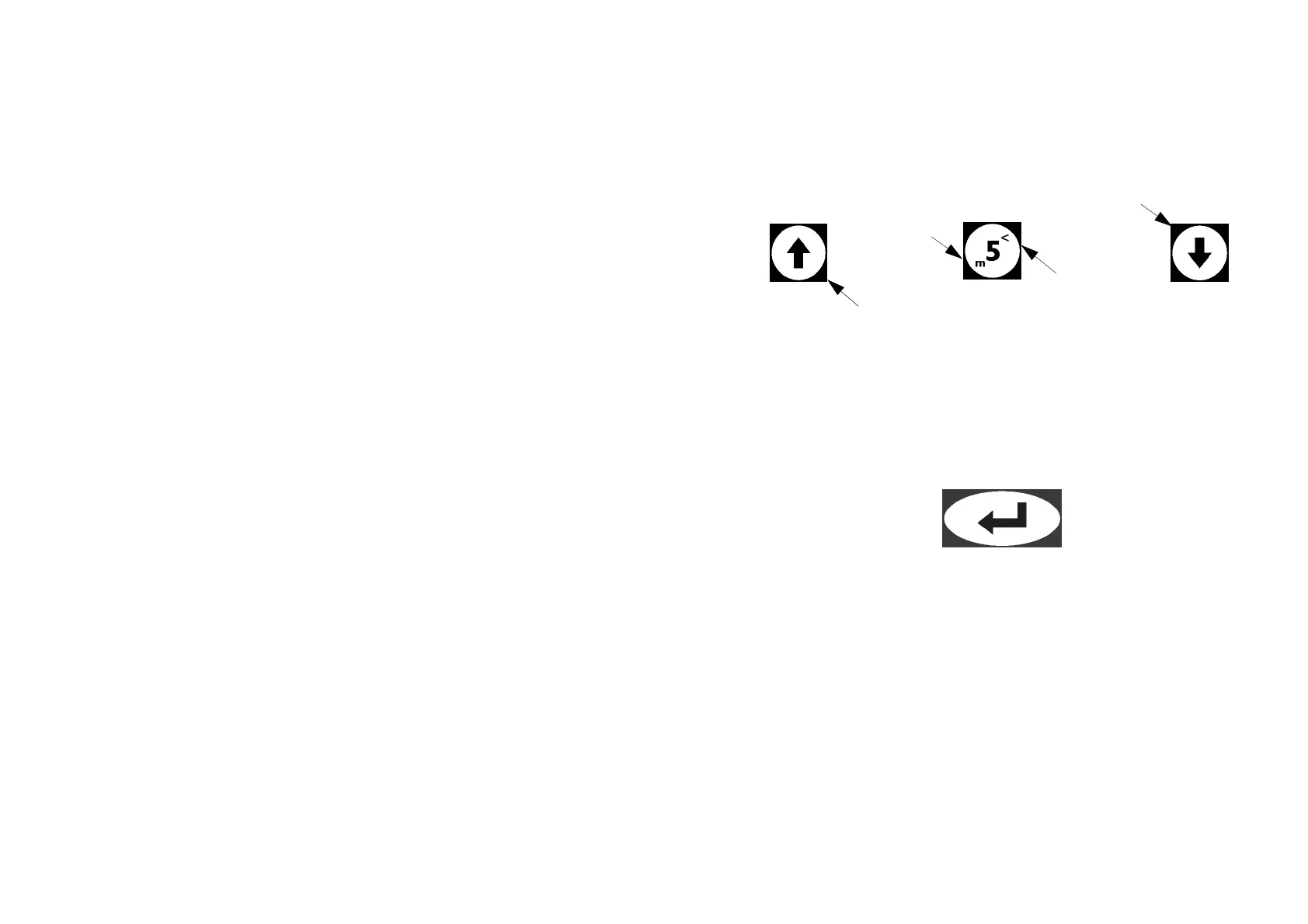SYSTEM OVERVIEW
77091 Issue 2 November 2003 29
In the bottom left hand corner there are the SHIFT and DOWN SHIFT keys (in
red). The SHIFT key is used in combination with the icon keys to access
additional printer functions. It is also used in combination with the letter and
number keys to enter the special characters and punctuation marks displayed in red
in the top right hand corner of the key.
The DOWN SHIFT key is used in combination with the number keys 1 to 6 to
enter the lower case characters displayed in red in the bottom left hand corner of
the key.
The key in the bottom right hand corner of the keypad is the ENTER key. This
key is used to execute a function once data has been entered. Unlike the other
keys, the ENTER key consists of multiple pressure-sensitive pads. Ensure this key
is pressed in the correct place to activate it.
Shift Key
Downshift Key
To access these
characters, use
the downshift
To access these
characters, use
the shift key
