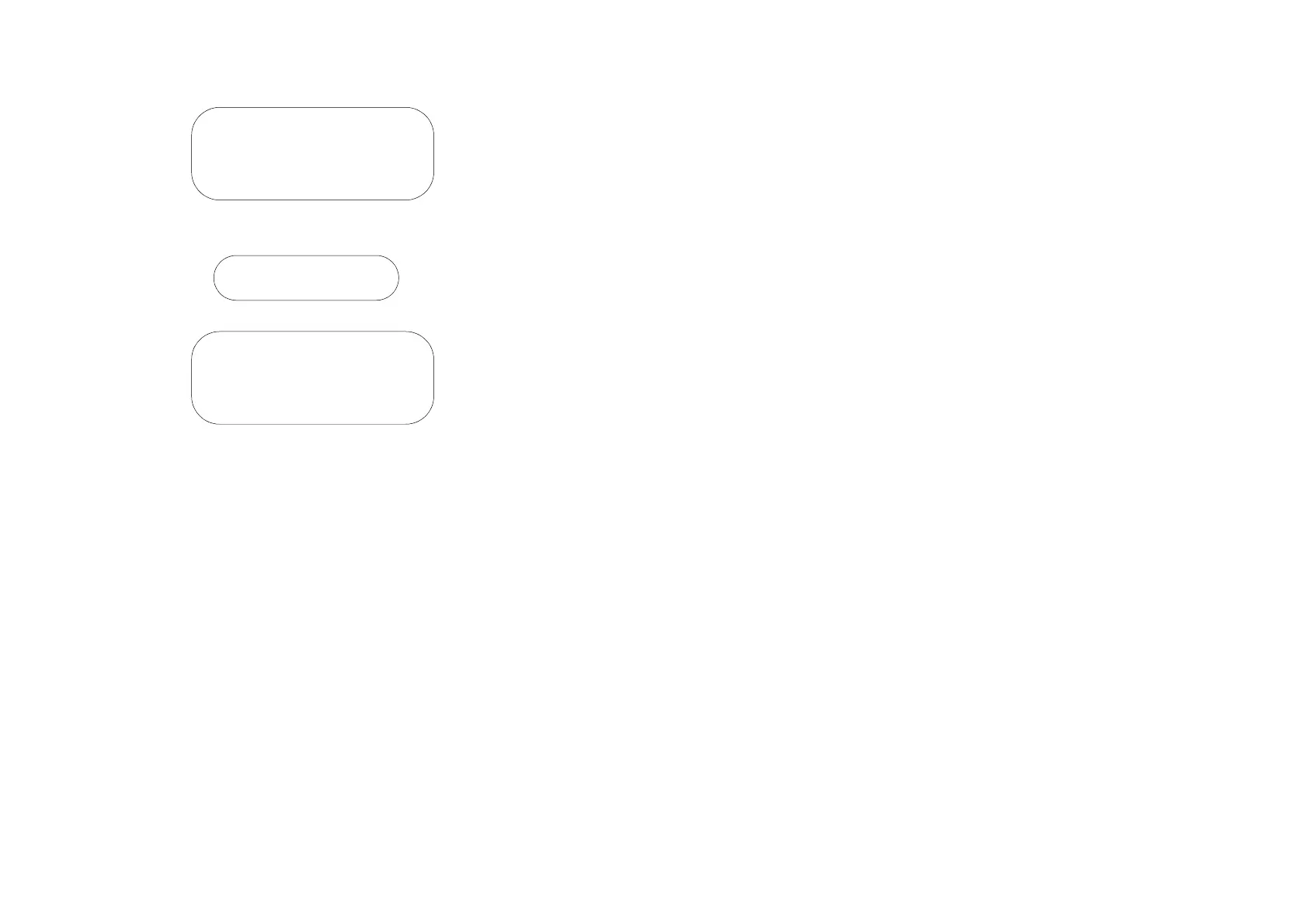PROGRAMMING AND PRINTING
58 77091 Issue 2 November 2003
4 line LCD models:
If you chose all messages the screen will change to:
2 line LCD models:
4 line LCD models:
Type in a value between 15 and 255. Lower numbers produce a faster print rate,
forming narrower characters; higher numbers produce a slower print rate, forming
broader characters.
The faster the conveyor, the smaller the speed value. This may need to be fine
tuned in order to obtain optimum print quality.
When finished, press the ENTER key to store the changes in memory and exit the
speed setting routine.
Type in a new number
or press EXE to quit
Speed =
Enter new value:
All messages
new value:
Now altering the
setting for all the
messages.
Enter new value:
