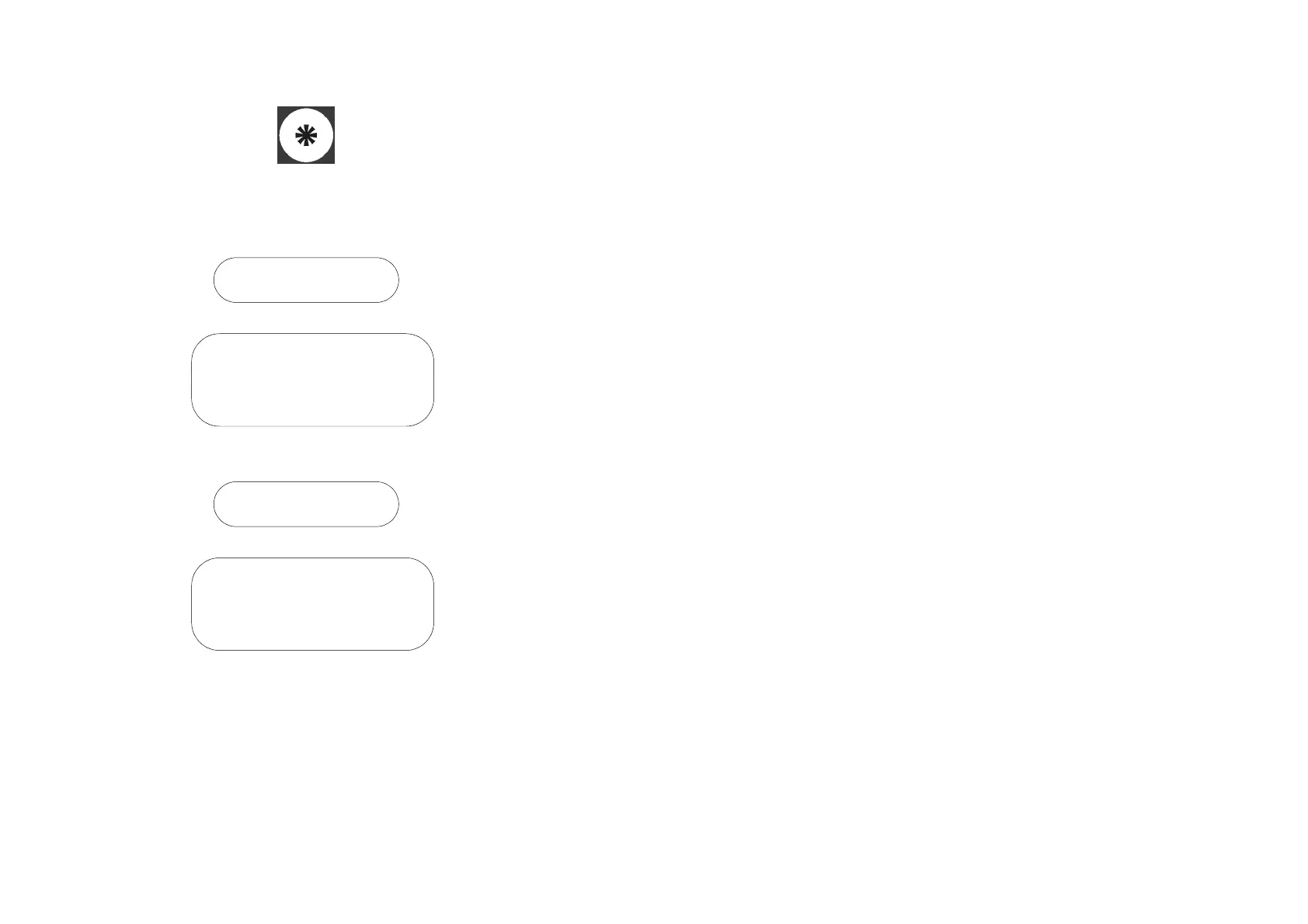PROGRAMMING AND PRINTING
60 77091 Issue 2 November 2003
Enter the number (0-49) of the message to change, or press the key labelled:
to change the setting for all the messages held in the printer. Now press the
ENTER key.
If a specific message is chosen, the screen will change to:
2 line LCD models:
4 line LCD models:
If all messages are chosem, the screen will change to:
2 line LCD models:
4 line LCD models:
Type in a value between 0 and 255. Higher numbers increase the delay time,
retarding printing along the side of the product. A value of 0 means that there is
no delay - in other words the message will begin printing the moment the
photocell is triggered.
When finished, press the ENTER key to store the changes in memory and exit the
delay setting routine.
Delay =
New value:
Type in a new number
or press EXE to quit
Speed =
Enter new value:
All messages
new value:
Now altering the
setting for all the
messages.
Enter new value:
