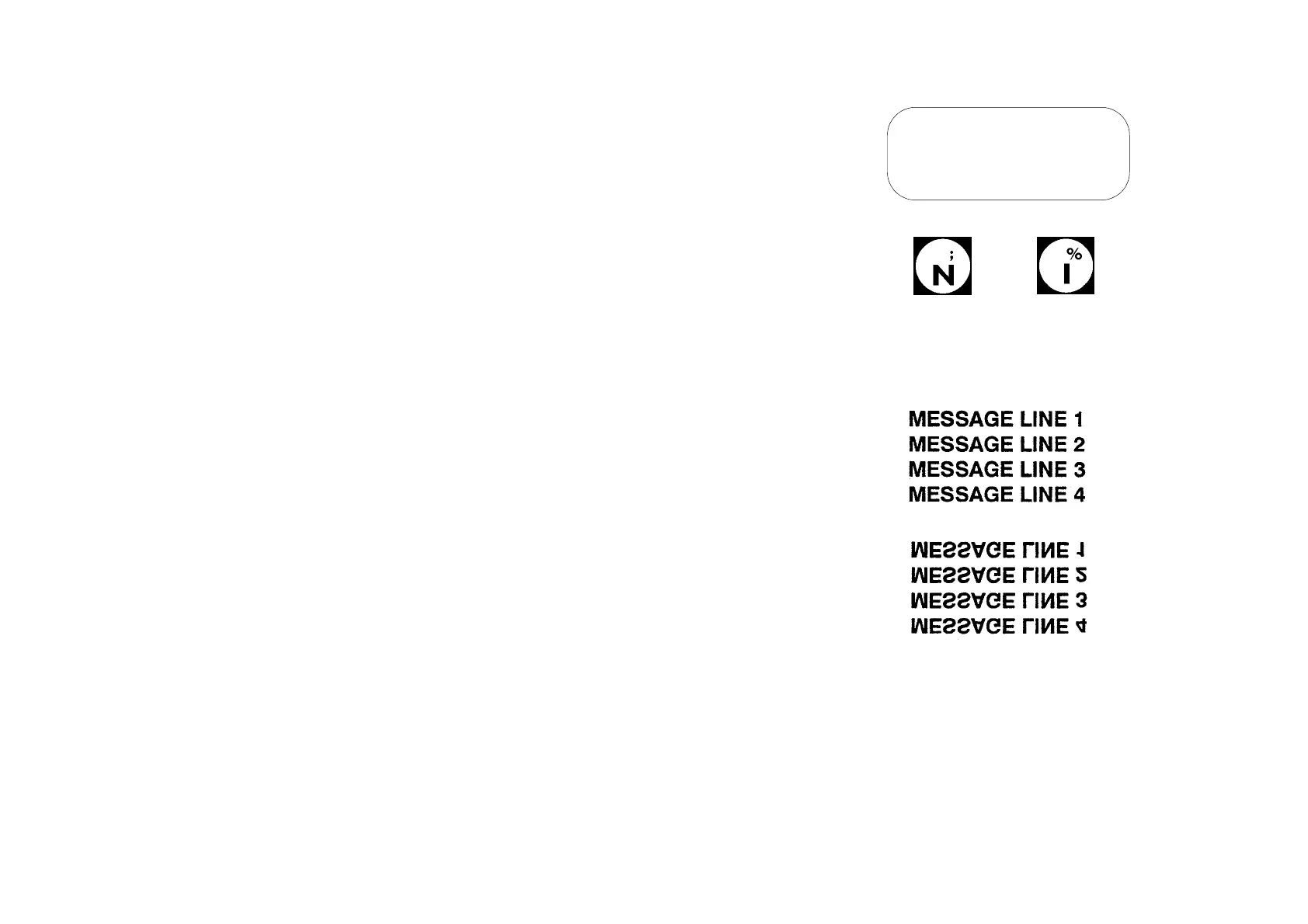PROGRAMMING AND PRINTING
77091 Issue 2 November 2003 63
4 line LCD models:
Press:
for forward or reverse printing respectively. Then press the ENTER key to
confirm the choice.
When printing inverted, each individual line of the message is inverted, not the
whole message. So a four line message which prints like this in normal
orientation:
will print like this in inverted orientation:
Each line of the message has been inverted, but line 1 is still line 1, line 2 is still line
2, and so on. The layout of the message may need to be amended ensure legibility
in multi-line messages.
Set orientation
press N for normal,
I for inverse or EXE to
leave
or
