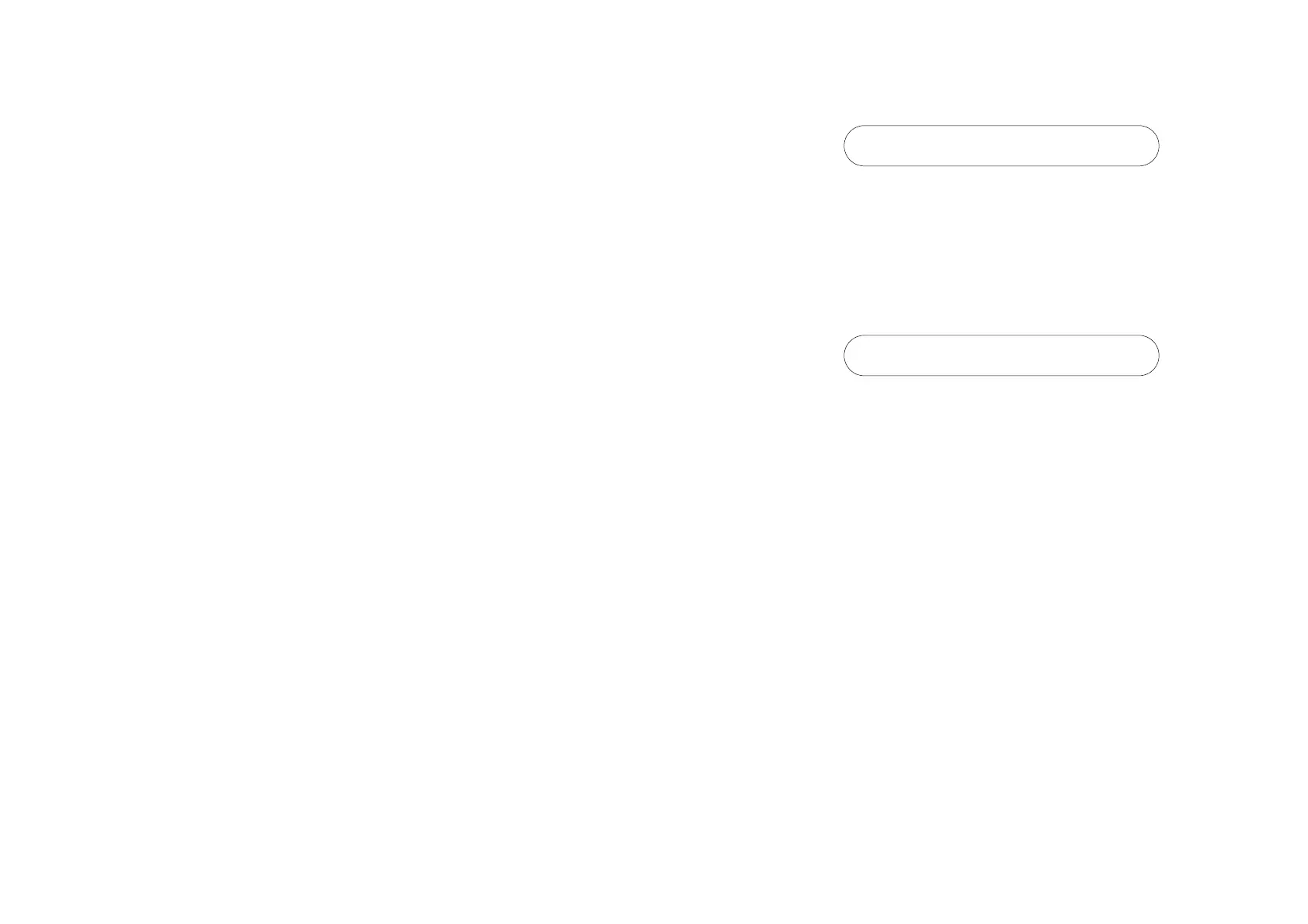FORMATTING MESSAGES
77091 Issue 2 November 2003 75
Decremental box counting uses exactly the same method as incremental box
counting, but in this case the brackets are reversed:
Here decremental counting will start at 100 - the next item to trigger the
photocell will be printed 100, the next 099 and so on down to 001, after which
the count prints 000 and then repeats the decremental count from 999.
Note: For multiple attributes or formatting codes a system of “nesting” is used, with one
set of codes nested inside another. This is explained below.
To print an incremental or decremental box count in a different text size than
standard, or as part of a longer message, “nest” the automatic attribute inside any
other formatting code to be used. For example:
In this example the words “Box number” will be printed in standard size text on
each item, followed by the box count value in large text:
Note: Ensure formatting codes do not overlap. Thus, referring to the above example, the
following is NOT acceptable:
BOX NUMBER c2<0501e>
BOX NUMBER
0501
>100<
BOX NUMBER c2<0501>e
