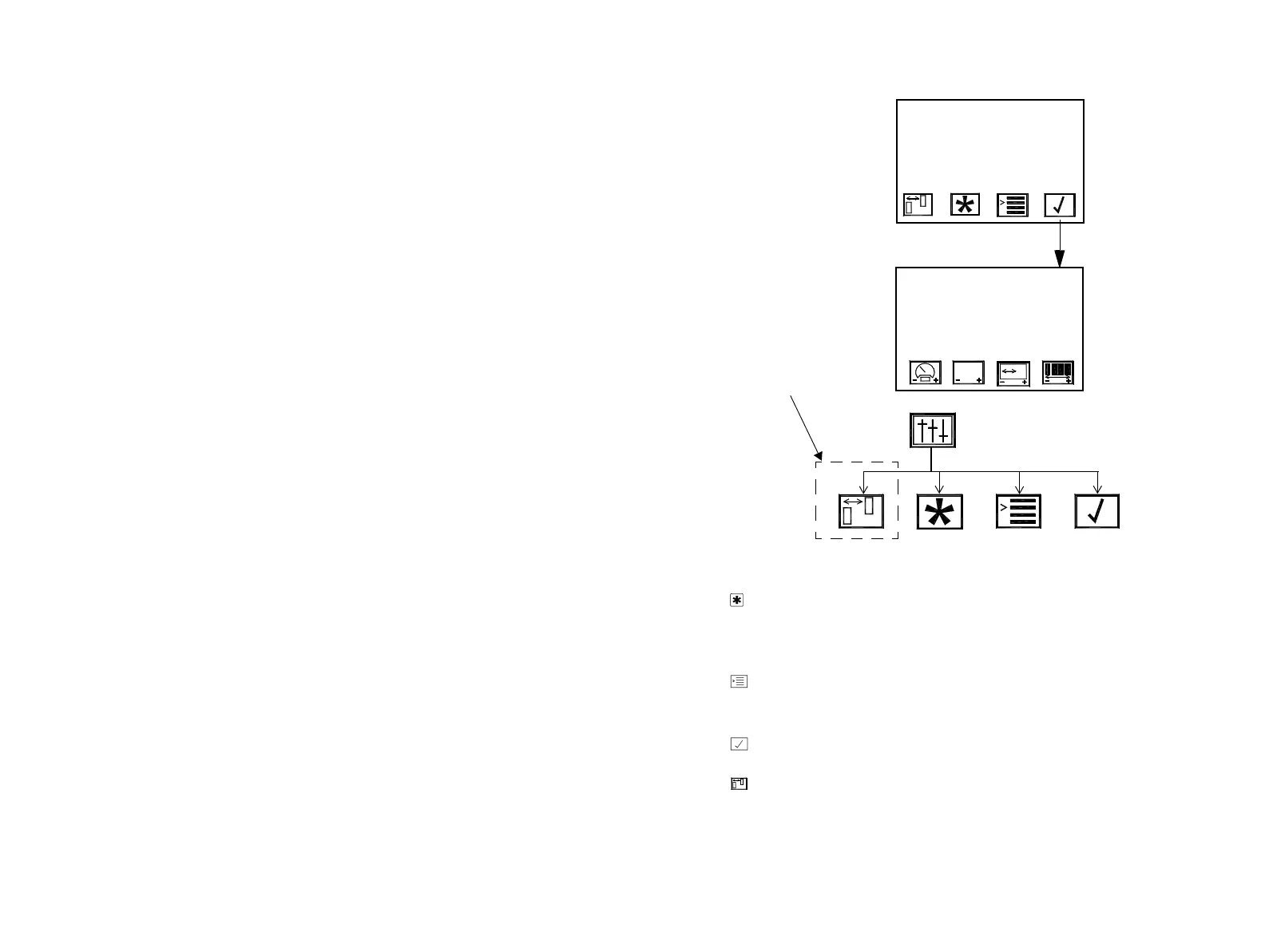ADJUSTING PARAMETERS
77144 Issue 8 August 2009 121
The diagram above shows the three main parameter functions. These functions
are:
Copy current message parameters as default, this icon selects and copies the
current message parameters and sets them as the default setting. If standard print
delay, speed and resolution are required for all future messages, this function should
be selected, this saves time setting the parameters for every message.
Pick which message to adjust, allows the operator to select a message from
the saved messages list in the control unit memory and select it as the current
message to be adjusted.
Select the current message, this selects the message that is currently printing
and goes directly to the parameters sub menu.
Phase Adjust, this is only applicable to the C3000(X). As these printers have
two nozzle plates, the phase adjust allows the numerical adjustment of the print
engines to align the print correctly. Select between -10 and 10.
Message parameters icon
MESSAGE NAME
CHOOSE PARAMETER
TO ADJUST
PARAMETERS
PRESS * FOR ALL
OR PRESS TICK FOR
CURRENT MESSAGE
C3000 &
C3000X Only