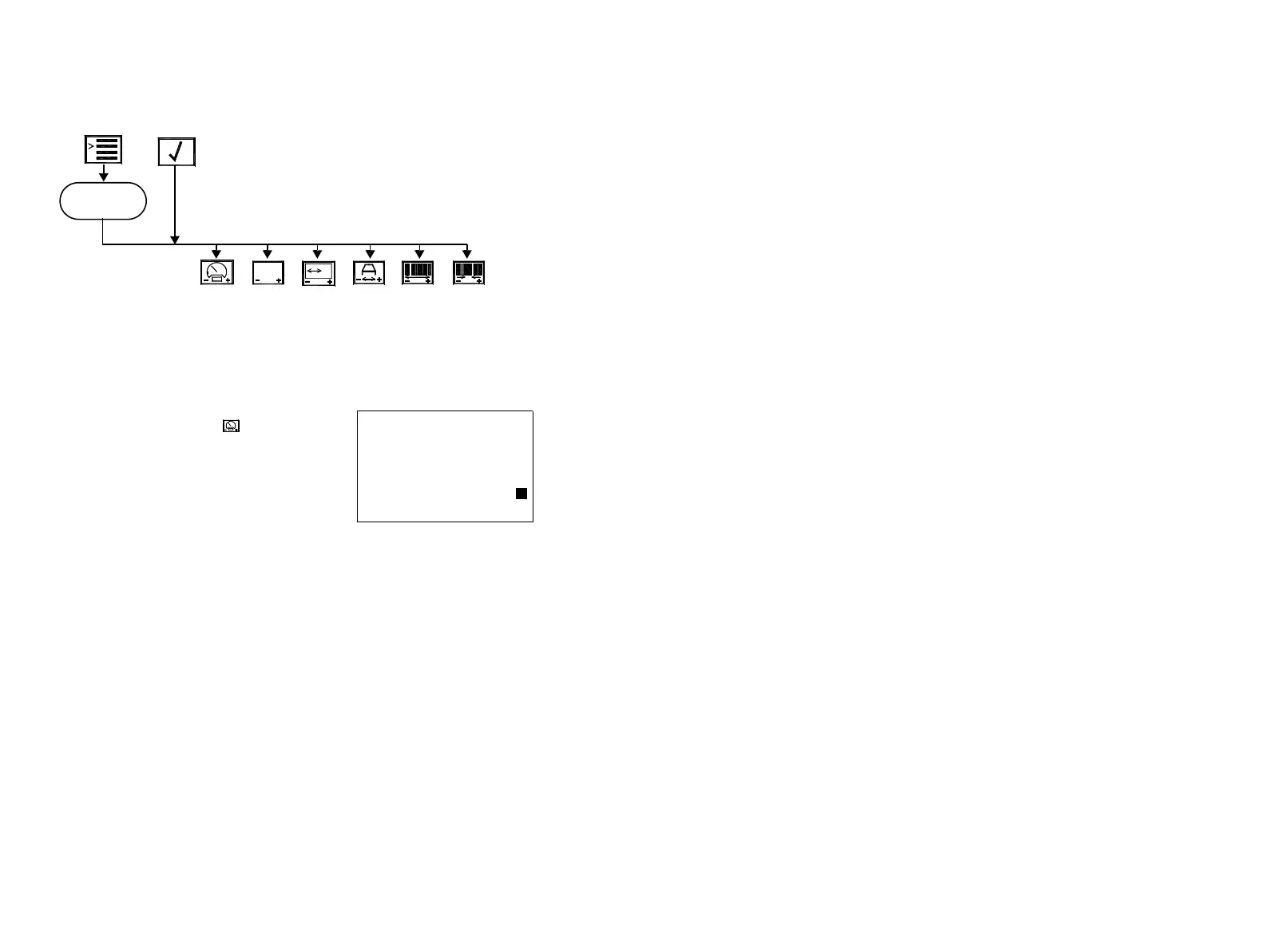ADJUSTING PARAMETERS
122 77144 Issue 8 August 2009
There are six parameters which can be altered.
The following examples show how to adjust these six parameters. The first is the
speed parameter. When the printer is located on a conveyor the running speed of
the conveyor should be known, this information is usually supplied with the
conveyor. To run at the optimum print quality, the print speed should be set to the
speed of the conveyor.
(1) If the speed parameter icon is entered,
the adjacent screen will be displayed. The
maximum speed of the conveyor is shown on
the top line, relative to the output resolution.
The current running speed is shown on the
third line and the option to enter a new value
is given on the last line. Depending on
whether a faster production line is needed or
higher quality print is required determines
whether the speed should be altered. To
enter a new value the enter key must be
pressed.
MAXIMUM SPEED IS 30
FOR ACTIVE DPI
SPEED = 15
ENTER NEW VALUE
In the above example, the
printer is set for a conveyor
travelling at 15 meters per
minute. The resolution is set
to the default 200 DPI. The
sample below shows the
print out at these settings.
SPEED