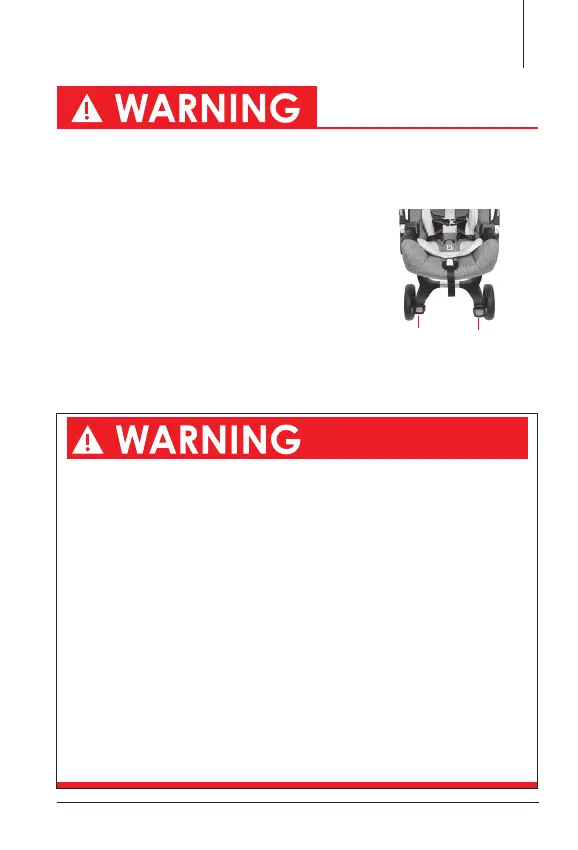To apply the brakes on both rear wheels
(#7), step on the red brake lock pedal (#15)
located next to the right rear wheel.
To release the brakes from both rear wheels
(#7), step on the green brake release pedal
(#16) located next to the left rear wheel.
7.3. Rear whees brakes
7.4. Changing between modes
Always engage the brakes when placing a child
in Doona Car Seat or removing a child from the
Doona Car Seat.
brake
release pedal
(green)
brake
lock pedal
(red)
•
ENSURE that the legs and handle are locked in
position before attempting to transition between
modes.
•
The Doona Car Seat is designed to enable
transition between modes while the child is
securely restrained in it with the harness Before
attempting to transition between modes with
the child in the Doona Car Seat, practice
transitioning the empty product between stroller
and carrier modes to see how the product
moves during the process.
•
To avoid injury, ENSURE your child is properly and
securely restrained with the harness in the Doona
Car Seat, or well away from the Doona Car
Seat, while transitioning between modes.
USE MODES