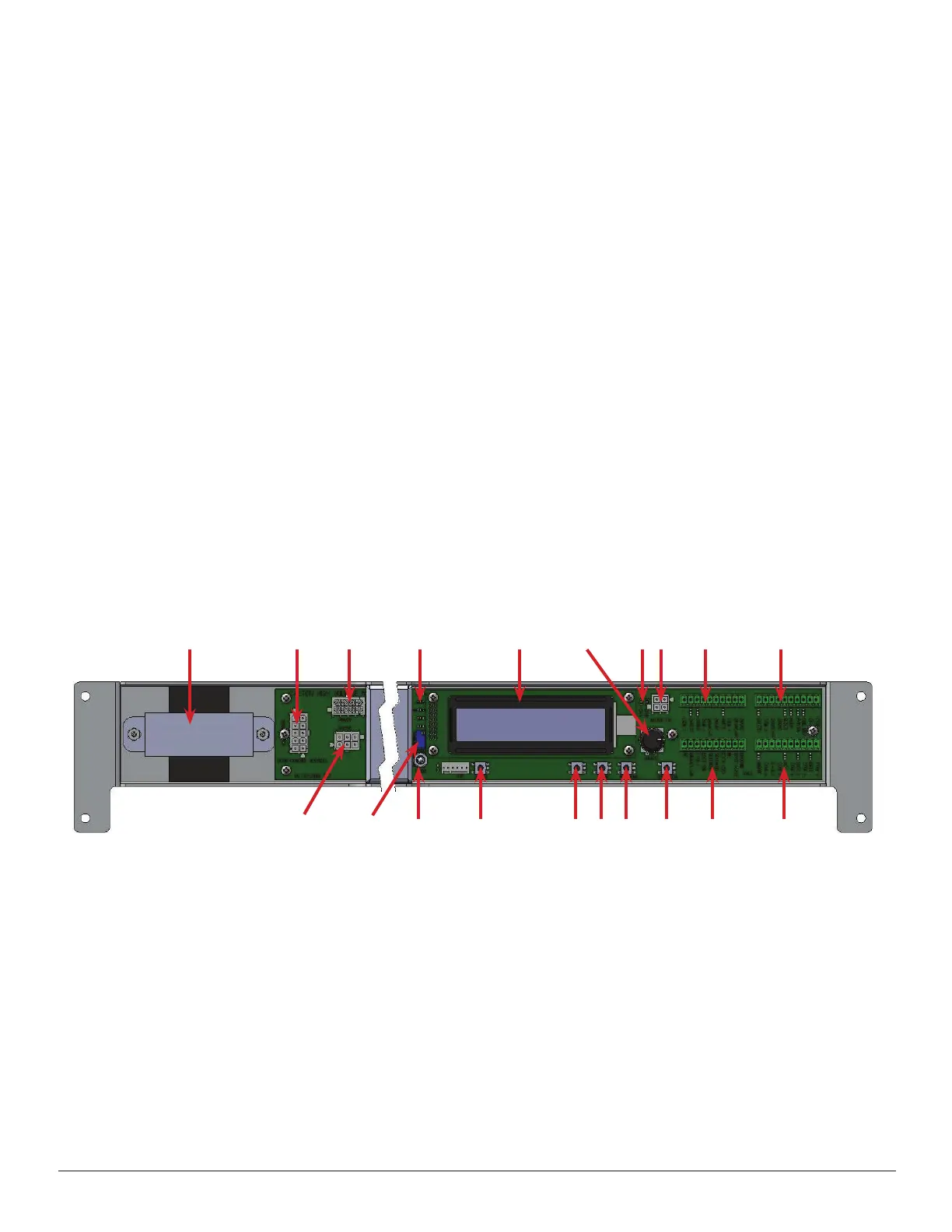9. SAFETY TEST AND DOCUMENTATION
When all DC One and sensor adjustments are complete, perform a thorough safety test to validate
proper and safe performance in accordance with current ANSI A156.10 guidelines as well as
recommendations prescribed by the American Association of Automatic Door Manufacturers
(AAADM). Door Controls USA recommends this step be performed by an AAADM certied door
inspector.
· Walk toward the door at a normal pace. The door should open when you are about 4 feet from
the door.
· Stand motionless on threshold for at least 10 seconds. The door should not close.
· Move clear of the area. The door should remain open for at least 1.5 seconds and should close
slowly and smoothly.
· Repeat steps 1 through 3 from the other direction if door is used for two-way trac.
· Inspect the oor area. it should be clean with no loose parts that might cause the user to trip or
fall. Keep trac path clear.
· Inspect the door’s overall condition. The appropriate signage should be present.
· Have door inspected by an AAADM certied inspector at least annually.
· DO NOT USE DOOR if it fails any of these safety checks or if it malfunctions in any way.
Be sure to place an AAADM Daily Safety Check decal on the door (usually near the On-O switch).
Document all work, obtain signatures on all work orders and instruct the owner on door operation.
Be sure to leave a copy of the AAADM Owner’s Manual for sliding doors with the owner or facilities
manager.
10. CONTROL LAYOUT
A. Transformer
B. Transformer Connector
C. Power Connector
D. Status LEDs
E. Display Screen
F. Parameter Adjustment Knob
G. Encoder Status LEDs
H. Encoder Connector
I. Sensor Connector
J. Multifunction Switch Connector
K. Special Modes Connector
L. Lock Connector / Sensor
Monitoring
M. Test Button (activates
door)
N. Program Button
O. Down Button
P. Up Button
Q. Reset Button
R. Lock Voltage
S. Display Intensity
T. Motor Connector
A B C D E F G H I J
KLMNOPQRST
Installation Manual
DC One V3
321 VZ County Road 4500 · Ben Wheeler, TX 75754 · Phone: 800.437.3667 · Fax: 800.356.8858 · DoorControlsUSA.com
6
Rev050819