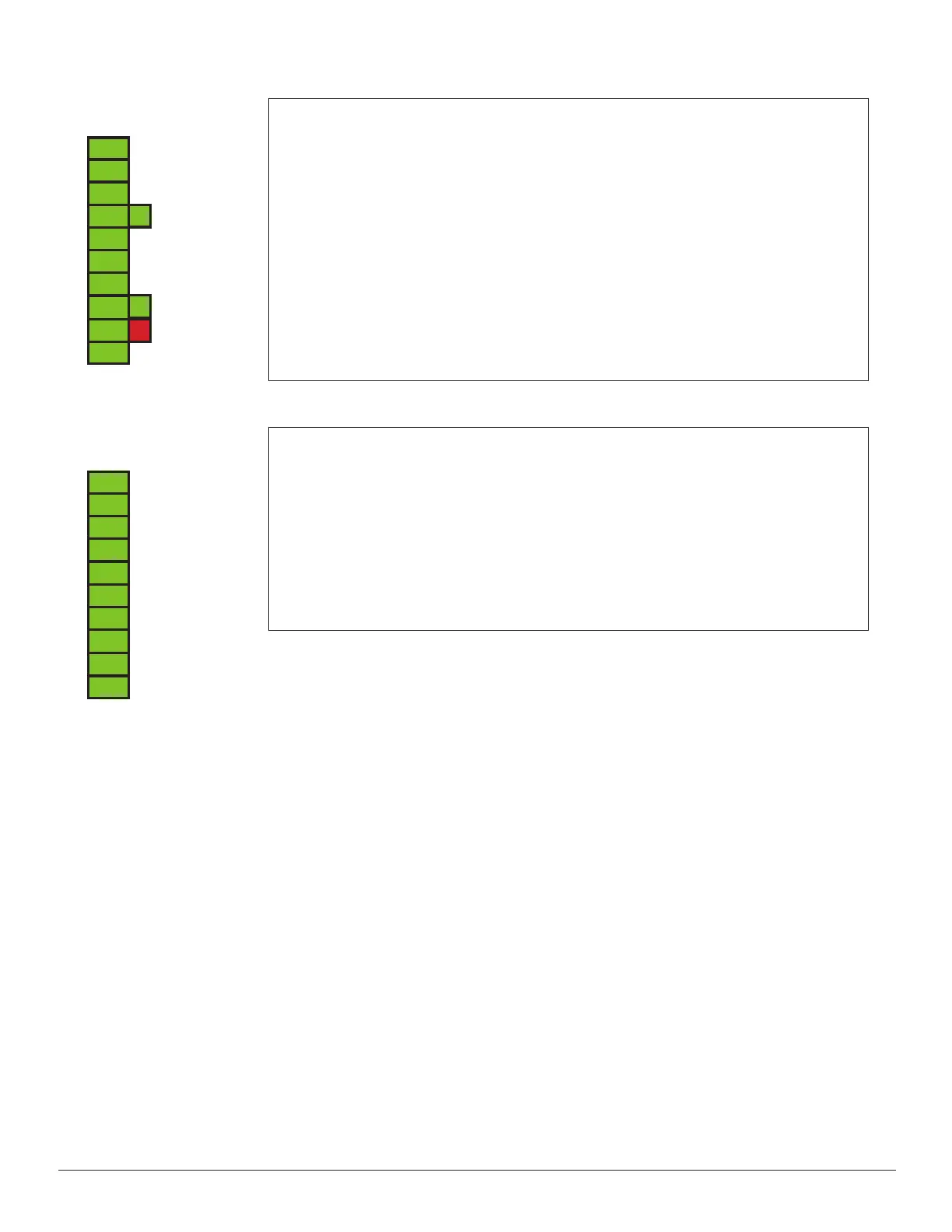12. HOW TO ENTER PROGRAM MODE
· Press and hold the PROGRAM button.
· Press the RESET button once and continue to hold the PROGRAM button
· After the display changes, release the PROGRAM button
· You are now in program mode
· After making changes, press RESET to exit program mode
· The control will perform a learn cycle on the rst activation after a reset
Installation Manual
DC One V3
321 VZ County Road 4500 · Ben Wheeler, TX 75754 · Phone: 800.437.3667 · Fax: 800.356.8858 · DoorControlsUSA.com
8
Rev050819
DC One Lock
DC One Lock
DC One Lock
DC One Lock
DC One Lock
DC One Lock
Int Safety
Com+
Ext Safety
Sensor Mon
X
X
X
X
X
X
X
X
X
X
1
2
3
4
5
6
7
8
9
10
J8
24 VDC
24 VDC-R
Common +
Inner Sensor
24 VDC
24 VDC-R
Common +
Outer Sensor
Safety
Common +
X
X
X
X
X
X
X
X
X
X
1
2
3
4
5
6
7
8
9
10
J5
J5 - Inner and Outer Sensors
Separate 24 VAC connections for sensor power
Inner Sensor
Activates door except when o or in night mode
Green LED is on when active
Outer Sensor
Activates door except in o, one way, or night mode
Green LED is on when active
Safety
Activates the door except when in the closed position
Red LED is on when active
J8 - Lock - Sensor Monitoring
· Pins 1 to 6 are used to control the DC One lock
· Lock voltage is selectable between 12 and 24 volts with toggle switch.
Note: DC One Lock 24V
· Pins 7-10 are used for sensor monitoring.
· See wiring diagrams for detailed information
13. MENU DISPLAY SCREENS
Pressing the up button will cycle through the menu in the following order.
Factory default settings are shown, following a reset.
Turning the parameter adjustment knob will change the values for that setting.