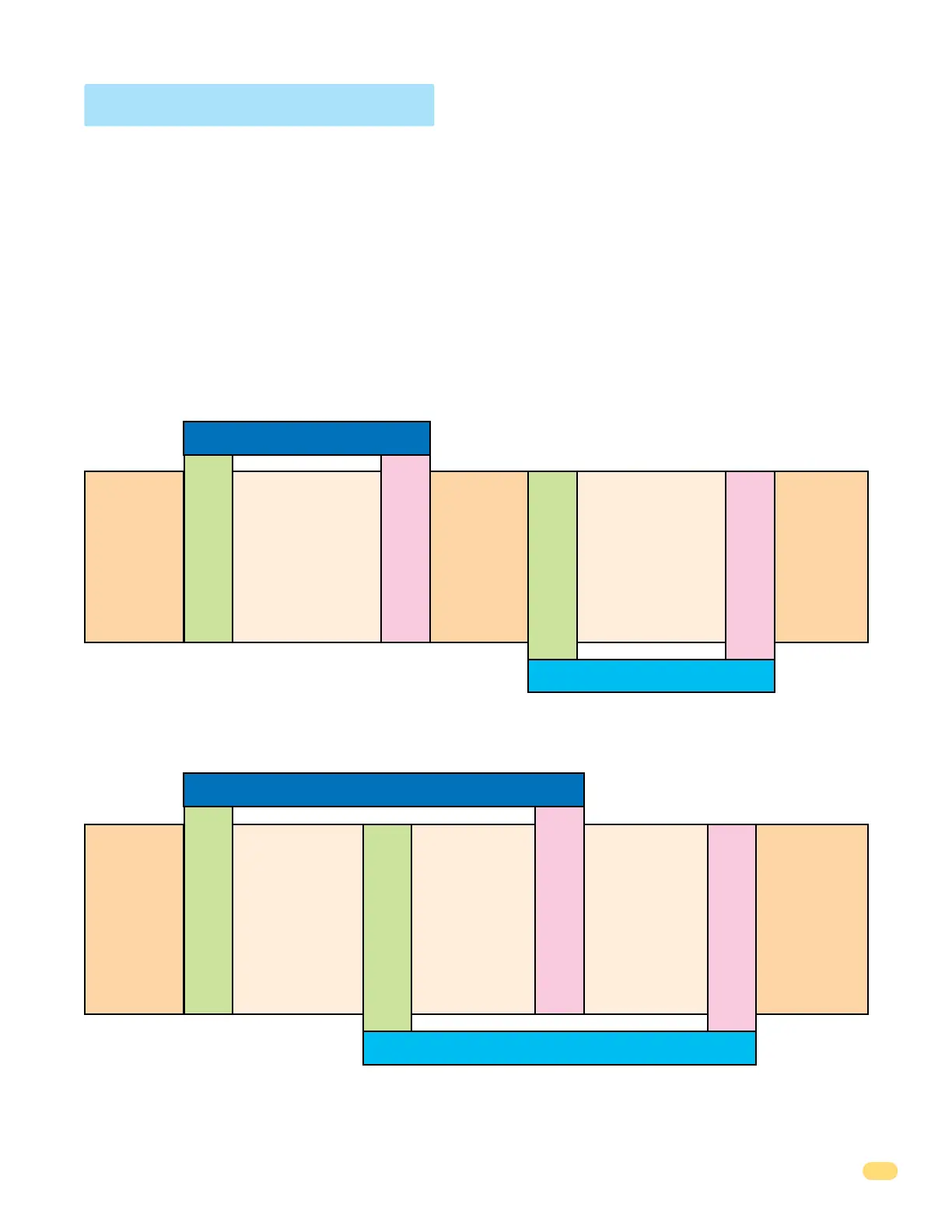1506-065-K-6-17
15
3.6 Time Zone Operation
The entry system has two time zone inputs. By using an external timer or switch, access can be denied to a group of four-digit
entry codes during desired lockout times.
Four-digit entry codes that fall numerically within a time zone boundary will cause a check of the time zone input when the code
is entered.
If time zone 1 is activated (switch closure across terminals 3 and 11), four-digit entry codes that are within the time zone 1
boundaries will be denied access.
If time zone 2 is activated (switch closure across terminals 4 and 11), four-digit entry codes that are within time zone 2 bound-
aries will be denied access.
Time zone boundaries may overlap each other.
Five-digit entry codes are NOT time zone restricted.
Entry codes
3001 thru
3999 are not
time zone
restricted.
Entry codes
5001 and
higher are
not time
zone
restricted.
Time Zone 1
Entry codes 2000
thru 3000 are
restricted by Time
ZONE 1.
Time ZONE 1
Lower Boundary 2000
Entry codes 4000
thru 5000 are
restricted by Time
ZONE 2.
Entry codes
1999 and
lower are not
time zone
restricted.
Example 1
Entry codes
2500 thru 2999
are restricted by
Time ZONE 1 and
Time ZONE 2.
Entry codes
3501 and
higher are
not time zone
restricted.
Entry codes
2000 thru 2499
are restricted by
Time ZONE 1
only.
Time ZONE 1
Lower Boundary 2000
Time Zone 2
Entry codes
3000 thru 3500
are restricted by
Time ZONE 2
only.
Time ZONE 2
Lower Boundary 2500
Time ZONE 2
Upper Boundary 3500
Entry codes
1999 and
lower are not
time zone
restricted.
Example 2
Time ZONE 1
Upper Boundary 3000
Time Zone 1
Time ZONE 1
Upper Boundary 3000
Time Zone 2
Time ZONE 2
Lower Boundary 4000
Time ZONE 2
Upper Boundary 5000
