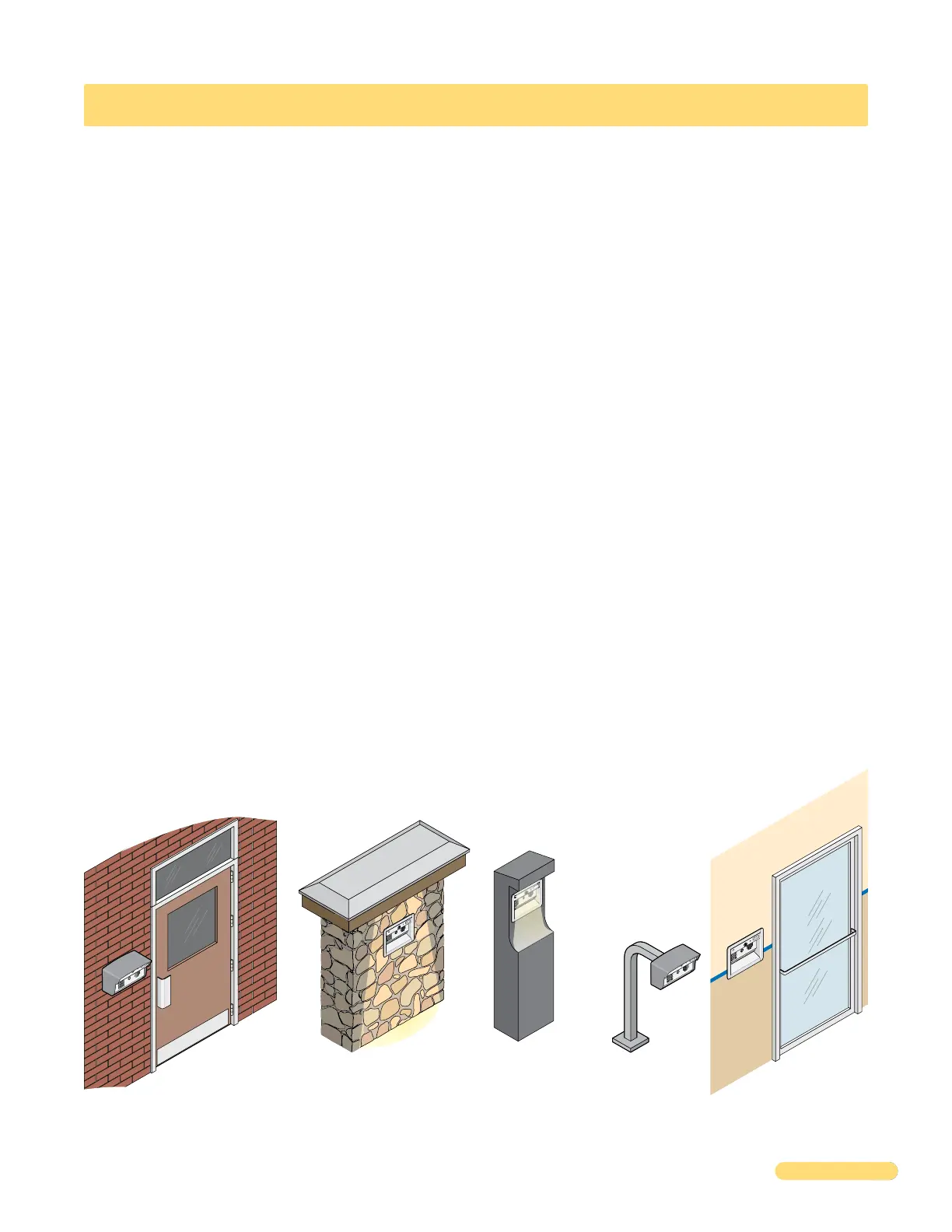2112-065-G-12-21
3Specs - 1
FEATURES
• User provided Internet connection standard
• Optional cellular connection available
• Programming via Internet Browser
• DKS 2112 App
• All programming is shared in the cloud and system memory
• Updates show as they occur
• Cloud Based system
• Built-in IP Camera for Video Calling
• Broadcast Calling (up to four numbers simultaneously)
• Up to 24 residents with a maximum of four (4) phone numbers per resident
• Entry codes can be set to four (4) or five (5) digits
• Do Not Call schedule
• Hold Open schedule
• Entry Code schedule
• Microphone / Speaker volume control
• Relay status: Open - Close - Held Open
• Relay (Entry Point) names, Three (3) type C relays, 1A max
• Independent relay strike times
• Events log
• Relay (door/gate) control: Open - Close - Hold Open
On a Gooseneck Post
Surface Mount Only
On an Outside Wall On an Inside WallIn a Lighted-Covered
Kiosk
DoorKing Self-Standing
Lighted Kiosk P/N 1200-175
Flush Mount Only
7
4
7
8
9
0
4
5
6
7
8
9
0
4
5
6
7
8
9
0
4
5
6
Mounting Options
DoorKing, Inc. reserves the right to make changes in the products described in this manual without notice and without obligation of DoorKing, Inc. to notify any persons
of any such revisions or changes. Additionally, DoorKing, Inc. makes no representations or warranties with respect to this manual. This manual is copyrighted, all rights
reserved. No portion of this manual may be copied, reproduced, translated, or reduced to any electronic medium without prior written consent from DoorKing, Inc.
2112 Video Entry System
7
8
9
0
4
5
6
• Surface mount cellular model requires additional internal cellular module kit.
• Flush mount cellular model requires additional external cellular module kit.
