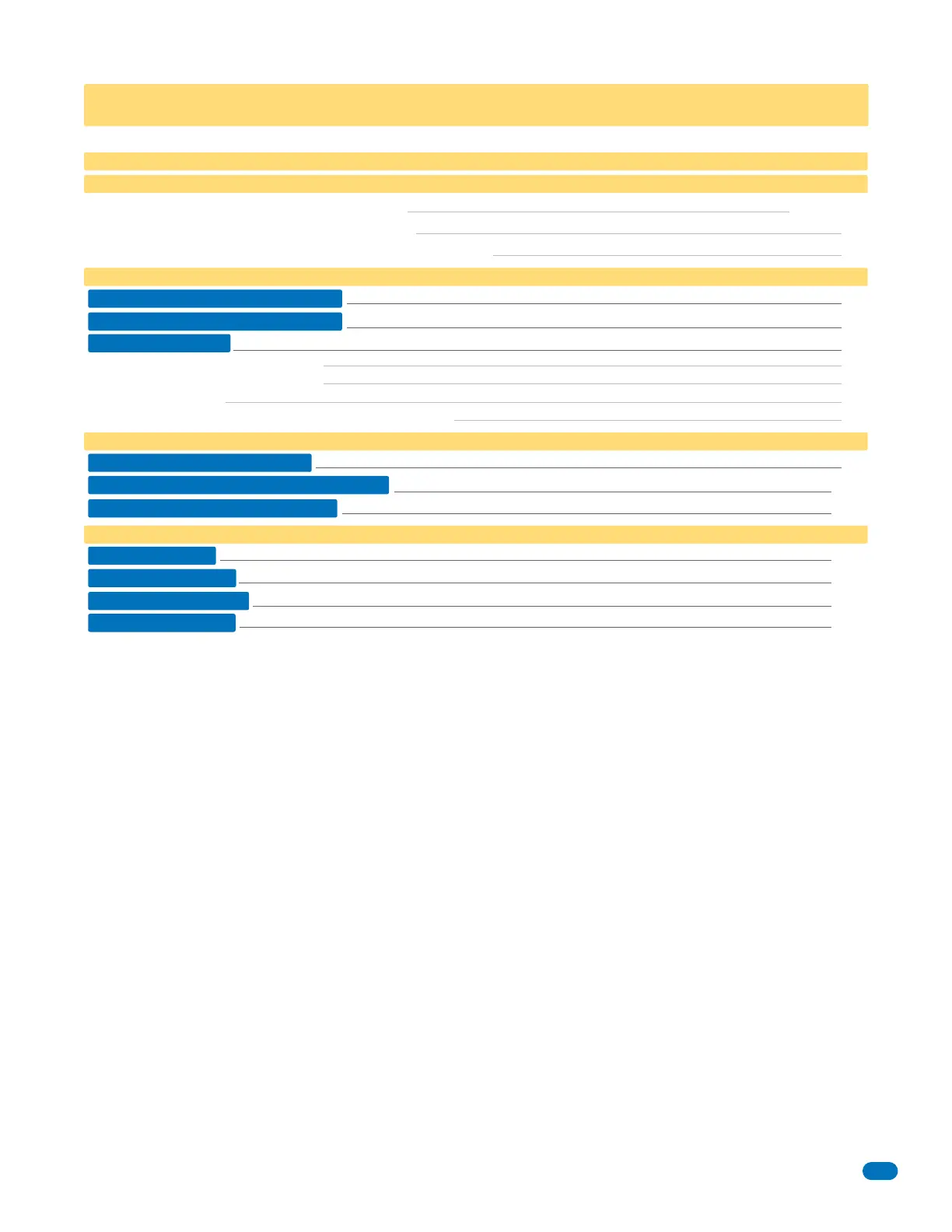2112-065-G-12-21
1
FEATURES
SPECIFICATIONS
Surface Mount Dimensions, Flush Mount Dimensions
Important Notices FCC - United States, DOC - Canada
General Information Installation Guidelines and Safety Information
SECTION 1 - INSTALLATION
1.1 Standard Internet Installation ONLY
1.2 Optional Cellular Installation ONLY
1.3 Mount the 2112
Remove Control Board and Faceplate
2112 Surface Mount Configurations
2112 Flush Mount
2112 Flush Mount in a DoorKing Self-Standing Lighted Kiosk
SECTION 2 - WIRING
2.1 Terminals TB1, TB2, TB3, TB4
2.2 Raspberry Pi 3 Model B Audio/Video Board
2.3 Grounding and Surge Suppression
SECTION 3 - REGISTER / PROGRAMMING / VOLUME ADJUST
3.1 Register 2112
3.2 Smart Phone App
3.3 Volume Adjustment
2112 Wiring Schematic
Specs - 1
Specs - 2
Specs - 2
2
3
4
4
4
5
5
6
7
8
9
9
10
10
11
11
11
11
12
TABLE OF CONTENTS
