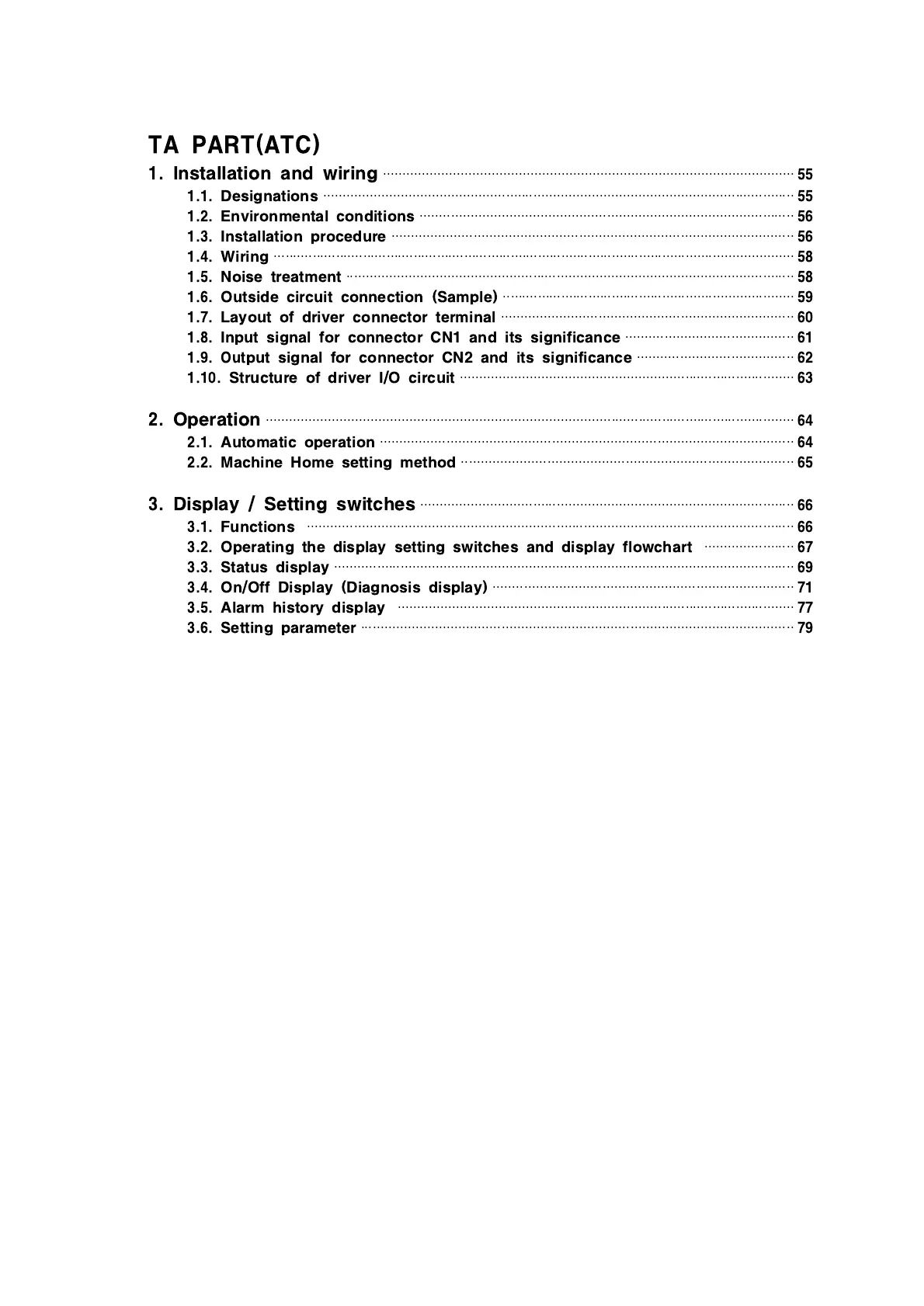TA PART(ATC)
1.
Installation and wiring
··········································································································
55
1.1.
Designations
·························································································································
55
1.2.
Environmental conditions
································································································
56
1.3.
Installation procedure
·······································································································
56
1.4.
Wiring
······································································································································
58
1.5.
Noise treatment
···················································································································
58
1.6.
Outside circuit connection (Sample)
···········································································
59
1.7.
Layout of driver connector terminal
···········································································
60
1.8.
Input signal for connector CN1 and its significance
···········································
61
1.9. Out
put signal for connector CN2 and its significance
········································
62
1.10.
Structure of driver I/O circuit
······················································································
63
2.
Operation
········································································································································
64
2.1.
Automatic operation
··········································································································
64
2.2.
Machine Home setting method
·····················································································
65
3.
Display / Setting switches
································································································
66
3.1.
Functions
·····························································································································
66
3.2.
Operating the display setting switches and display flowchart
·······················
67
3.3.
Status display
······················································································································
69
3.4.
On/Off Display (Diagnosis display)
·············································································
71
3.5.
Alarm history display
······································································································
77
3.6.
Setting parameter
···············································································································
79
