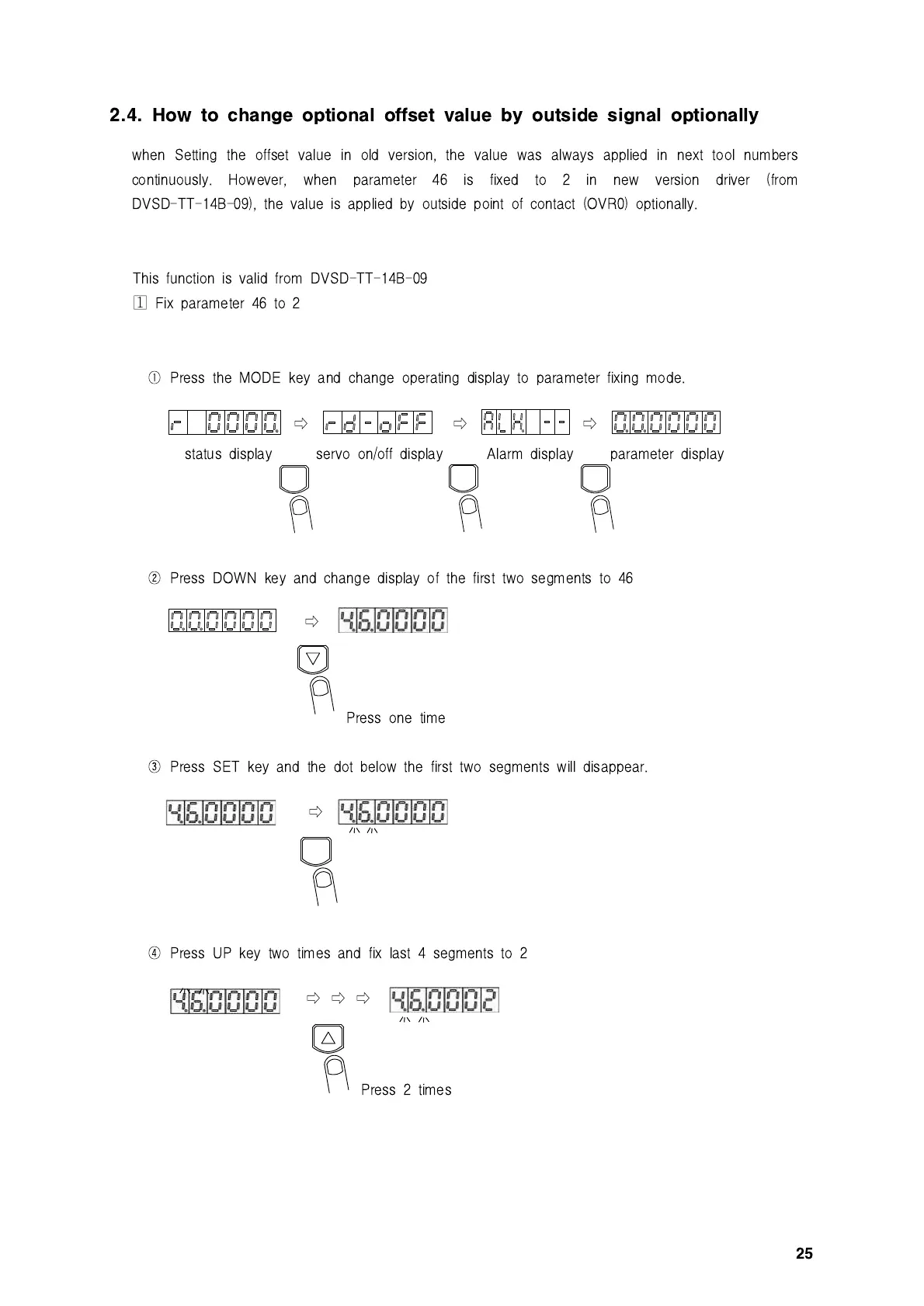DOOSAN SERVO
25
2.4. How to change optional offset value by outside signal optionally
when Setting the offset value in old version, the value was always applied in next tool numbers
continuously. However, when parameter 46 is fixed to 2 in new version driver (from
DVSD-TT-14B-09), the value is applied by outside point of contact (OVR0) optionally.
This function is valid from DVSD-TT-14B-09
Fix parameter 46 to 2
① Press the MODE key and change operating display to parameter fixing mode.
⇨ ⇨ ⇨
status display servo on/off display Alarm display parameter display
② Press DOWN key and change display of the first two segments to 46
⇨
Press one time
③ Press SET key and the dot below the first two segments will disappear.
⇨
④ Press UP key two times and fix last 4 segments to 2
⇨ ⇨ ⇨
Press 2 times
