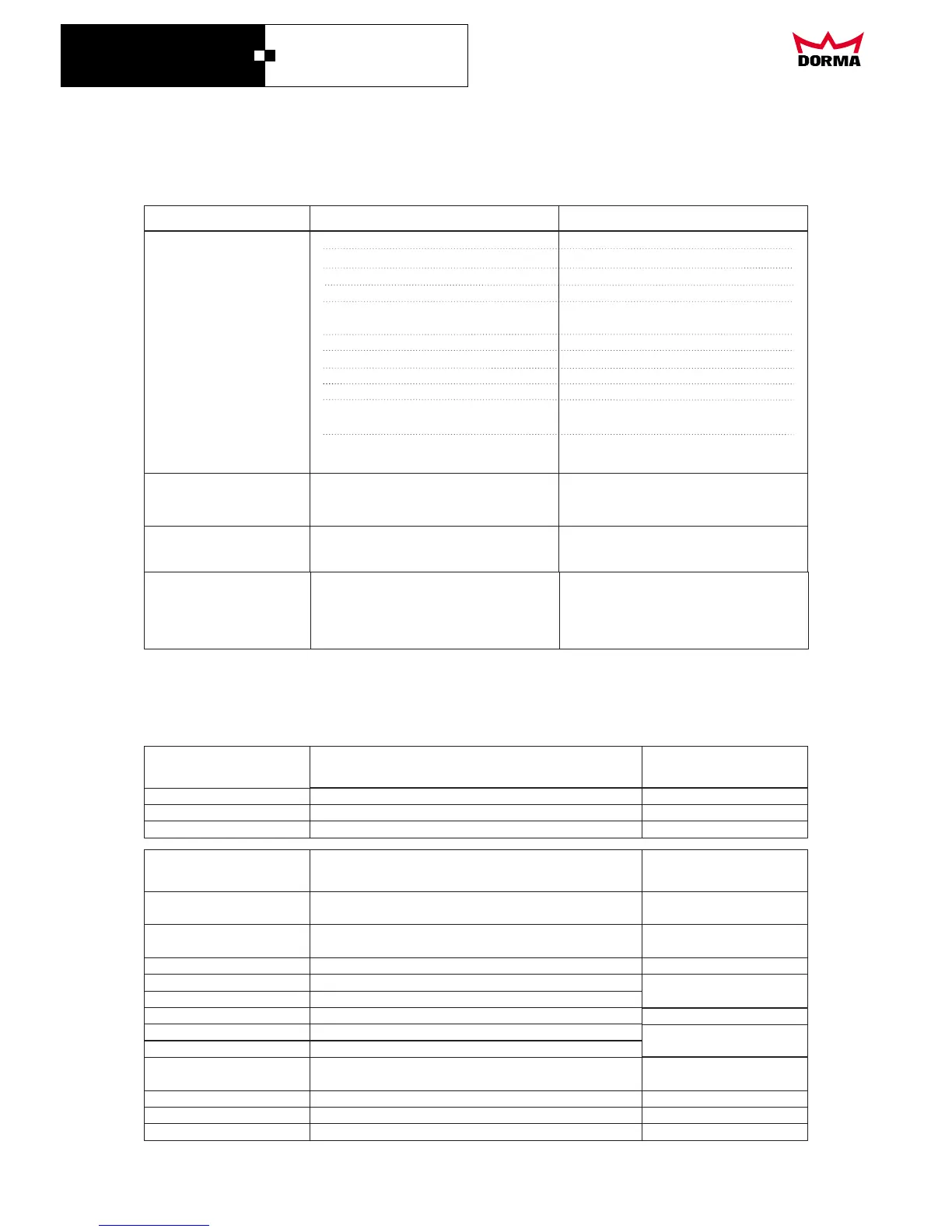7. Troubleshooting
sesuacelbissoPstluaF
Remedy
The door does not respond.
The door is not operating
in the required mode.
The door is very slow
to move.
The door stops before
reaching the preset opening
angle, and then returns to
its closed position.
No mains power
Valve 3 (Latching action) open too wide.
Bridge (emergency pushbutton) not
positioned.
Program switch set to the
wrong position.
Valve 3 (Latching action) open
too wide.
Wall blanking function incorrectly set.
.
Plug connections not properly inserted.
Defective cabling.
Emergency pushbutton activated.
Program switch in wrong position.
Door obstructed by obstacles.
Door leaf moves only very sluggishly.
Fuse blown.
Radar detector obstructed or lens dirty.
Switch on main power switch.
Insert plugs rmly.
Replace cable.
.
Set program switch to
correct position.
Remove obstructions.
Determine reason and rectify.
Replace fuse
Release emergency pushbutton
.
Clear or clean radar detector.
Slowly close valve 3 until the required
operating behaviour is achieved.
Connect bridge or sensors.
Set program switch to
correct position.
Slowly close valve 3 until the required
operating behaviour is achieved.
Set the angle for the wall blanking
function must always be smaller than
the opening angle).
Adjust safety sensors to optimum position.
(
otoslaehtevahsyawla,noitcessihtgnitlusnocnehW hand.4. Commissioning/5. Adjustments/6. Functional testing section
LED 1 (green)
LED 2 (red) for fault indication by ashing code
- If the system is operating error-free, LED 1 (green) glows continuously.
An error is indicated by a certain ashing sequence (rhythm) performed by LED 2 (red); see following table
Flash codes for fault indication
LED 1 (green) Number
o ashes per sequence
teseRgninaeM
Continuous glow
1
2
4
6
7
9
10
11
13
16
18
Emergency pushbutton
Program switch fault
Incremental encoder fault
Output module fault/Short circuit
EEPROM fault
Sensortest fault
ROM fault, RAM fault, CPU fault
Motor current fault/Motor
Door runtime error
Learning cycle error
Circuit test fault, current measurement
Watchdog test fault
Continuous glow
1
2
Everything OK. Operator is on standby, ready for activation.
Learning cycle has been activated.
Factory default values are being loaded.
-
-
-
Release mergency
Automatic after
fault rectication
Via rogram/main switch
Main switch
Automatic after
Restart earning cycle
Main switch
e
pushbutton
p
Via program/main switch
Main switch
30 s
l
Main switch
Reset
Meaning
LED 2 (red) Number
o ashes per sequence
CD 80
Swing Door Operator
DORMA
11
DORMA AUTOMATICS, Inc. 924 Sherwood Drive Toll-Free: 877-367-6211 DL2862-010
Lake Bluff, IL 60044 Fax: 877-423-7999 Jan. 2007
E-mail: automatics@dorma-usa.com Subject to change without notice
