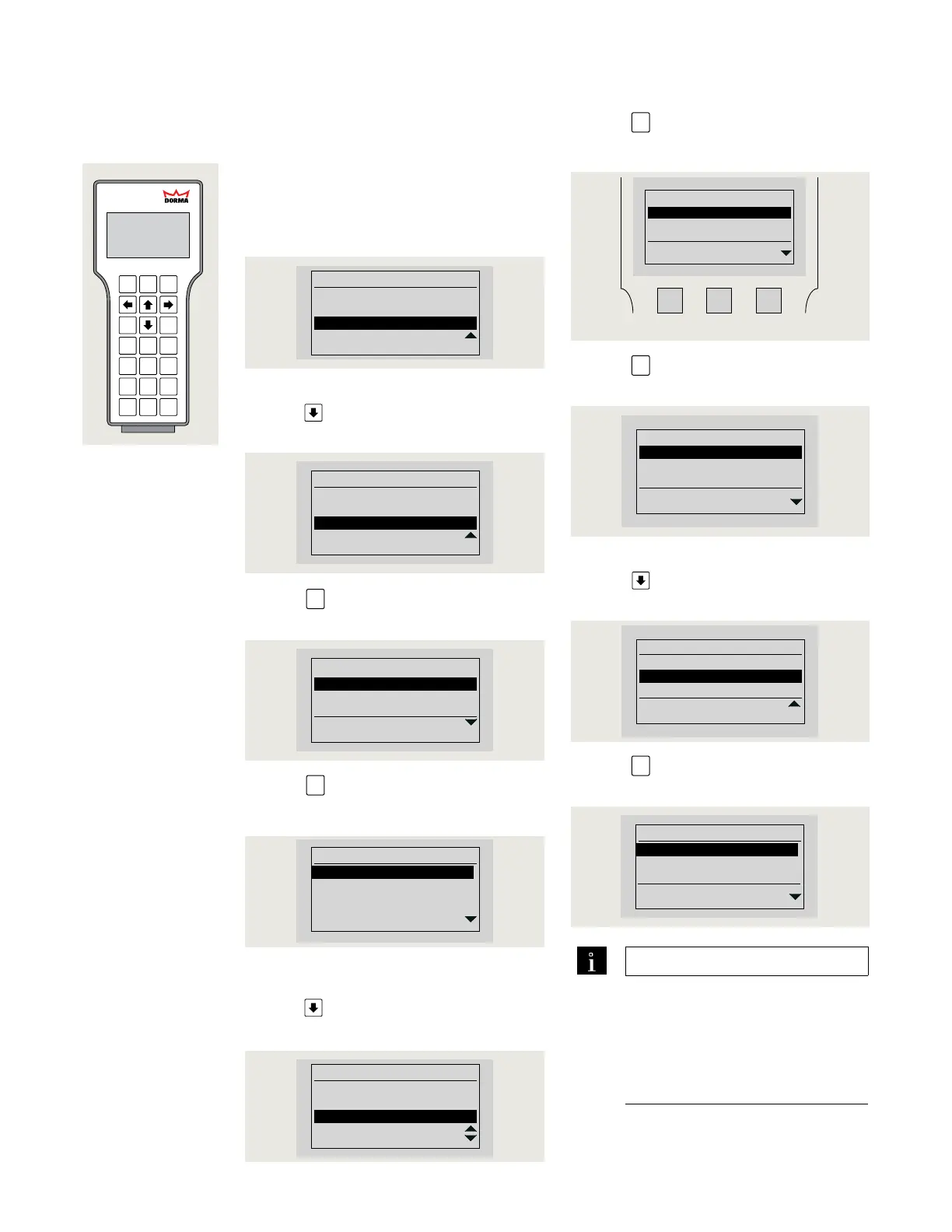71
ED50/ED100/ED250 09-2021DL4617-003
dormakaba ED50/ED100/ED250 OHC Header
Setup and Troubleshooting Instructions
Appendix C
C. New dormakaba handheld; language change to English
C.. New dormakaba handheld; language
change.
If German language is displayed on screen
when handheld is first turned on
(Fig. C.., handheld power on sequence),
use following steps to change to English.
Fig. C.2.2 HAUPTMENUE (main menu)
Fig. C.2.3 Main Menu; EXTRAS highlighted.
. Scroll down Main Menu to EXTRAS:
• Press
times to highlight EXTRA.
Fig. C.2.4 EXTRAS menu
. Press
ENTER
to select EXTRAS menu.
F1 F2 F3
SHIFT
ENTER
1 2 3
abc def
4
5 6
jkl mnoghi
7
8 9
tuv wxyzpqrs
0
.,#
DEL
-+*/
OFF
ON
. Press
ENTER
to select EINSTELLUNGEN
(Settings) menu.
. Press
ENTER
to select Sprachen (Fig. C..).
Fig. C.2.7 Sprachauswahl (Language
Selection) menu
. Press
F3
to select Änd (Amendments).
. Scroll down SPRACHEN menu to Englisch:
Press
once to highlight "Englisch"
. Press
ENTER
to select Englisch.
Fig. C.2.1
dormakaba handheld
Fig. C.2.9 Englisch highlighted
Fig. C.2.10 SETTINGS menu
TIPS AND RECOMMENDATIONS
Handheld programmer will retain
English setting when unit is turned
off. Change to English only required
the first time the programmer is
turned on "out of the box".
Fig. C.2.6 Sprachen highlighted
. Scroll down EINSTELLUNGEN Menu to
Sprachen (Languages):
• Press
twice to highlight Sprachen.
HAUPTMENUE
Dateien
Benutzer code
Extras
HAUPTMENUE
Dateien
Benutzer code
Extras
EXTRAS
Firmware-Liste
Enstellungen
EINSTELLUNGEN
Schnittstelle
Kontrast
Sprachen
Open
SPRACHEN
Deutsch
Änd
Englisch
Fig. C.2.8 SPRACHEN menu
SPRACHEN
Englisch
Änd
Deutsch
EINSTELLUNGEN
Kontrast
Sprachem
Schnittstelle
Open
Fig. C.2.5 EINSTELLUNGEN menu
SETTINGS
Contrast
Languages
Line interface
Door
Sprachauswahl
Language: German
Änd
F3F2F1
