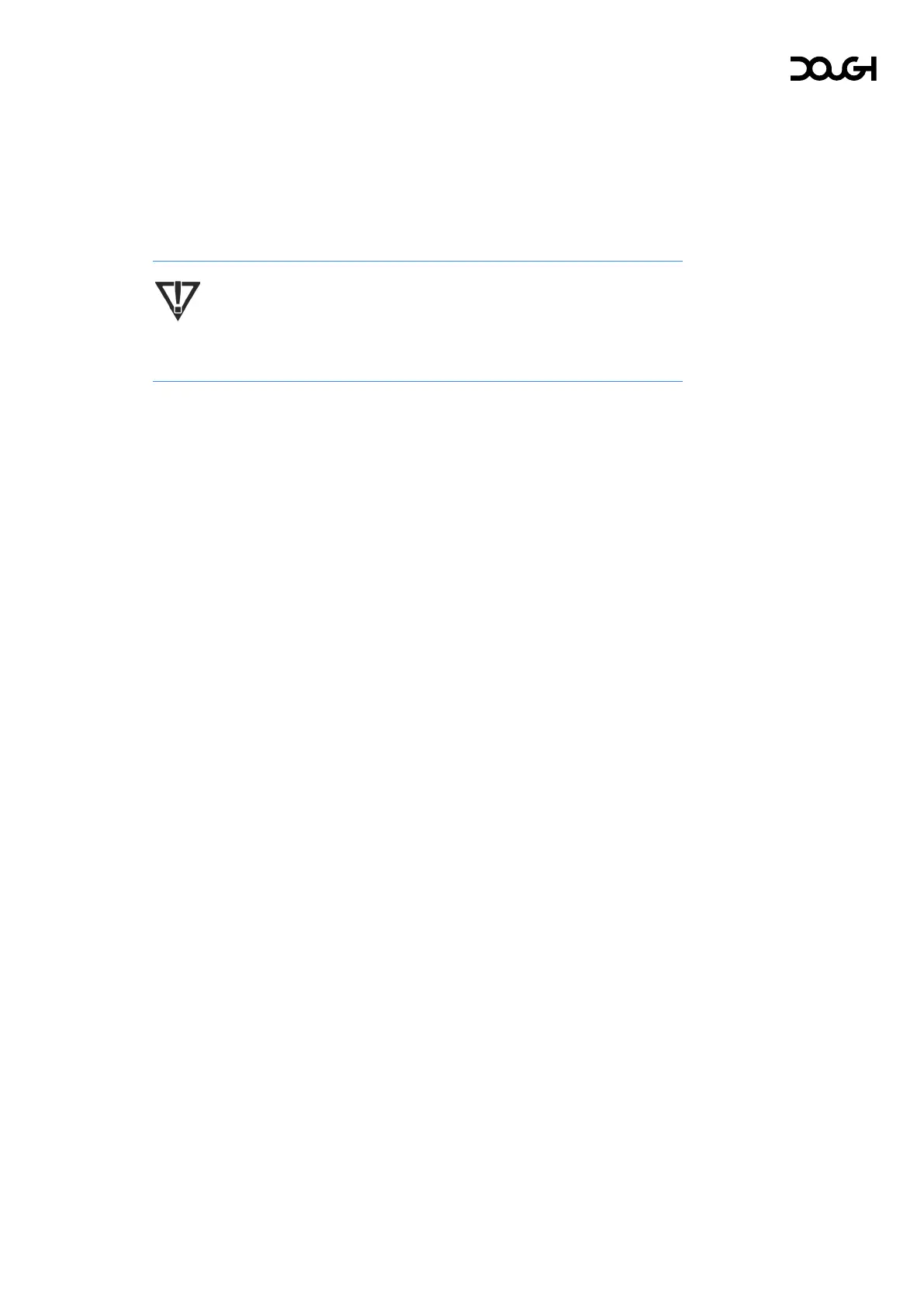INSTALLING A SECURITY CABLE
You can secure the monitor to a fixed object with an optional security cable available from third
parties.
• Connect the lock to the Kensington Security Slot on the rear of the monitor and use the key
provided to attach and remove the lock.
IMPORTANT: If these instructions do not apply to your security cable, then
follow the lock manufacturer’s instructions when securing the monitor.
