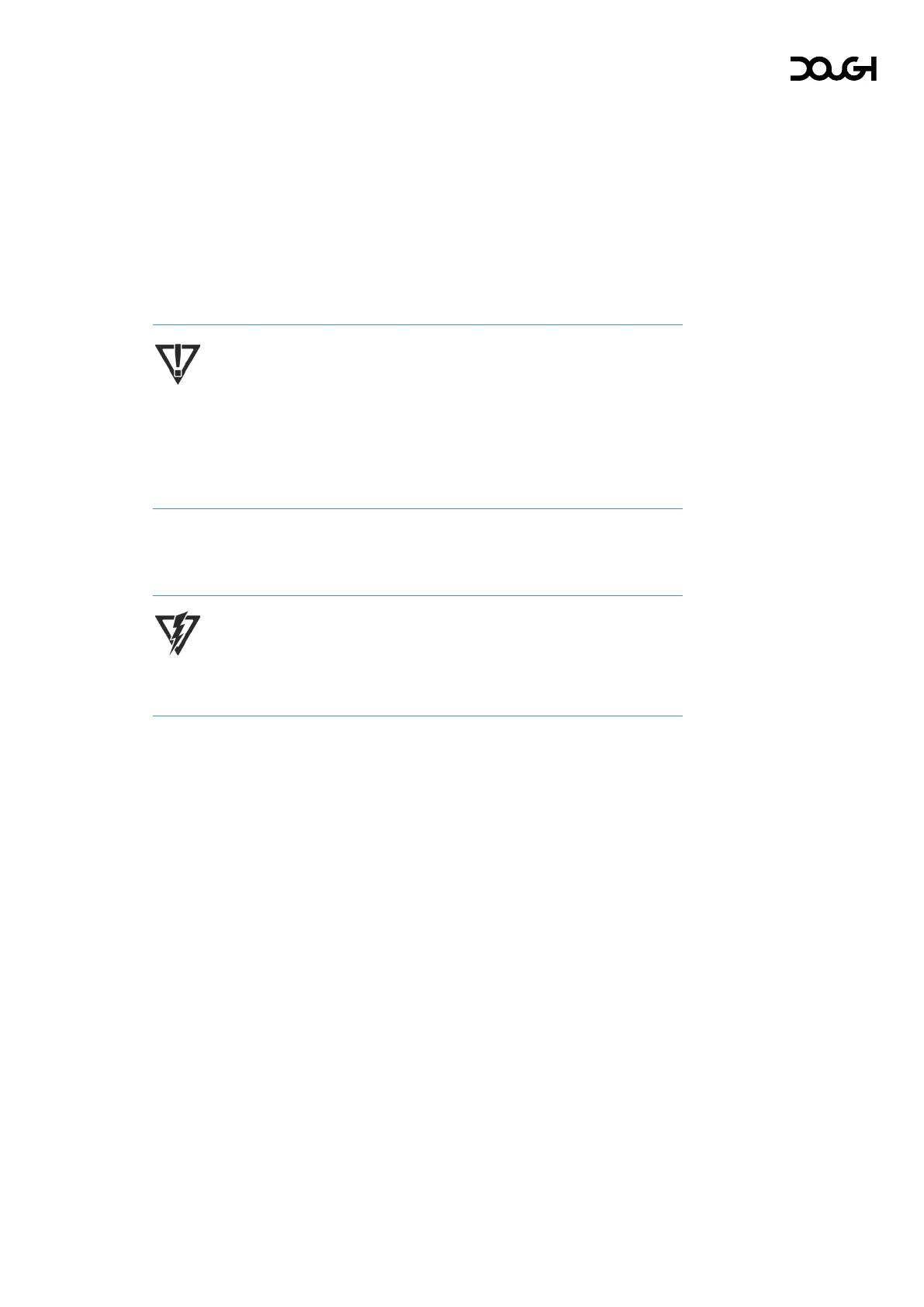INPUT/OUTPUT MENU
SELECT INPUT SOURCE
Selects from which port the video source device is connected. When set to ‘Select automatically’,
the monitor automatically switches to an active input, if the current input is not active.
SELECT USB HUB SOURCE
Selects from which port the USB hub upstream host device is connected. When set to ‘Select
automatically’, the USB source switches to USB Type-C if the active video input source is USB
Type-C, or USB Type-B if the active video input source is HDMI or DisplayPort.
IMPORTANT: Do not switch between USB upstream ports while a storage
device connected to the downstream ports is in use, as this may cause data
loss. For the same reason, it is not recommended to enable automatic USB
hub host switching in the OSD menu if storage devices are attached to
Spectrum’s downstream ports.
VOLUME
Adjusts the output volume for the built-in audio jack.
CAUTION: To reduce the risk of personal injury, adjust the source device
volume before using headphones, earbuds, or a headset.
HDMI PORT 1 MODE
Selects between the maximum performance of HDMI 2.1, or maximum compatibility with
previous HDMI versions for HDMI port 1.
HDMI PORT 2 MODE
Selects between the maximum performance of HDMI 2.1, or maximum compatibility with
previous HDMI versions for HDMI port 2.
