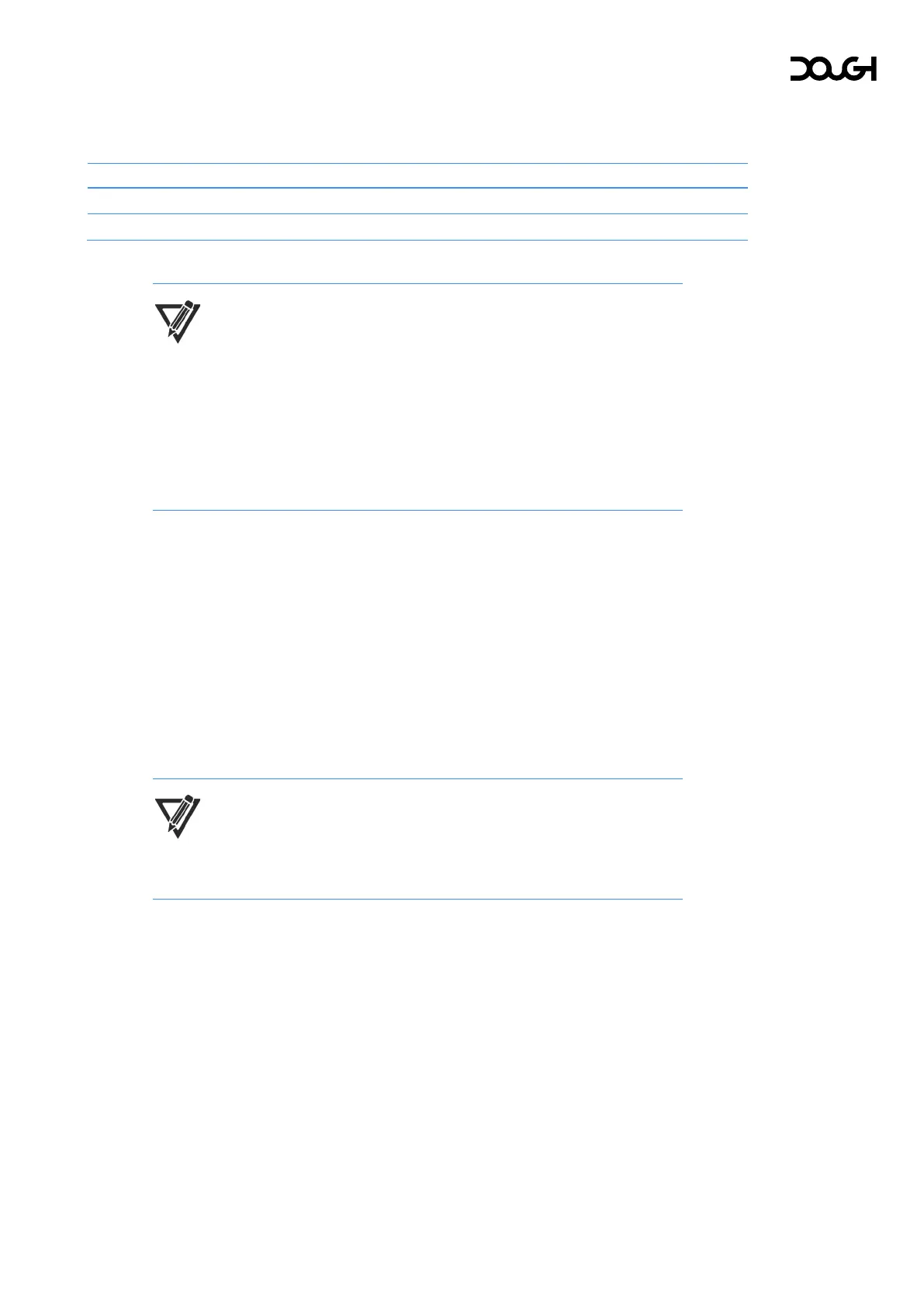USB-C BANDWIDTH PRIORITY
Selects between maximum video signal bandwidth, or maximum USB hub data bandwidth for
the USB Type-C port.
maximum USB hub bandwidth
maximum refresh rate at 4K
NOTE: On model ES07D03, to reach 144Hz refresh rate when USB-C
bandwidth priority is set to High USB data speed Spectrum must be updated
to firmware version 107 or newer.
NOTE: To reach 144Hz refresh rate when USB-C bandwidth priority is set to
High USB data speed, your video source device must support display stream
compression (DSC).
USB HUB
Selects the behavior of the built-in USB hub, when the monitor is turned off. When set to ‘Always
on’, devices connected to the downstream USB ports of Spectrum will always be available to the
host device, even when Spectrum is turned off (this still requires the monitor to be connected to
AC power). When set to ‘Turn off with monitor’, devices connected to the downstream USB ports
of Spectrum will only be available to the host device when the monitor is either in standby mode
or active. This mode slightly reduces power consumption when the monitor is off.
SPLIT-SCREEN MODE
Enables showing an image from two display input sources side-by-side. Also known as ‘Picture
besides picture mode’.
NOTE: On model ES07D03, to enable Split-screen mode and its affiliated
settings Spectrum must be updated to firmware version 106 or newer.
SECONDARY INPUT SOURCE
Selects from which display input port the second image is shown in split-screen mode. This
setting is only available when ‘Split-screen mode’ is set to ‘On’.
AUDIO SOURCE
Selects from which of the two active input sources the audio is played in split-screen mode. This
setting is only available when ‘Split-screen mode’ is set to ‘On’.
