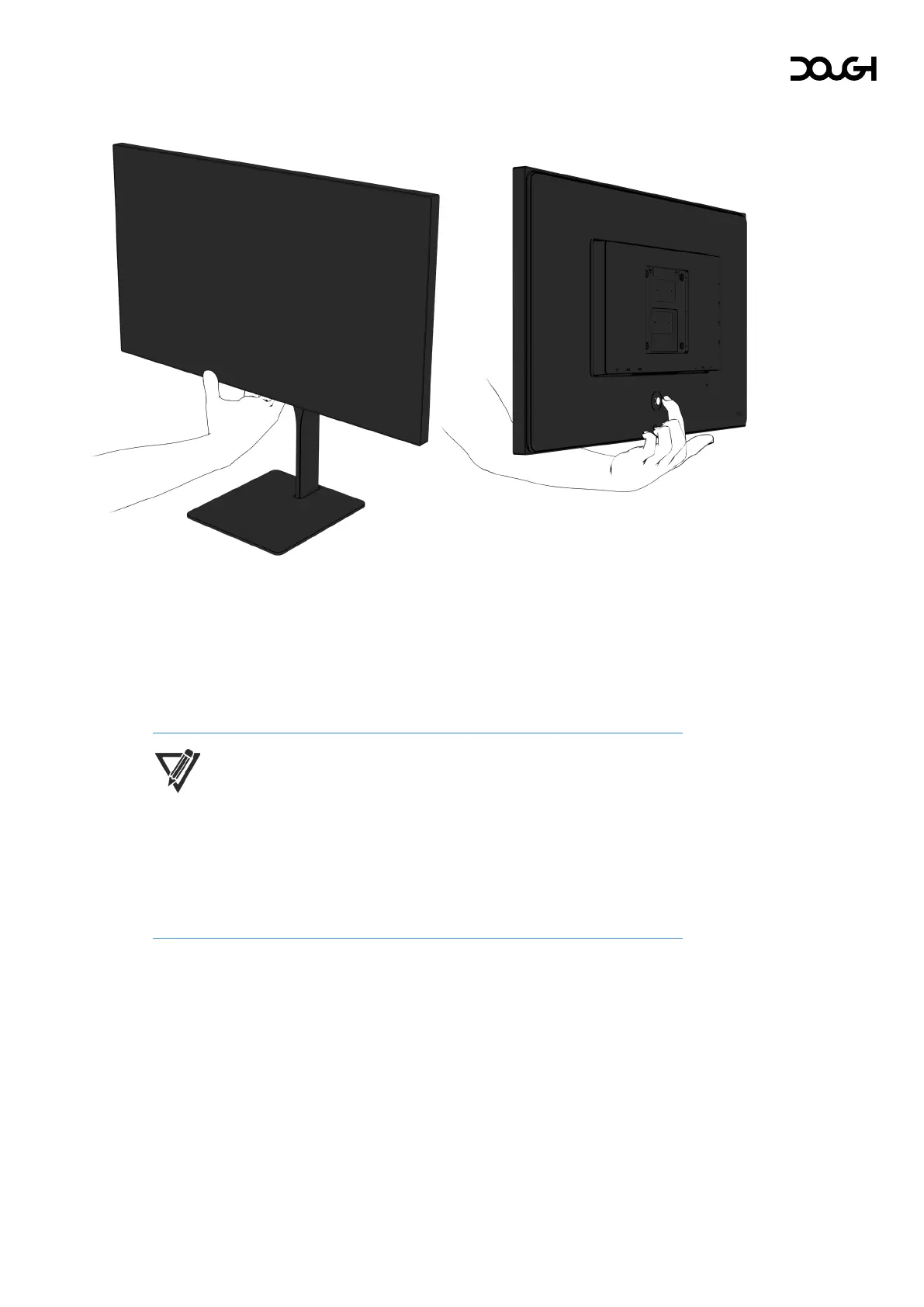QUICK ACTIONS
Pressing the joystick in any direction when the OSD menu is not active, will perform quick
actions. These lets you quickly enable or disable features, or cycle through available options:
• Pressing down will cycle video input sources.
• Pressing up will cycle USB hub input sources.
• Pressing left will enable or disable the frame rate counter overlay.
• Pressing right will enable or disable the crosshair overlay.
NOTE: These quick actions are not available when Spectrum is in standby
mode. Depressing the joystick will temporarily activate the monitor and allow
the changing of video- and USB hub input sources.
NOTE: On model ES07D03, some of these quick actions are only available
when using firmware version 106 or newer.
