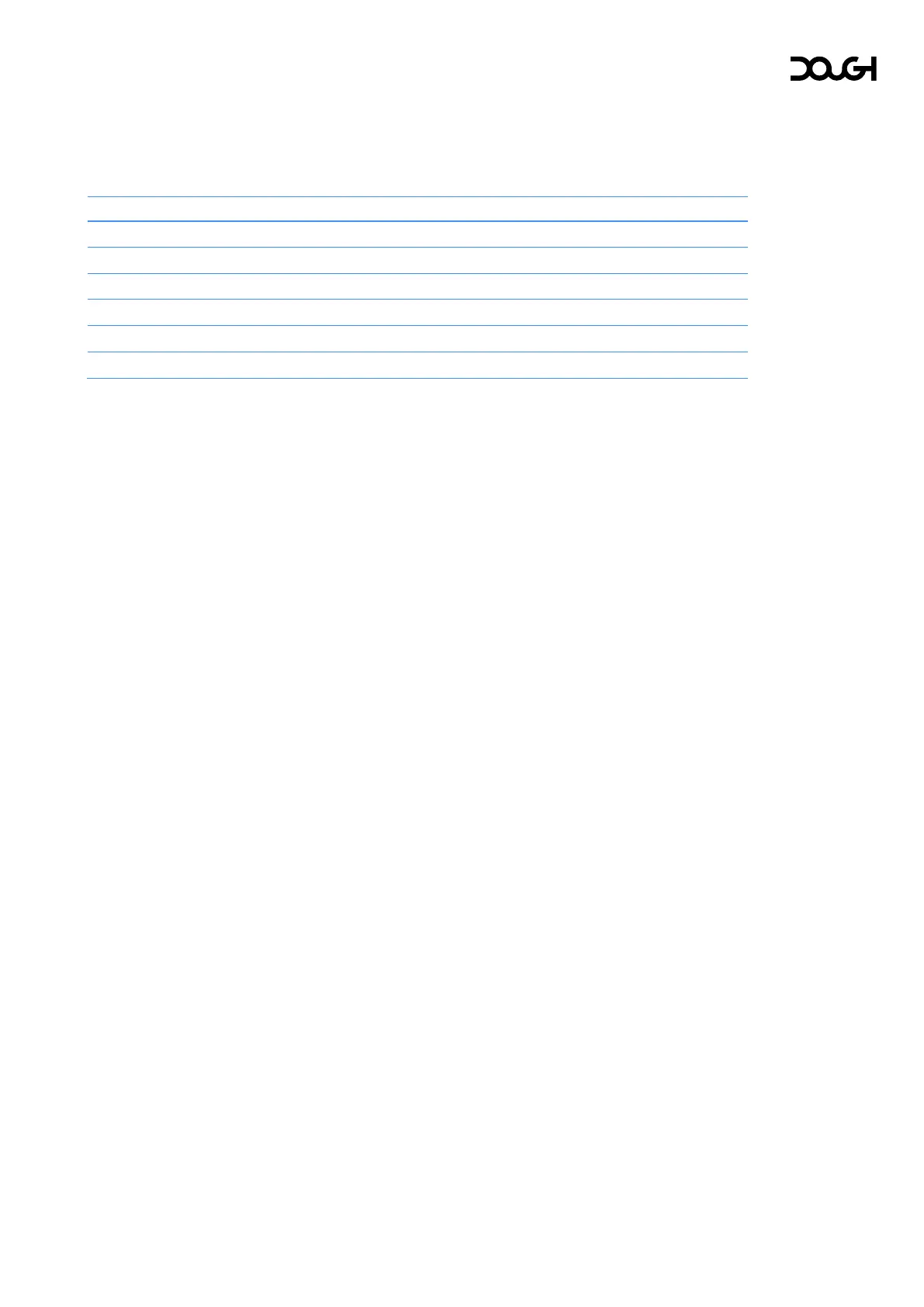INDICATOR LIGHT MENU
ON BEHAVIOR
Selects the behavior of the indicator light when the monitor is on.
Very slowly breathes on and off
Quickly breathes on and off
Slowly but repeatedly turns on and off
Quickly and repeatedly turns on and off
ON COLOR: RED/GREEN/BLUE
Adjusts the red, green or blue light value shown by the indicator light when the monitor is on.
STANDBY BEHAVIOR
Selects the behavior of the indicator light when the monitor is in standby mode.
The options are described in detail in the description of ‘On behavior’ setting in this section.
STANDBY COLOR: RED/GREEN/BLUE
Adjusts the red, green or blue light value shown by the indicator light when the monitor is in
standby mode.
INFORMATION MENU
MODEL
Displays the monitor’s model and model number.
SERIAL NUMBER
Displays the monitor’s unique serial number.
FIRMWARE VERSION
Displays the monitor’s current firmware version.
