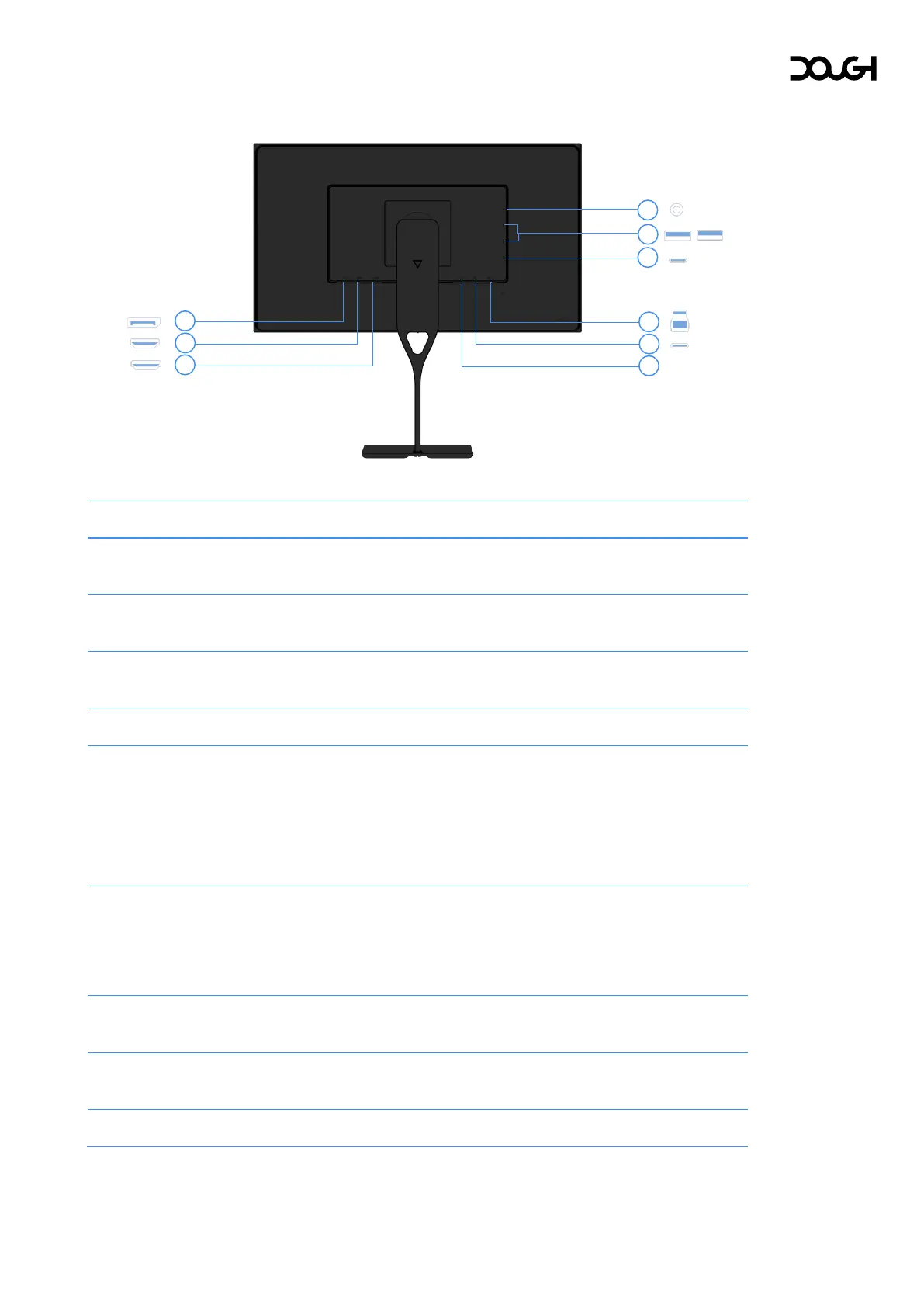Rear components
Connect a DisplayPort cable to a source device such
as a computer.
Connect an HDMI cable to a source device such as a
computer or game console.
Connect an HDMI cable to a source device such as a
computer or game console.
Connect the adapter to power the monitor.
with DP Alt Mode 1.4,
USB upstream data,
and
power delivery up to
100W
Connect a USB Type-C cable to a source device such
as a computer.
Power or charge devices up to 100W.
This port also enables the downstream USB ports to
perform their functions.
(upstream)
Connect a USB cable to a source device such as a
computer or game console.
This port enables the downstream USB ports to
perform their functions.
port (downstream)
Connect USB cables to a peripheral device, such as a
keyboard, mouse, or USB hard drive.
ports (downstream) (2)
Connect USB cables to a peripheral device, such as a
keyboard, mouse, or USB hard drive.
Connect headphones or speakers.