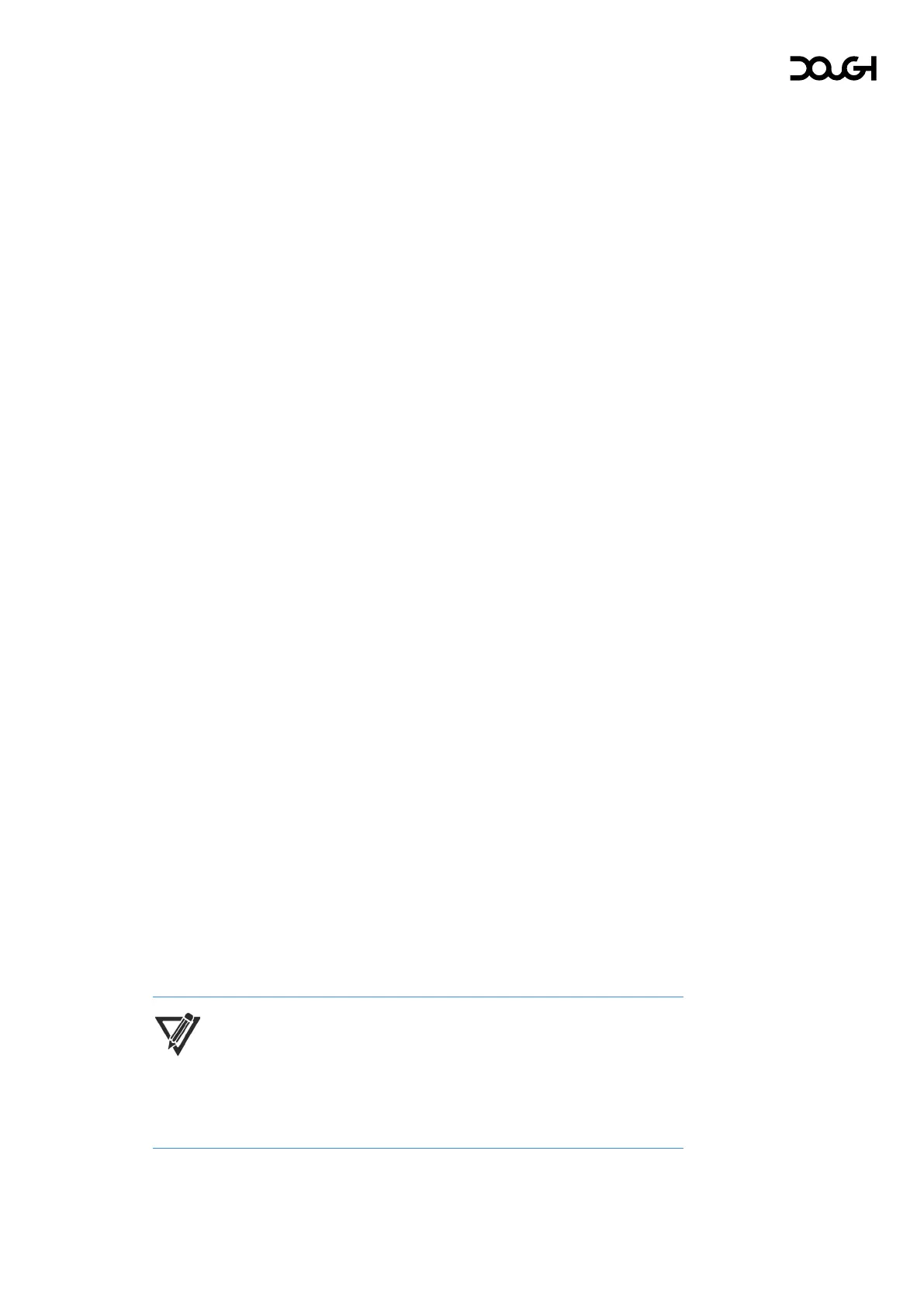About Spectrum
At Dough, we believe in putting product decisions in the hands of the end-user. Each
and every aspect throughout the development process has been debated and
discussed together with dough.community, a gathering of 10 000 tech enthusiasts
who love premium devices with bleeding-edge technology. By putting our minds
together with hardcore gamers, coders, and designers, we built the ultimate
monitor: Spectrum.
As a result, your monitor has a unique blend of awesome features. Let’s have a look!
Features
Spectrum is an In-Plane Switching (IPS) monitor that produces rich on-screen colors
and creates better viewing angles. This IPS screen is paired with a 280Hz refresh
rate and a faster response time of 1ms, giving you both speed and good picture
quality. Because you shouldn’t have to choose.
The product supports FreeSync™, an Adaptive-Sync technology, and is compatible
with G-SYNC
®
. It is designed to reduce stuttering and tearing in games and videos by
locking the monitor's refresh rate to the frame rate of the graphics card. Check with
your graphics card manufacturer for compatibility with Adaptive-Sync monitors.
Spectrum is calibrated at the factory to provide maximum color accuracy in the
DCI-P3 color space, so the monitor is ready to use for color critical applications with
minimal setup. These factory calibration settings are saved in monitor memory and
work independently from the source device used. A one-page calibration report is
printed and included with each monitor.
Two High-Definition Multimedia Interface (HDMI) 2.1 video inputs can take an
uncompressed 10-bit 1440p 280Hz image signal from modern graphics cards and
offer Adaptive-Sync and high refresh rate features on the latest consoles.
Overdrive and blur reduction settings were tuned by experts to provide usable
presets for anyone to start gaming straight out of the box. On top of these,
Spectrum offers unparalleled custom adjustment options for high-speed gaming.
The built-in USB hub can be connected to a host computer using either USB Type-B or
Type-C. You can switch between these inputs freely or have them switch along with
your video signal to imitate the effect of a KVM switch.
Spectrum can be connected to a mobile device with a single USB Type-C cable,
simultaneously powering or charging the device (up to 100W), displaying an image,
playing back audio, and providing access to the built-in USB hub.
NOTE: All specifications referenced are typical and provided by Dough's
component manufacturers. Actual performance might vary either higher or
lower. The native response time is 5ms, 1ms is the overdrive response time.
Adaptive refresh rates vary by display.
You can find more detailed information in the Technical Specifications section on
page 45.