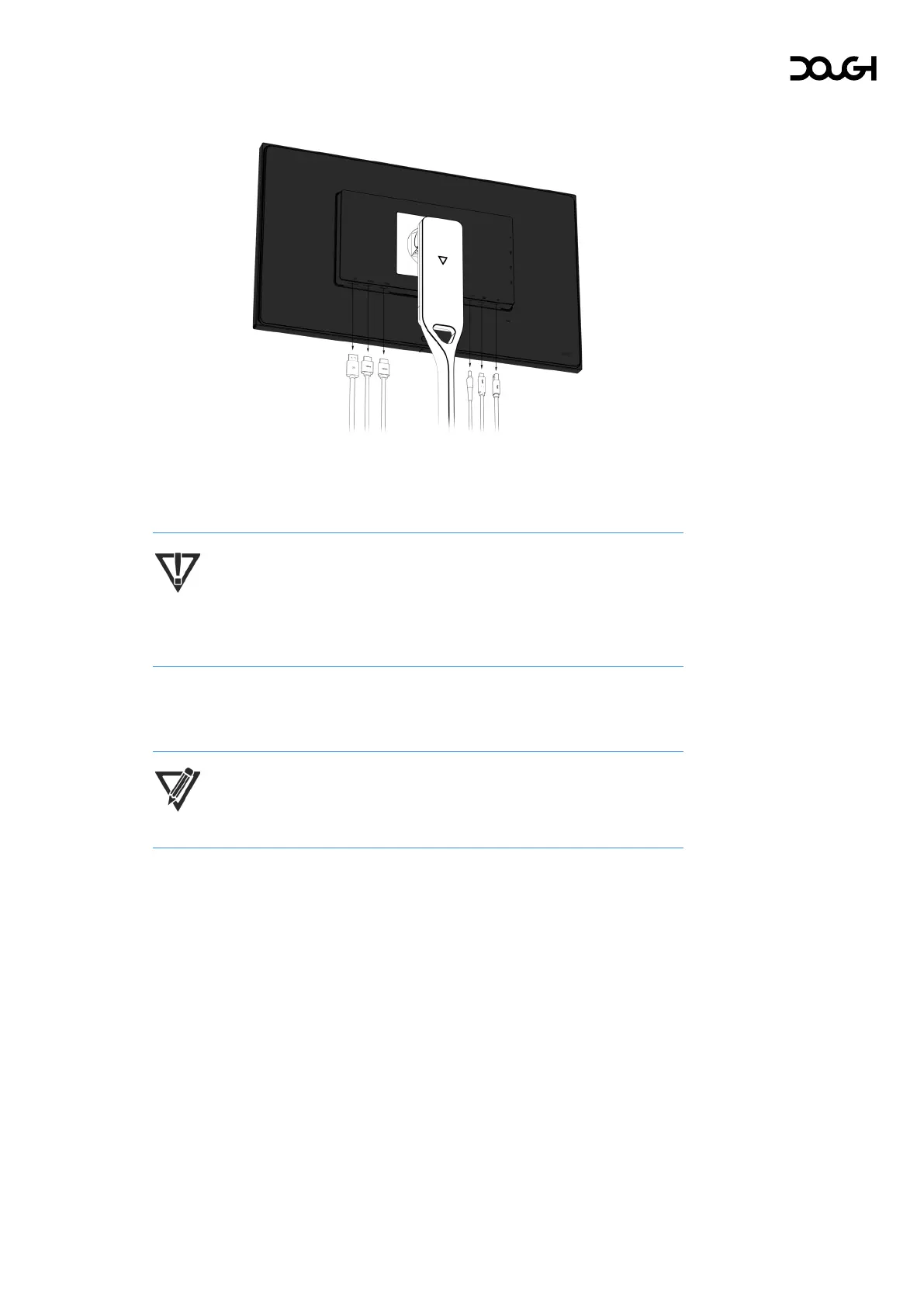Removing the Spectrum Stand
1. Disconnect and remove all cables from the monitor.
2. Position the monitor face-down on a flat and stable surface.
IMPORTANT: To prevent the screen from getting scratched, defaced, or
broken, cover your work surface with protective sheet foam or a non-
abrasive cloth.
3. Slide up the quick-release button on the stand and lift the stand away from the
monitor.
NOTE: The Dough Spectrum Stand (model ES07D04) is sold separately.