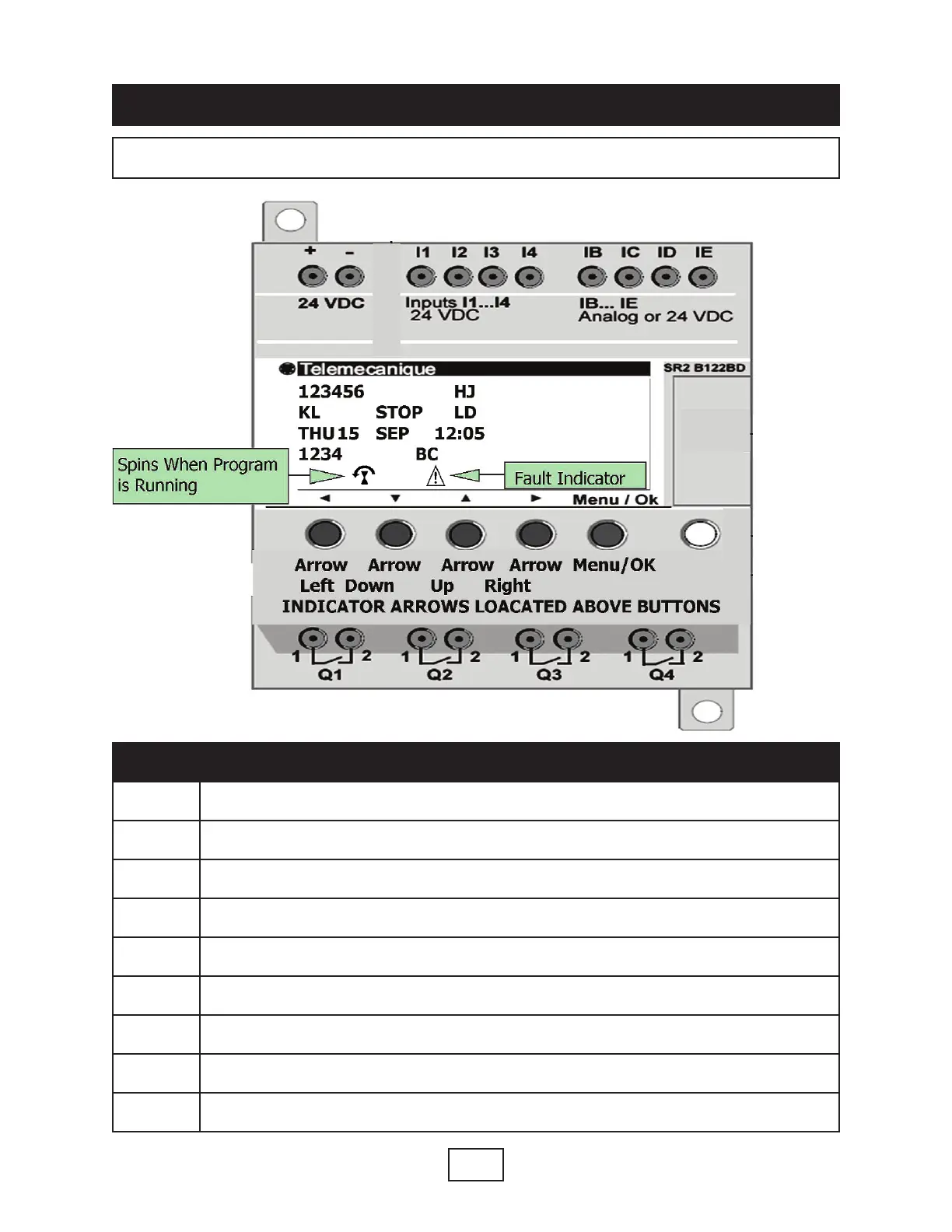PLC MAINTENANCE
CLEAR FAULT & START PROGRAM
2-23
Steps Directions
1 Press Menu/Ok Button this switches the screen to the Main Menu.
2 Press Arrow Up and scroll to Fault. (Flashing indicates location)
3 Press Menu/Ok.
4 Yes will be flashing to Clear the fault.
5 Press Menu/Ok.
6 Press Arrow Up and scroll to Run / Stop. (Flashing indicates location)
7 Press Menu/Ok.
8 Yes will be flashing to Run Program.
9 Press Menu/Ok to complete settings.
