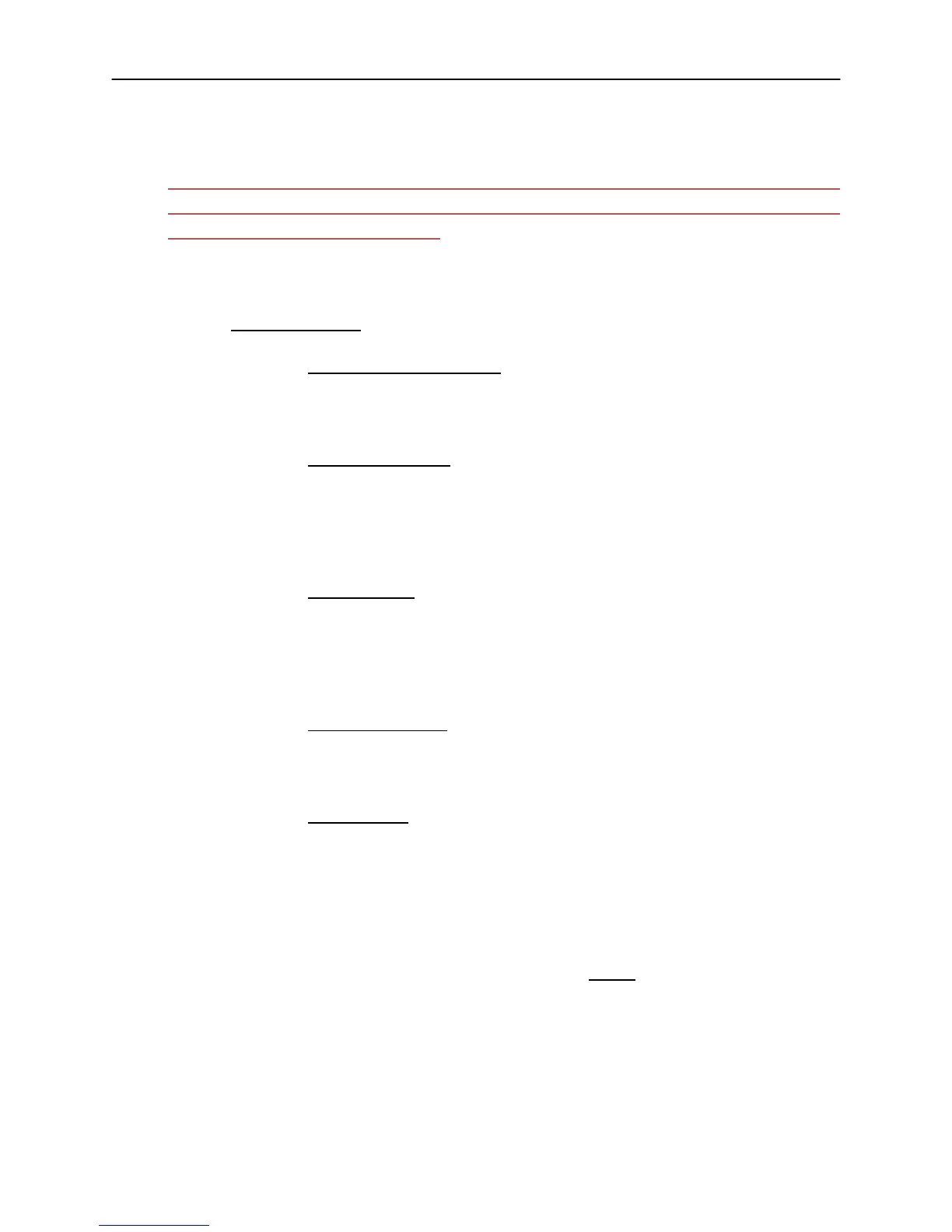28
Manual (LOCAL) Operation
5.2.4 Ethernet Options
Actual changes to the Ethernet variables referred to below will not
take effect nor be shown on the front panel until the matrix has been
powered down and back up.
See Sections 4 and 6 for more information regarding use of Ethernet to control the
matrix.
Ethernet Menu
Set/Acquire IP Address
View and/or modify the current IP Address and Acquisition
Mode, Static or Dynamic (DHCP off or on).
Set Subnet Mask
View and/or modify the current Subnet Mask.
Note: the Acquisition Mode needs to be Manually (DHCP =
OFF) for this parameter to be changed.
Set Gateway
View and/or modify the current Gateway.
Note: the Acquisition Mode needs to be Manually (DHCP =
OFF) for this parameter to be changed.
Set Port Number
View and/or modify the current Port Number. The factory
default is 10.
Set Timeout
View and/or modify the current Timeout settings (in seconds).
The factory default is 0 seconds.
The Timeout is used to automatically close the TCP/IP socket
after a certain amount of seconds of inactivity on the port.
Note: A settings of 0 seconds means that the timeout is
disabled. The TCP/IP socket will never
be closed automatically
and only one remote TCP/IP connection at the time is possible.
