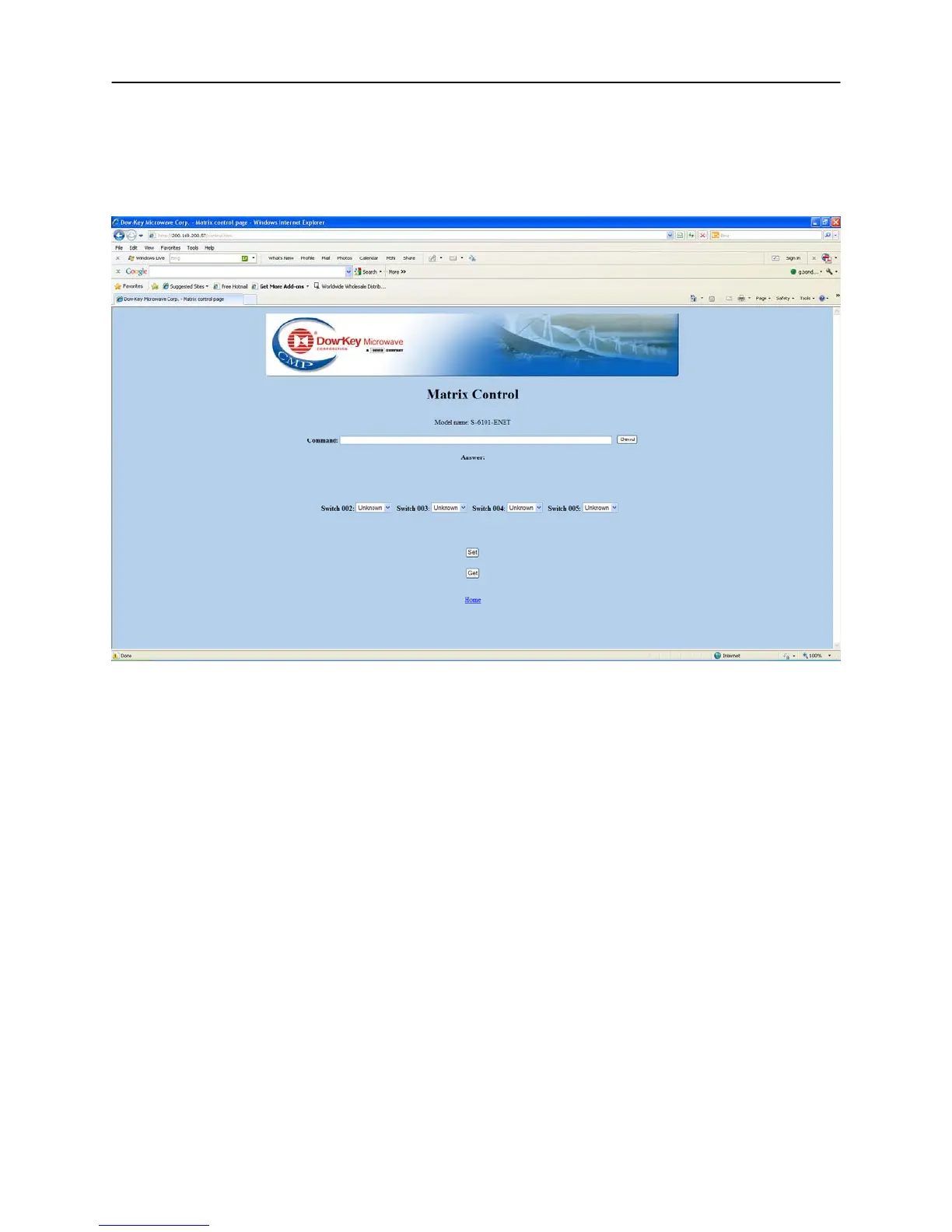55
Web Page Server
7.2 Matrix Control
Clicking on ‘Matrix control’ will show the below page.
Remote mode commands may be typed into the Command text box and then clicking
on the ‘Send’ button. See section 6 for the remote command list and its syntax.
If the command implies that the matrix responds (for instance when querying the matrix)
the matrix’s response will be shown next to the ‘Answer:’ label.
The bottom half displays the current position of all switches currently configured to the
matrix. Their positions may be set by selecting one from a switch’s drop down box and
then clicking ‘Set’. Clicking on the ‘Get’ button returns the position of all switches.
