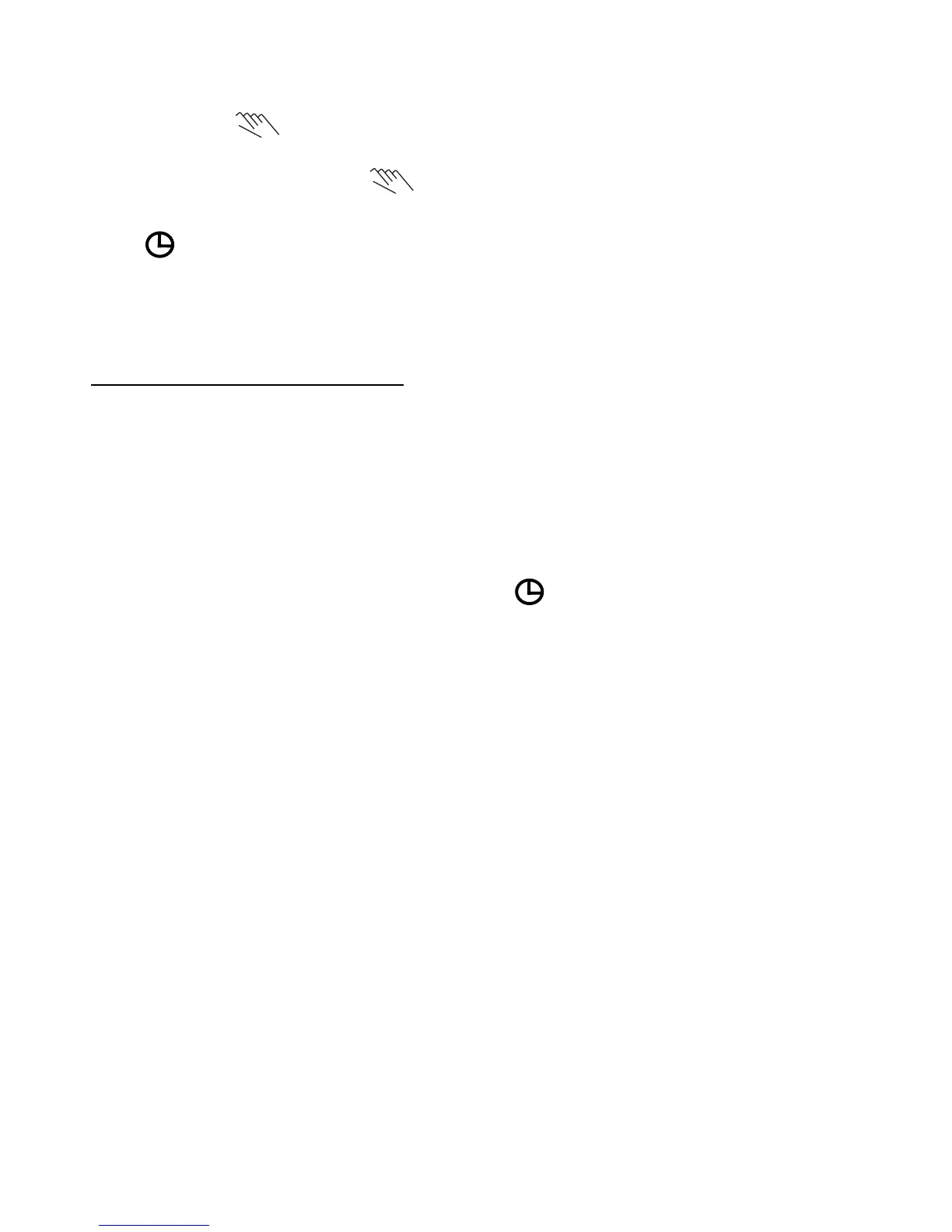A-11
IMPORTANT :
The timer’s exit will change configuration ("ON " or "OFF") only when determined by programming.
Thus, if the exit is not at the desired value after ending programming, it can be changed using the
HAND key.
Example : you finished programming at 2:00 PM, the exit is at “OFF”, but should be at “ON” from 8:00
AM to 5:00 PM. Press on the HAND key to temporarily activate the exit. The exit’s configuration
will continue according to programming of next transition, at 5:00 PM.
When is shown (regular operation mode), it is possible to give a temporary manual priority using
HAND key (Cancellation or “Override”). This priority changes for the opposite displayed mode each time
the key is pressed and will remain until next change of configuration. It is possible to program several
consecutive cycles “ON” or “OFF” to return to the programmed mode and counter the cancellation effect
for an extended period.
REVIEW AND CHANGE PROGRAM
It is possible to review the program at any time by pressing on the PROG. key. Each time the key
PROG. is pressed, the program will appear in entry order.
To modify the program, select the part that has to be changed and enter the new dates and hours as
described previously. The existing program will be replaced by the new entries. Press PROG to save the
modifications.
To erase an individual program, select the program as described previously and press the M key
and the H key until "- -" appears. Then, press PROG or until "- -" flickers. After a couple seconds, the
program will be erraced.