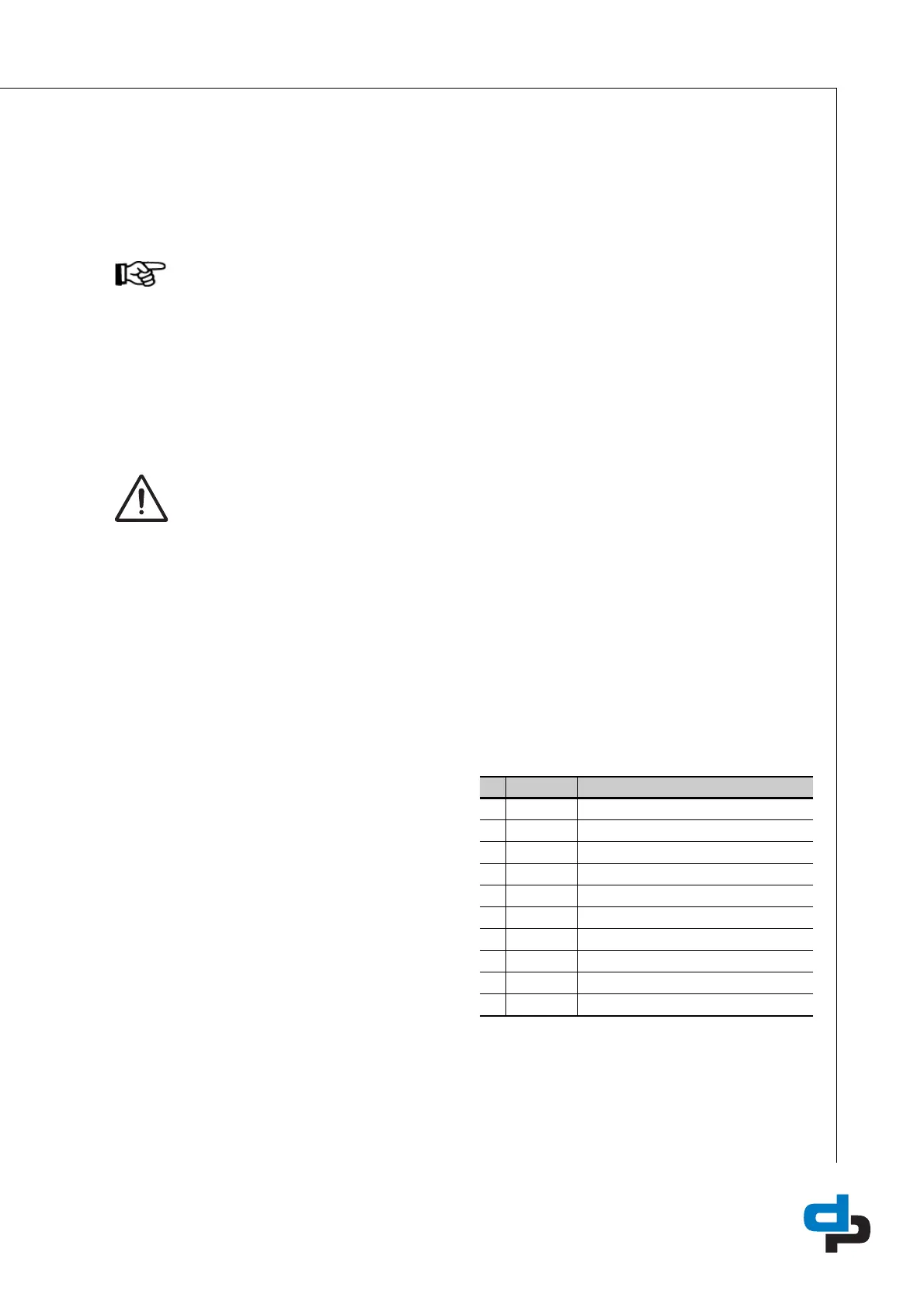11
7 Installation
7.1 Mechanical installation
ATTENTION
Contact the supplier if parts are missing
or damaged.
Build in the control unit using suitable fastening
material. Consult the annex “Built-in diagram" for the
correct overall dimensions.
7.2 Electrical installation
WARNING
Only authorized personnel is allowed to
connect the control unit electrically in
accordance with the local regulations.
Electrical connections
• Make sure that the electric control unit
specifications correspond with the power supply
to which is connected.
• Consult the annex "Electrical diagram" for a list
of all electrical power points.
7.2.1 Recommended RS485-termination for
Megacontrol
The new board for Megacontrol is based on a new
hardware platform. One new feature is, that the
clamps for the external RS485-bus (J301) will now
benefit the advantage of galvanic isolated bus- and
GND-lines.
7.2.2 Parameter settings of the frequency
converters
At the configuration VFD fixed all (parameter 3-3-3)
you can set the selected VFD (parameter 3-4-3-1).
Before you can set the VFD you have to disable the
pump by pump in 'Operating mode: off' (parameter 1-
2-1).
By setting the VFD's using the Megacontrol use the
following sequence:
Table 9: Megacontrol parameter
After entering these parameters, the other
parameters can be set at their discretion. Always
check the correct setting of the frequency converters
parameters.
A RS485-termination with 1…6 “DANFOSS Micro-
Drives”
1 Megacontrol : keep the termination clamps on the
Megacontrol T+ / T- open
2 Microdrives: switch the bus termination to position
on, on each Micro Drive.
B1 RS485-termination with 1…2 “DANFOSS AQUA
Drives”
1 Megacontrol : keep the termination clampson the
Megacontrol T+ / T- open
2 AQUA Drive: switch the bus termination to position
on, on each AQUA Drive
B2 RS485-termination with 3…6 “DANFOSS AQUA
Drives”
1 Megacontrol : keep the termination clamps on the
Megacontrol T+ / T- open
2 AQUA Drive: set the bus termination only on the
last AQUA Drive
3 External termination: Place, near to the Megacon-
trol, an external active bus termination, like nor-
mally used for Profibus, for example: 6ES7 972-
0DA00-0AA0 or FBCon DP M12 Term 24V
No Parameter Description
1 3-4-3-20 Motor speed unit Hz
2 3-4-3-13 P nominal of VFD
3 3-4-3-14 U nominal of VFD
4 3-4-3-15 F nominal of VFD
5 3-4-3-16 I nominal of VFD
6 3-4-3-17 RPM nominal of VFD
7 3-4-3-9 VFD Ramp-Up
8 3-4-3-10 VFD Ramp-Down
9 3-4-3-11 VFD min. frequency
10 3-4-3-12 VFD max. frequency
