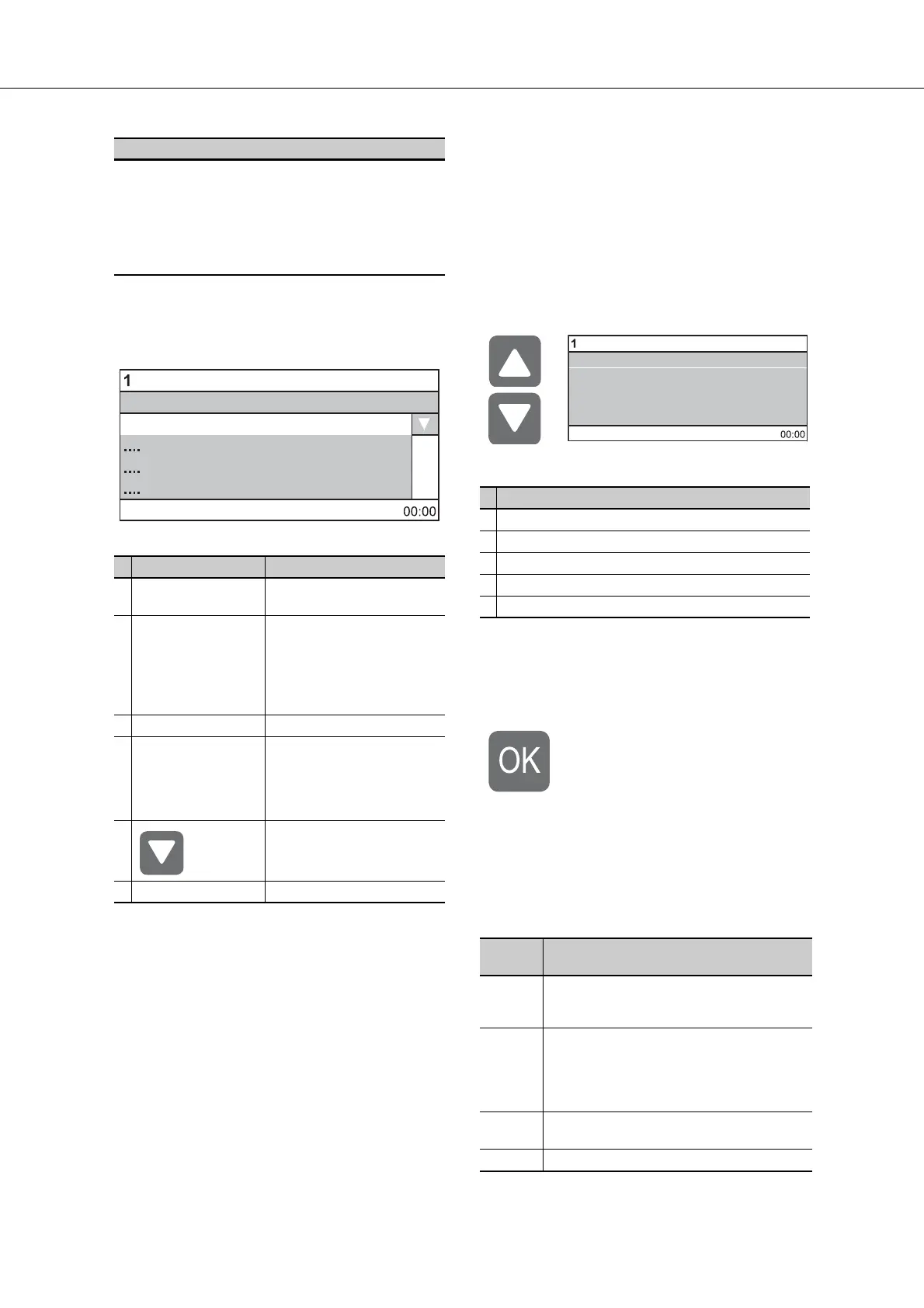14
8.1.1 Display
The 7-row display contains the following information:
ID 2987
Table 13: Display rows
The number of the current menu or parameter is
displayed in the top left of the screen. This number
indicates the path through the menu levels and,
therefore, allows you to quickly locate parameters
(see “Parameter list”).
The date and time is displayed in the bottom right of
the screen. If a fault occurs, this is displayed in the
bottom line and alternating with the date and time.
8.1.2 Continuous display
When in operation the most common values, like the
system pressure are shown on the display
continuously. By pushing the navigation buttons Up
and Down all selected values are passing by. In
Parameter setting 3-10 “Root menu” these values
can be selected as preset value. The selected values
are marked with a “ √ “
Table 14: Display example
8.1.2.1 Quick menu
Having access to the most used parameters a Quick
menu can be entered by pressing the OK key.
8.1.3 Access levels
To prevent accidental or unauthorized access to the
Megacontrol parameters, various access levels have
been defined.
Table 15: Access levels
D: Service interface RS232
The service interface allows a PC / Notebook to be con-
nected with use of the special service port cable. The Meg-
acontrol PC software can be used to configure and
parameterize the pump system if you do not have access
to a control panel. The Megacontrol software can also be
updated via this interface. A second service interface is
located on the back side of the controller.
Display Meaning
1 1-1-1 Displays the selected parame-
ter no.
2 Parameter / Function Parameter name,
Function key:
• Operation
• Diagnosis
• Settings
• Info
3 Parameter name List of selectable parameters
4 Level Operating level:
• All
• User
• Service
• Factory
“Scroll bar” within the list of
selectable parameters
5 MM-YY 00:00 Current date and time
ID 2955
Display
1 1-1-1
2 System pressure
3 525
4kPa
5 MM-JJ 00:00
Access
levels:
Explanation:
Standard Unless users log on to one of the access levels,
they will only have limited access to parame-
ters.
User Access level for expert users. It enables access
to all the parameters required for commission-
ing. You have to enter a password under 3-2-1
“Log in”. The standard password for users is
7353.
Service Access level for service technicians. You have
to enter a password under 3-2-1 Log in.
Factory Access level for the manufacturer only.
5
