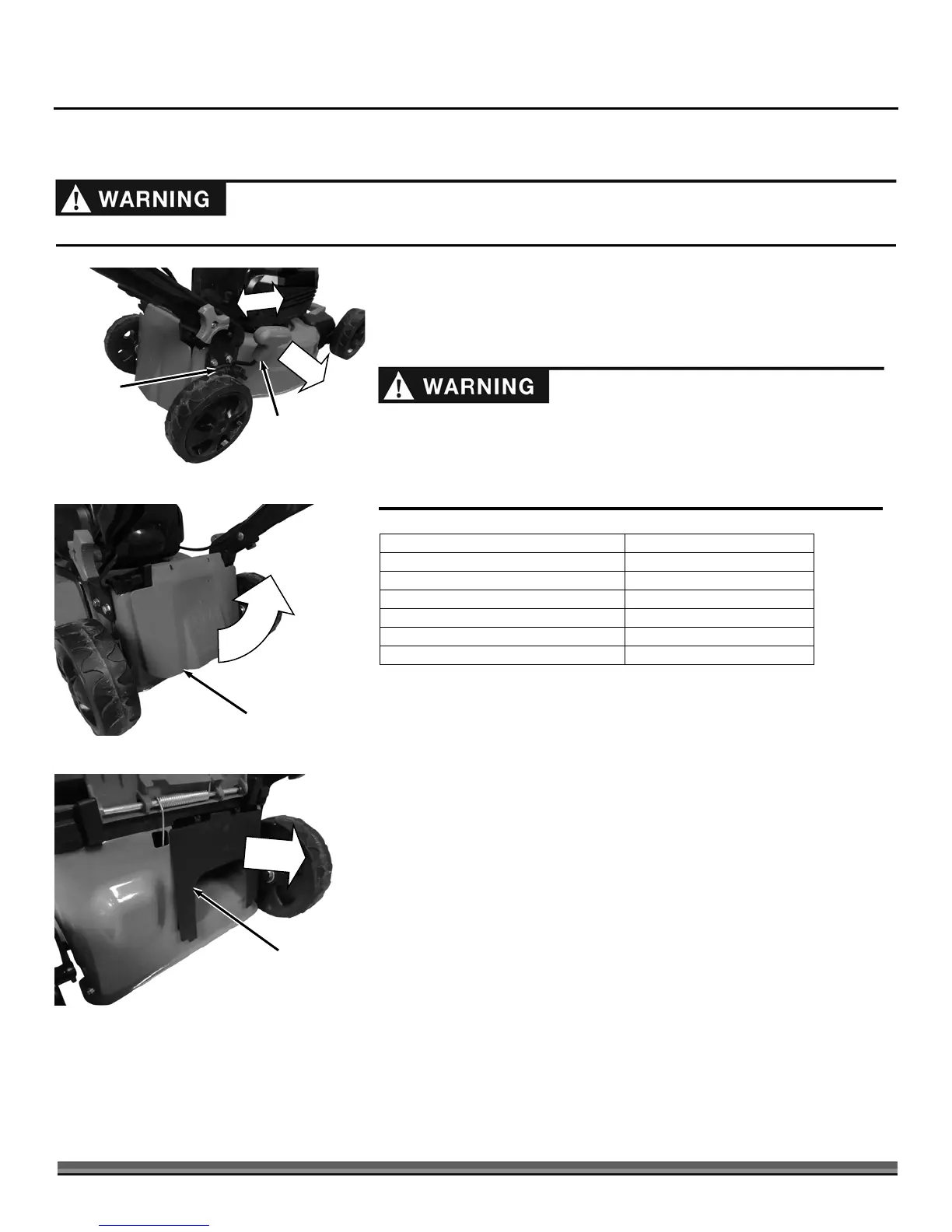10 DR
®
PRO-16 Battery Lawn Mower
Chapter 3: Operating the DR PRO-16 Battery Lawn Mower
It may be helpful to better familiarize yourself with the features of your Mower by reviewing Figure 2 in Chapter 2 before beginning
the steps outlined in this chapter.
Adjusting the Cutting Height
Use the Height Adjustment Handle to set all four Wheels to the same cutting
height as desired (Figure 9). Pull Lever outward, move Lever to desired position,
and release Lever to lock in notch.
1st: Fully towards rear of mower
6th: Fully towards front of mower
Bagger Setup
The Bagger can be installed to capture clippings for dumping at a designated
location. The Mulcher Plug needs to be removed to direct clippings into the
Bagger.
1. Hold the Rear Cover in the upright position (Figure 10).
Note: If you are installing the Bagger Assembly prior to operation, remove the
Mulching plug shipped in the rear of the machine (Figure 11).
Adjusting the cutting height may bring you into contact with the mowing
blade, causing serious injury.
Stop the Motor and remove the Safety Key.
Do not put your fingers under the housing when adjusting the cutting
height.
Read and understand all warnings listed in “Chapter 2 General Safety Rules” before operating this Mower.
