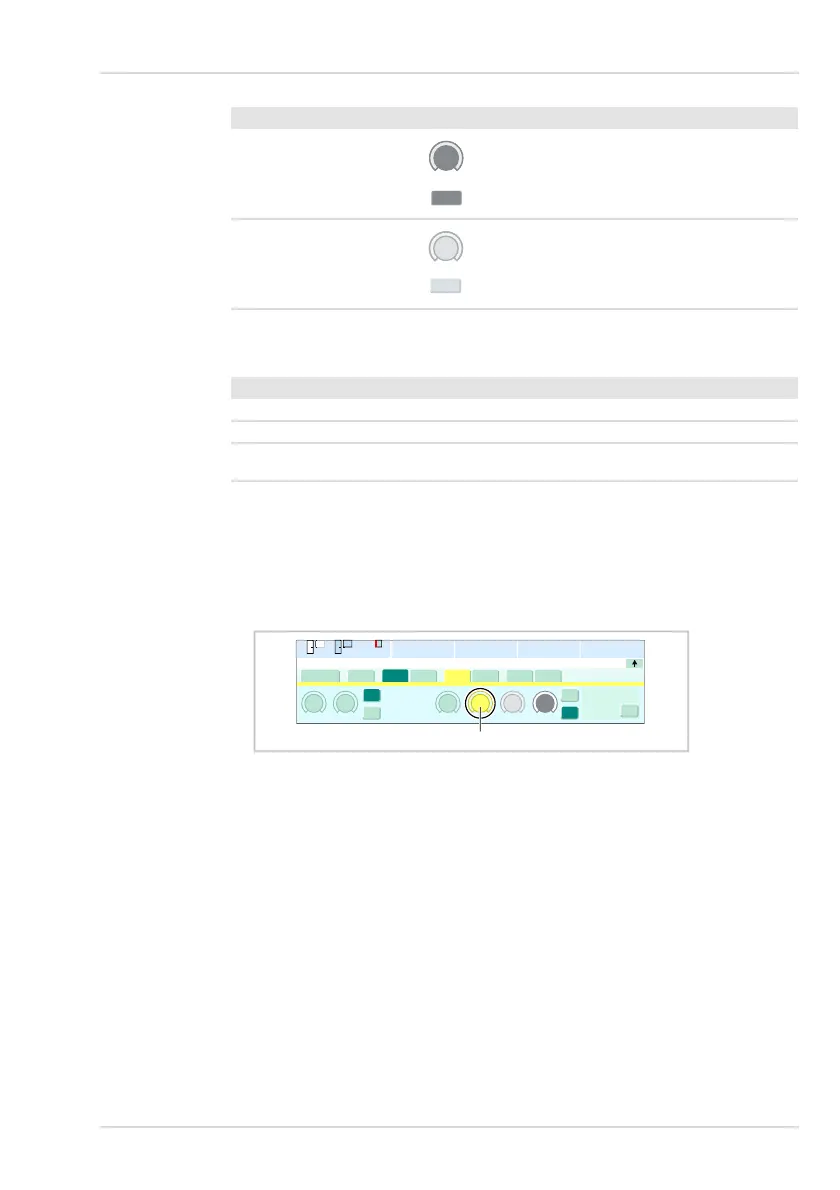Quick reference guide | Atlan SW 2.0n 21
Operating concept
3.2.1.2 Rotary knob
The rotary knob lights with different colors.
3.3 Selecting and setting
3.3.1 Setting of parameters
Changes to these settings always require confirmation by pressing the rotary knob.
1. Select
Touch the control element (1). The color turns yellow. For therapy controls, the unit of the
parameter to be set is displayed.
2. Set
Turn the rotary knob. For some therapy controls, faster turning raises the increment
value.
3. Confirm
Press the rotary knob. The color of the control element changes to green.
In the subsequent chapters of this document, these steps will be written in simplified form as
follows:
– "Set the value."
– "Touch the button."
Dark gray Control element:
currently not available, func-
tion activated
Gray Unavailable element
Color Example Meaning
Color Meaning
Blue Therapy in progress.
Orange A function or setting must be confirmed.
Flashing orange A function or setting, which is still not confirmed, will be
reset within the next 5 seconds.
34777