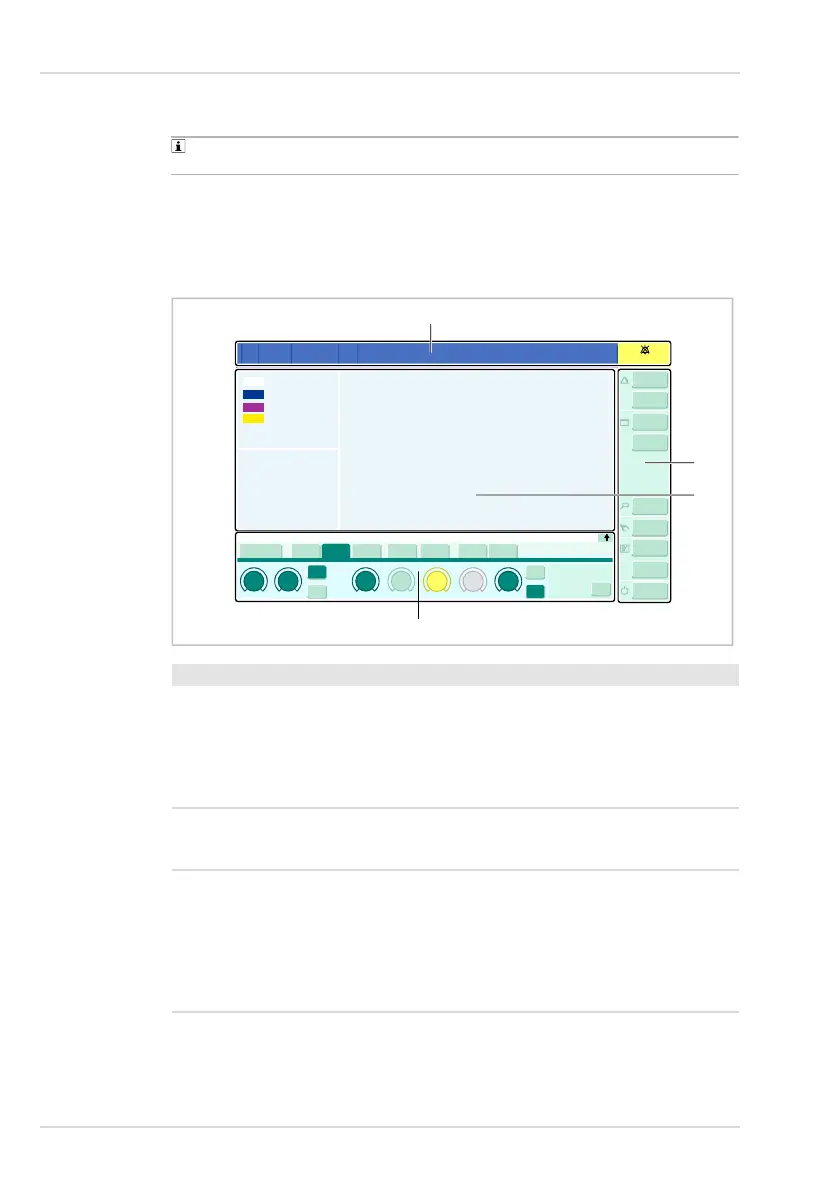18 Quick reference guide | Atlan SW 2.0n
Operating concept
3 Operating concept
The quick reference guide does not replace the instructions for use. Any use of the
medical device requires full understanding and strict observation of the instructions for use.
3.1 Screen
3.1.1 Main screen
The main screen displays the most important information regarding anesthesia and
ventilation.
34746
No. Designation
1 Header bar The header bar shows the following information:
– Patient category
– Patient data
– System information (date, time, device name)
– Alarms, messages, and notifications
– Information regarding temporarily deactivated alarms
2 Main menu bar The main menu bar contains buttons to open dialogs and acti-
vate functions.
These buttons are assigned to various groups.
3 Monitoring area The following information is displayed in the monitoring area:
– Gas measurement
– Waveforms
– Parameter fields
– Loops (Pressure-Volume and Flow-Volume)
– Mini-trends
– Virtual flow tubes
1:35
2
3
4
1