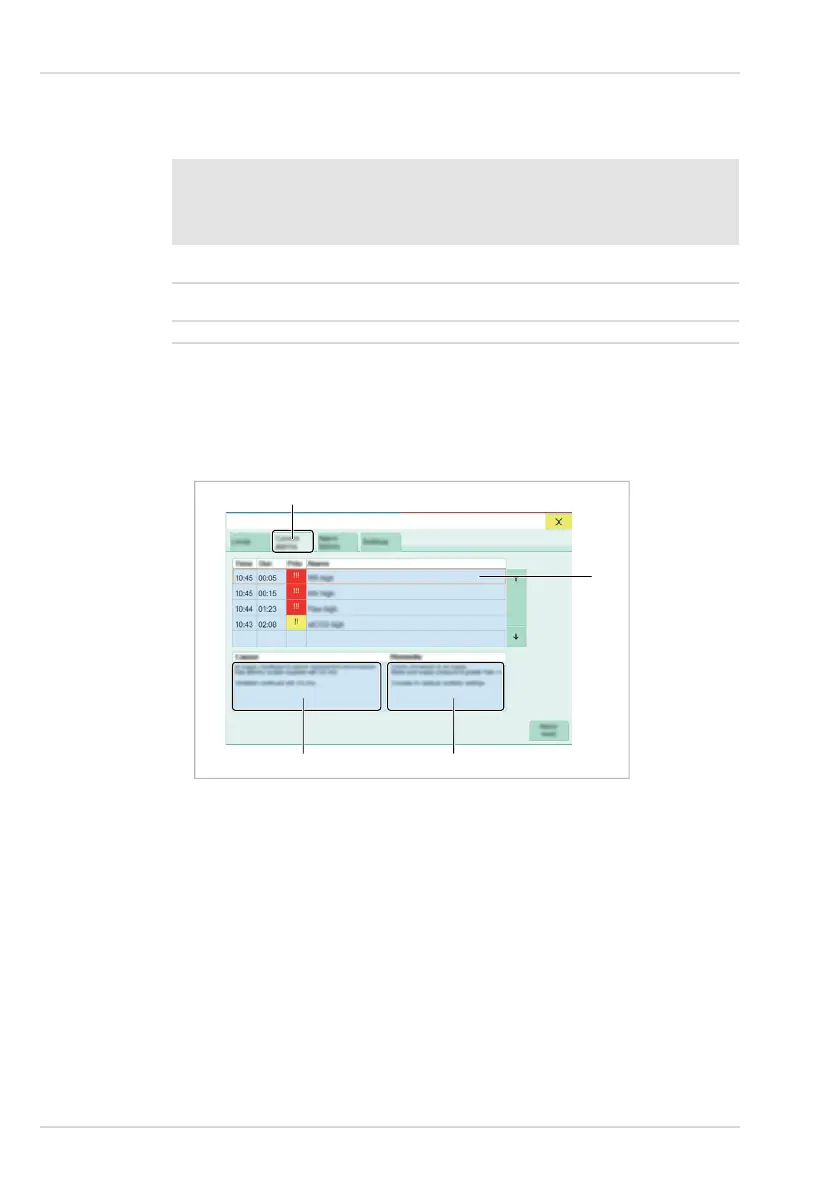30 Quick reference guide | Atlan SW 2.0n
Alarms
7.1.3 Overview of alarm priorities
Every alarm is assigned a certain priority that reflects its urgency.
7.2 Response to alarms
7.2.1 Displaying information on alarms
1. Information on the alarms can optionally be displayed as follows:
– Touch the alarm in the header bar.
– Open the Alarms dialog and touch the Current alarms tab (1).
2. In the list (2), touch the corresponding alarm or select it with the rotary knob.
3. Refer to the information under Cause (4) and Remedy (3) to remedy the error.
Priority Back-
ground
color
Marking in the log-
book and in the
chapter entitled
"Alarm-Cause-
Remedy"
Need for action
High Red !!! Immediate action required to avert an
acute hazard
Medium Yellow !! Immediate action required to avert a
hazard
Low Turquoise ! Take note or action required
36003
1
2
3
4