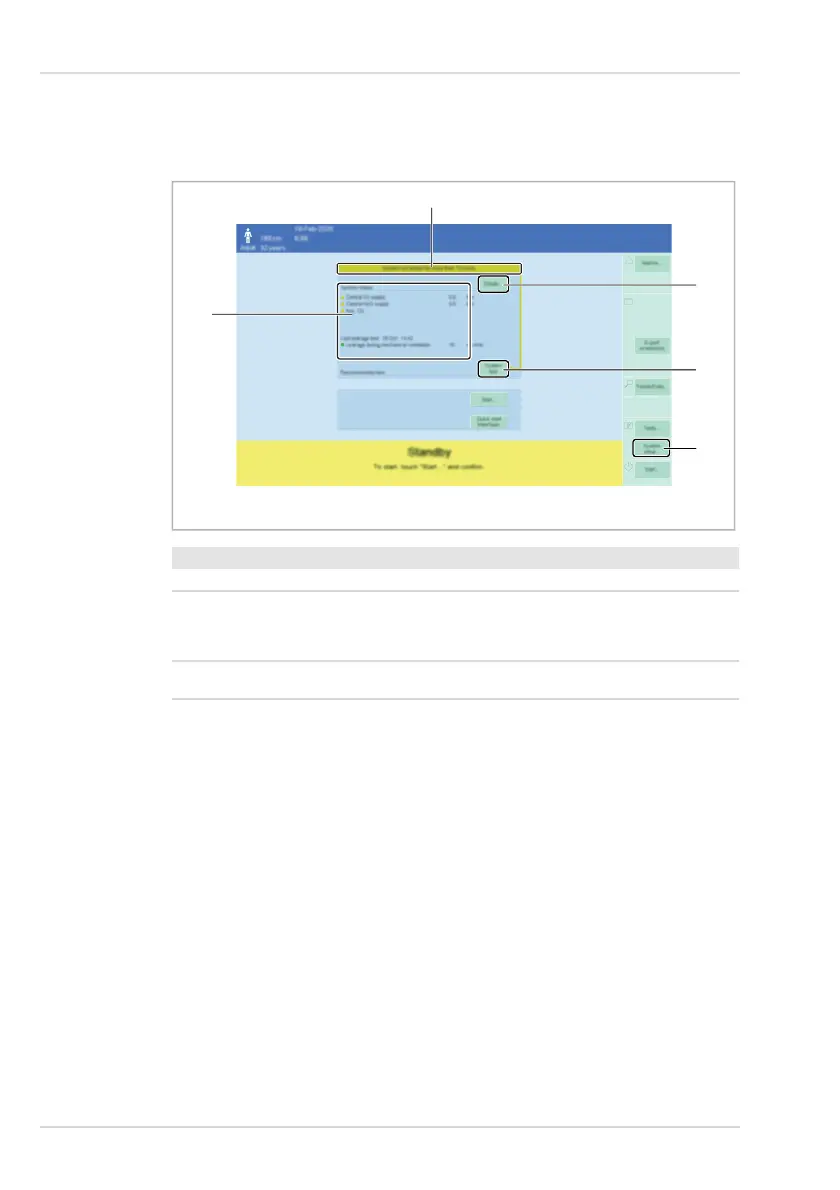24 Quick reference guide | Atlan SW 2.0n
Getting started
4.3 Checking the operational readiness
The Standby page uses different colors (1) to indicate whether the system test was
successful and the device is ready for operation.
If the device is not fully operational, the most important irregularities (5) are displayed along
with a recommendation to perform a specific test (3).
Additionally, the current system leakage is displayed in area (5).
To view details regarding the status of the device, touch the Details... button (2) or the
Tests... button (4), see page 26.
Dräger recommends performing the system test every 24 hours. Otherwise, it will not be
possible to ensure that the device is functional.
35034
Color Meaning
Green System is fully operational.
Yellow System is operational with limitations.
There are functional restrictions.
Take further measures to ensure patient safety (e.g., external monitor-
ing).
Red System is not operational.
Contact service personnel if necessary.
2
1
3
4
5