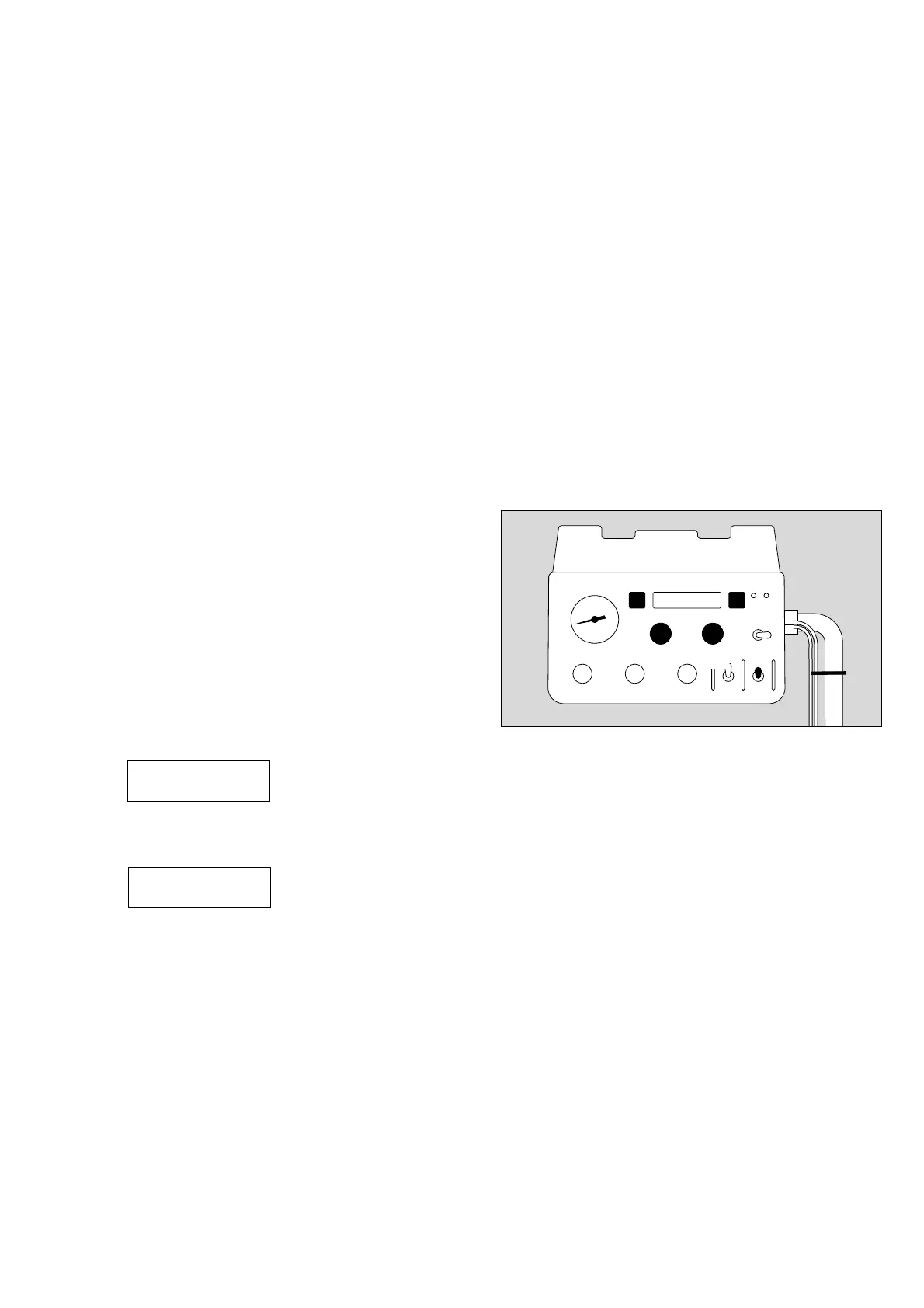Set language for display messages
The following languages are available for the display
messages:
International English (english)
German (deutsch)
French (français france)
US English (american english)
Dutch (nederlands)
Swedish (svenska)
Portuguese (portugues)
Italian (italiano)
Spanish (español)
International French (français)
1 ON/OFF switch to 0 (OFF).
2+3 Turn rotary knobs »Freq.« and »VT« to right stop
4+5 Hold down »M Info« and »g Reset« buttons
Still holding these buttons down:
1 ON/OFF switch to I (ON)
Oxylog 2000 carries out the self-test. Then:
Display:
4+5 Release buttons.
Display:
4+5 Confirm = briefly press »M Info« and »g Reset« at
the same time.
4/5 Press »M Info« or »g Reset« to select language
4+5 Confirm language: briefly press »M Info« and
»g Reset« at the same time.
Oxylog 2000
D
45
2
1
3
39
Maintenance intervals
Set language for display messages
Customer
Service Mode
Adjust language
<- 001 +>
04629033_2
