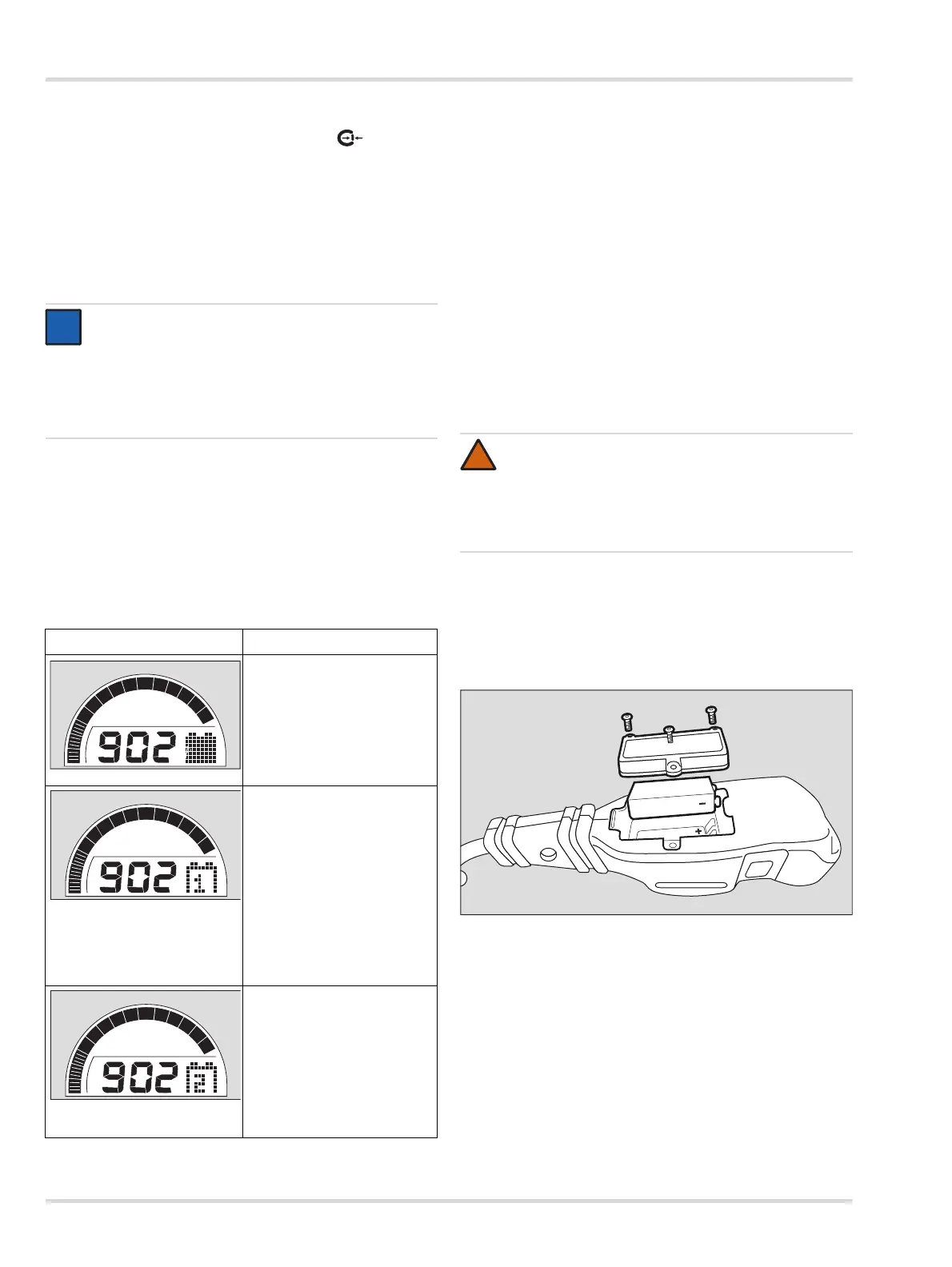28 Dräger PSS BG 4 plus
Maintenance
4.5.11 Checking the residual pressure warning
1. Set the selector switch on the test unit to .
2. Close cylinder valve.
3. Observe the Sentinel.
The first residual pressure warning should be issued at
approx. 700 psi/ 55 bar.
The alarm sounds intermittently. The red LEDs flash.
4. Remove the connecting piece from the test unit connector.
The device is vented automatically.
5. Fit the protective cap onto the connecting piece.
4.5.12 Switching off the Sentinel and checking the battery
charge status
1. Simultaneously hold the right and left hand buttons on the
Sentinel pressed down until a short beep sounds.
2. Release the buttons.
The charge status of the battery is displayed for 3 seconds.
The Sentinel then switches off.
The charge status is displayed as follows:
4.5.13 Closing the protective cover
When all the tests have been completed successfully, close
the protective cover on the closed-circuit breathing
apparatus (see chapter 3.3.1 on page 10).
4.6 Inserting or replacing the Sentinel battery
The period of use of the battery depends on the following
factors:
Operating time of the Sentinel
Frequency of alarms
Ambient temperature
Frequency of use of the back lighting
A small amount of energy is consumed even when the Sentinel
is switched off. Dräger therefore recommends removing the
battery from the Sentinel when the Sentinel is not being used
for an extended period.
1. Use a hexagon key (2 mm) to remove the 3 bolts from the
battery compartment cover.
2. Carefully remove the cover.
3. Remove the old battery if necessary.
4. Insert the battery into the Sentinel. Ensure that the positive
pole is positioned correctly.
5. Insert the cover in the battery compartment.
6. Tighten the 3 bolts with a hexagon key (2 mm; torque:
0.4+0.1 Nm).
The Sentinel starts the self-test sequence. The Sentinel
returns to operating mode: The operating mode display
appears once again. The green LED starts to flash.
7. Simultaneously press the right and left hand button until a
short beep sounds.
8. Release the buttons.
The Sentinel switches off.
NOTICE
The second residual pressure warning cannot be
tested with this test.
To determine the exact trigger values, a pressure
gauge comparative measurement must be carried out.
This is described in the apparatus maintenance
manual.
Display on the Sentinel Meaning
Battery OK:
The battery charge is
adequate, the battery does
not need not be replaced.
Battery warning 1:
A long warning tone sounds
at the same time.
With normal use of the
Sentinel, the closed-circuit
breathing apparatus remains
fully functional for up to
4 hours. To ensure safe
usage, however, the battery
should be replaced when this
warning is issued during the
self-test before use.
Battery warning 2:
At the same time, 5 short
alarm tones sound and the
red LEDs flash.
The Sentinel automatically
powers off and any further
operation is impossible.
The battery must be replaced
before any new operation.
PSI
PSI
PSI
WARNING
Only use the approved batteries given on supplement
90 21 716 and on the battery label in the battery
compartment.
Never replace the battery in potentially explosive
areas! Otherwise there is a risk of explosion!
Draeger Training 11/16 rev 1
