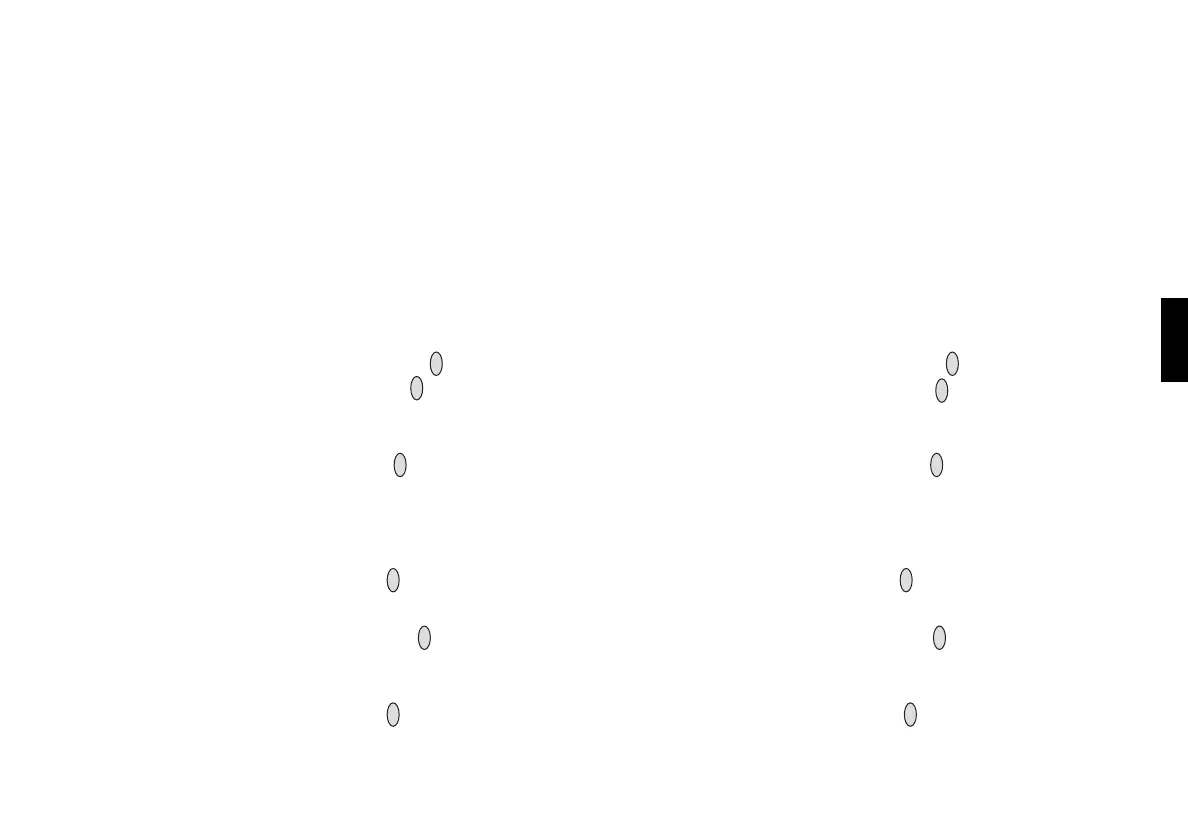29
Sensor kalibrieren/justieren
— Für die verschiedenen Sensoren wird entsprechend der Menüab-
folge zunächst der Nullpunkt und anschließend die Empfindlich-
keit kalibriert.
Nur für den CatEx-Sensor 100 Vol.-%:
— Nullpunkt kalibrieren, Empfindlichkeit Wärmetönung (WT) und an-
schließend Empfindlichkeit Wärmeleitung (WL) kalibrieren.
Nur für den CatEx-Sensor 100 % UEG:
— Nullpunkt kalibrieren und anschließend Empfindlichkeit Wärmetö-
nung (WT) kalibrieren.
Ablauf am Beispiel des CatEx-Sensors 100 Vol.-%
● » Kalibrierung « auswählen – Taste » « drücken.
● ” CA–CH4 « auswählen – Taste » « drücken.
Schritt 1 – Nullpunkt:
● » Nullpkt « auswählen – Taste » « drücken.
— Anzeige im Display » Nullgas (bei einigen Sensoren N
2
) zuführen
mit 500 mL/min «
● Nullgas (Angaben im Abschnitt "Instandhaltung" Seite 75 beach-
ten) dem Sensor zuführen.
● » weiter « auswählen – Taste » « drücken.
Wenn der jetzt angezeigte Messwert stabil ist:
● » kalibrieren « auswählen – Taste » « drücken.
— Anzeige im Display » Begasung beenden «
● Begasung des Sensors mit Nullgas beenden.
● » weiter « auswählen – Taste » « drücken.
OK
OK
OK
OK
OK
OK
Calibrating and adjusting sensors
— For most of the sensors, the zero-point is calibrated first and the
sensitivity is then adjusted. This is reflected in the sequence of
menu screens.
For the CatEx sensor 100 Vol.-% only:
— Calibrate the zero-point, then the sensitivity for thermal tone (LEL)
and finally the sensitivity for thermal conduction (TC).
For the CatEx sensor 100% UEG only:
— Calibrate the zero-point and then the sensitivity for thermal
conduction (TC).
Procedure (using the CatEx sensors 100 Vol.-% as an example)
● Select » Calibration « and press the » « key.
● Select » CA–CH4 « and press the » « key.
Step 1 – zero point:
● Select » Zero cal. « and press the » « key.
— The message » Apply zero gas (for some sensors: N
2
) with flow
rate 500 mL/min « is displayed.
● Apply zero gas (see the details in the section "Maintenance",
page 75) to the sensor.
● Select » Next « and press the » « key.
When the displayed measured value has settled:
● Select » Calibrate « and press the » « key.
— The message » Remove gas! « is displayed.
● Turn off the flow of zero gas through the sensor.
● Select » Next « and press the » « key.
OK
OK
OK
OK
OK
OK
