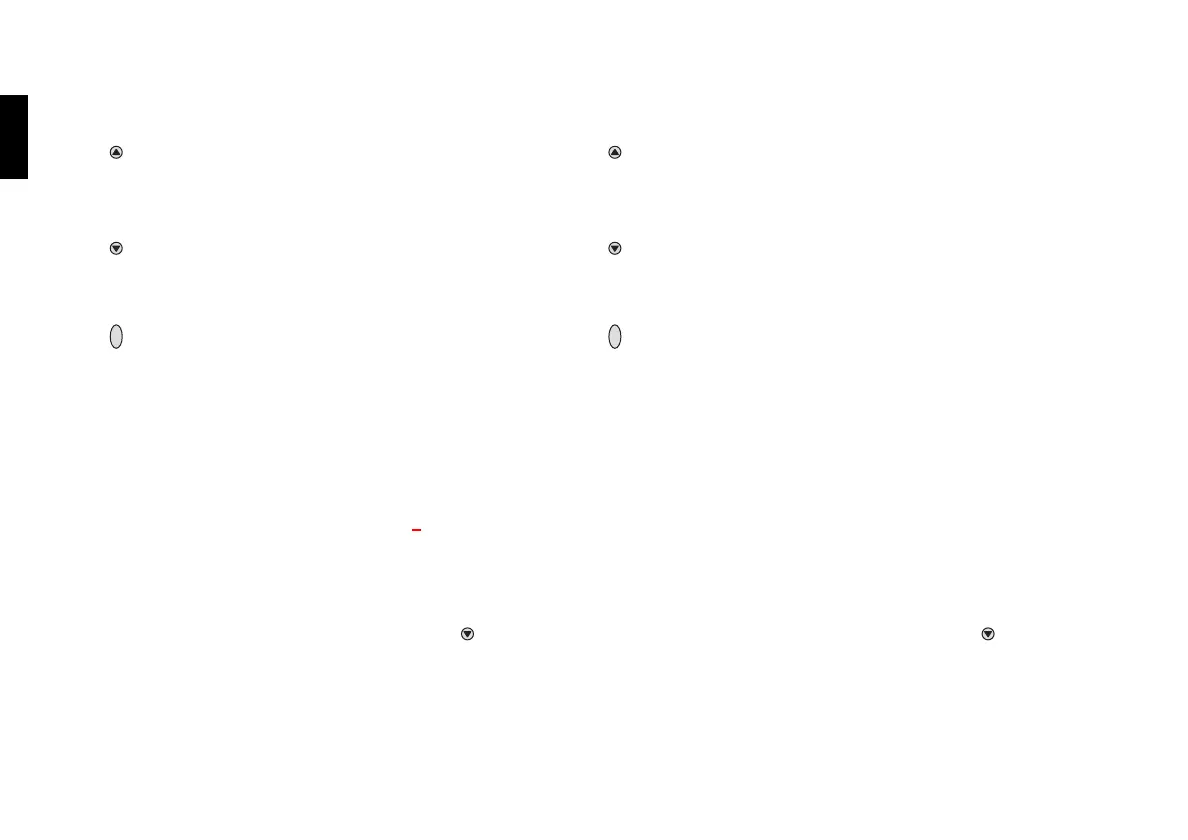6
Menu F
unctions
Operation:
W
ith the keypad and the integrated display of the Dräger X-am 7000.
Key » «:
— For moving upwards in the menus.
— Pressed for more than four seconds in measuring mode: activates
Info Mode.
Key » «:
— Pressed briefly: opens the Quick Menu.
— Pressed for more than four seconds: opens the Main Menu.
— For moving downwards in the menus.
Key » «:
— For confirming entered values and for selecting menus and
functions.
Menu S
tructure
In addition t
o the normal measuring mode, further operator functions
are provided in menu mode. This is sub-divided into several levels,
namely:
» Quick menu «, » Info «, » Calibration « and » Settings «.
»
Quick menu «
This menu can be accessed fr
eely by briefly pressing the » « key.
It contains a list of functions which the user can set up to meet his
individual requirements, as described on
page 12.
M
OK
M
Menüfunktionen
Bedienung:
über die T
astatur und der integrierten Anzeige am Dräger X-am 7000.
Taste » «:
— für die aufwärts Navigation in den Menüs.
— im Messbetrieb mehr als 4 Sekunden drücken: Info-Mode akti-
vieren.
Taste » «:
— kurz drücken – Zugang zum Quickmenü.
— für mehr als 4 Sekunden drücken – Zugang zum Hauptmenü.
— für die abwärts Navigation in den Menüs.
Taste » «:
— zum Bestätigen von Einträgen und Auswahl gewählter Menüs bzw.
Funktionen.
Menüs
truktur
N
eben dem Messbetrieb gibt es weitere Bedienfunktionen im Men-
übetrieb. Der Menübetrieb gliedert sich in mehreren Ebenen:
» Quickmenü «, » Info «, » Kalibrierung « und » Einstellungen «.
»
Quickmenü «
Der Zugang zu diesem Menü is
t frei zugänglich – Taste » « kurz
drücken.
Dieses Menü enthält eine vom Benutzer zusammengestellte Auswahl
von Funktionen, siehe
Seite 12.
M
OK
M
