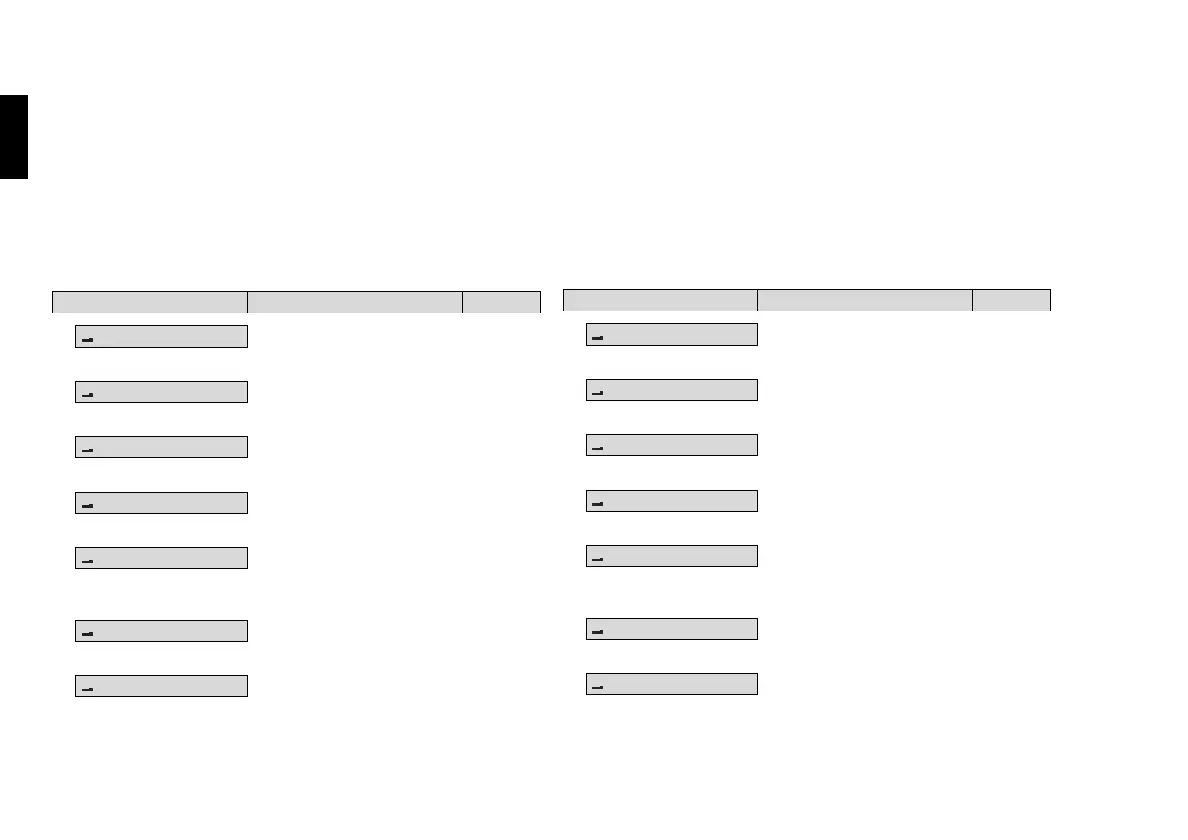12
The » Quick Menu «
The functions of the Quick menu can be selected only if they have
been activated.
To activate or deactivate functions, open the menu » Settings « and
select the function »
Set Quickmenu «, see page 42.
The functions marked with "
*
" are activated by default when the
instrument leaves the factory (the activated functions may vary
according to the country where the instrument is to be used).
Functions which can be activated
Description See:
PID Info Display the current PID sen-
sor configuration
page 51
*
Show Notice Display notices in clear text page 17
*
Show Fault Display faults in clear text page 17
Bumptest Start bump test function page 82
Show Battery Display battery data,
including the remaining
operating time
page 18
last Cal Date Display the date of the last
calibration
page 19
*
next Cal Date Display the date on which
the next calibration is due
page 19
Das » Quickmenü «
Die Funktionen des Quickmenüs sind nur anwählbar, wenn diese akti-
viert wurden.
Zum Aktivieren / Deaktivieren: im Menü » Einstellungen « die Funktion
»
Einstell. Quickm. « aufrufen, Seite 42.
Die mit "
*
" gekennzeichneten Funktionen sind bei Lieferung aktiviert
(kann je nach Land variieren).
Aktivierbare Funktionen
Beschreibung siehe:
PID Info Anzeige der aktuellen PID-
Sensorkonfiguration
Seite 51
*
Hinweise anzeigen Anzeige vorliegender Hin-
weise im Klartext
Seite 17
*
Fehler anzeigen Anzeige vorliegenden Stö-
rungen im Klartext
Seite 17
Bumptest Bumptestfunktion starten Seite 82
Batterie Info Anzeige von Batteriedaten,
einschließlich Restbetriebs
-
zeit
Seite 18
letzte Kalibr. Datum der letzten Kalibrie-
rung anzeigen
Seite 19
*
nächste Kalibr. Datum der nächst fälligen
Kalibrierung anzeigen
Seite 19
