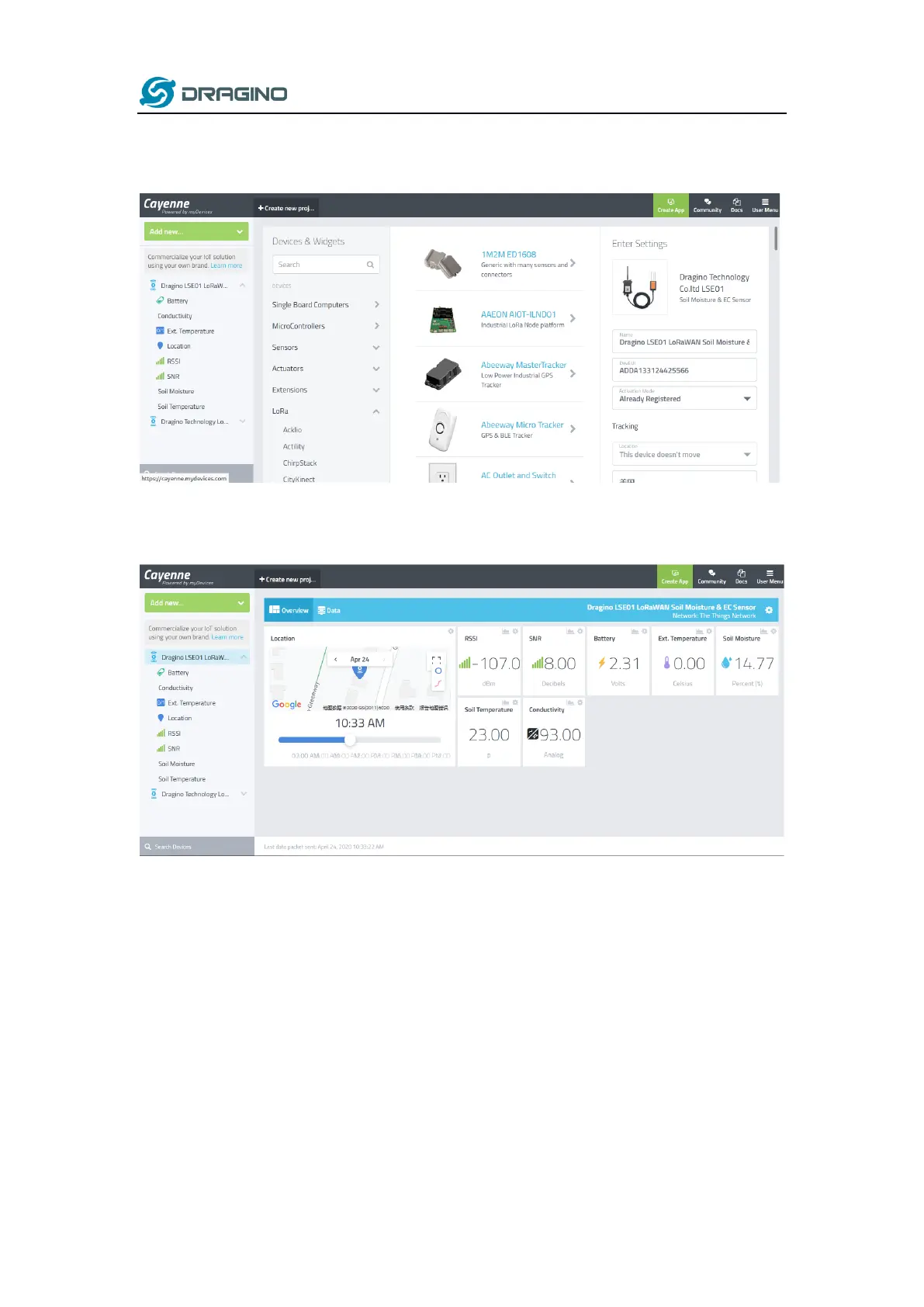www.dragino.com
LSE01 LoRaWAN Soil Moisture & EC Sensor User Manual 16 / 30
Step 3: Create an account or log in Mydevices.
Step 4: Search the LSE01 and add DevEUI.
After added, the sensor data arrive TTN, it will also arrive and show in Mydevices.
2.7 Frequency Plans
The LSE01 uses OTAA mode and below frequency plans by default. If user want to use it with
different frequency plan, please refer the AT command sets.
2.7.1 EU863-870 (EU868)
Uplink:
868.1 - SF7BW125 to SF12BW125
868.3 - SF7BW125 to SF12BW125 and SF7BW250
868.5 - SF7BW125 to SF12BW125
867.1 - SF7BW125 to SF12BW125
867.3 - SF7BW125 to SF12BW125
867.5 - SF7BW125 to SF12BW125
867.7 - SF7BW125 to SF12BW125
867.9 - SF7BW125 to SF12BW125
