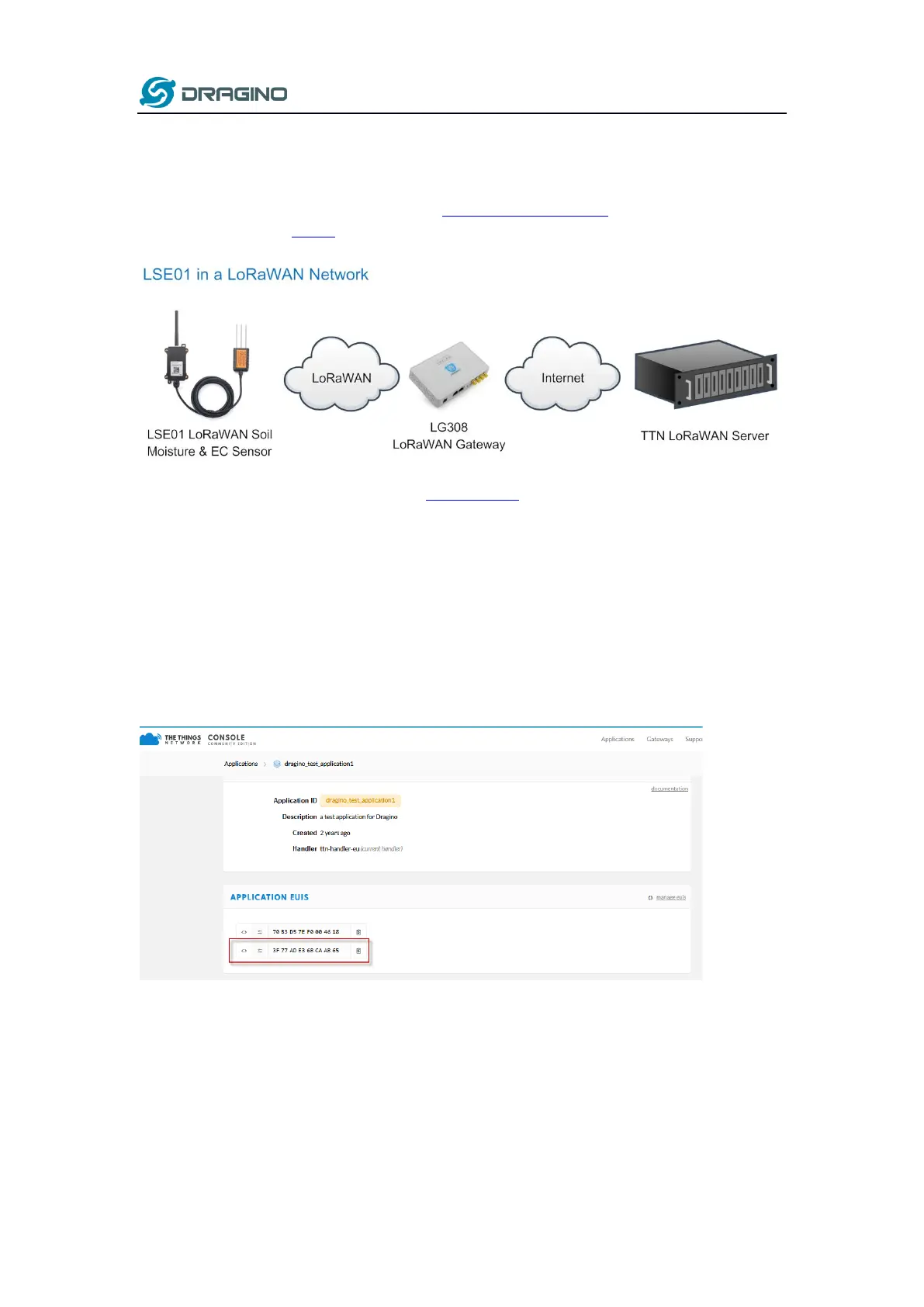www.dragino.com
LSE01 LoRaWAN Soil Moisture & EC Sensor User Manual 9 / 30
2.2 Quick guide to connect to LoRaWAN server (OTAA)
Following is an example for how to join the TTN LoRaWAN Network. Below is the network
structure; we use the LG308 as a LoRaWAN gateway in this example.
The LG308 is already set to connected to TTN network , so what we need to now is configure
the TTN server.
Step 1: Create a device in TTN with the OTAA keys from LSE01.
Each LSE01 is shipped with a sticker with the default device EUI as below:
You can enter this key in the LoRaWAN Server portal. Below is TTN screen shot:
Add APP EUI in the application
Add APP KEY and DEV EUI
