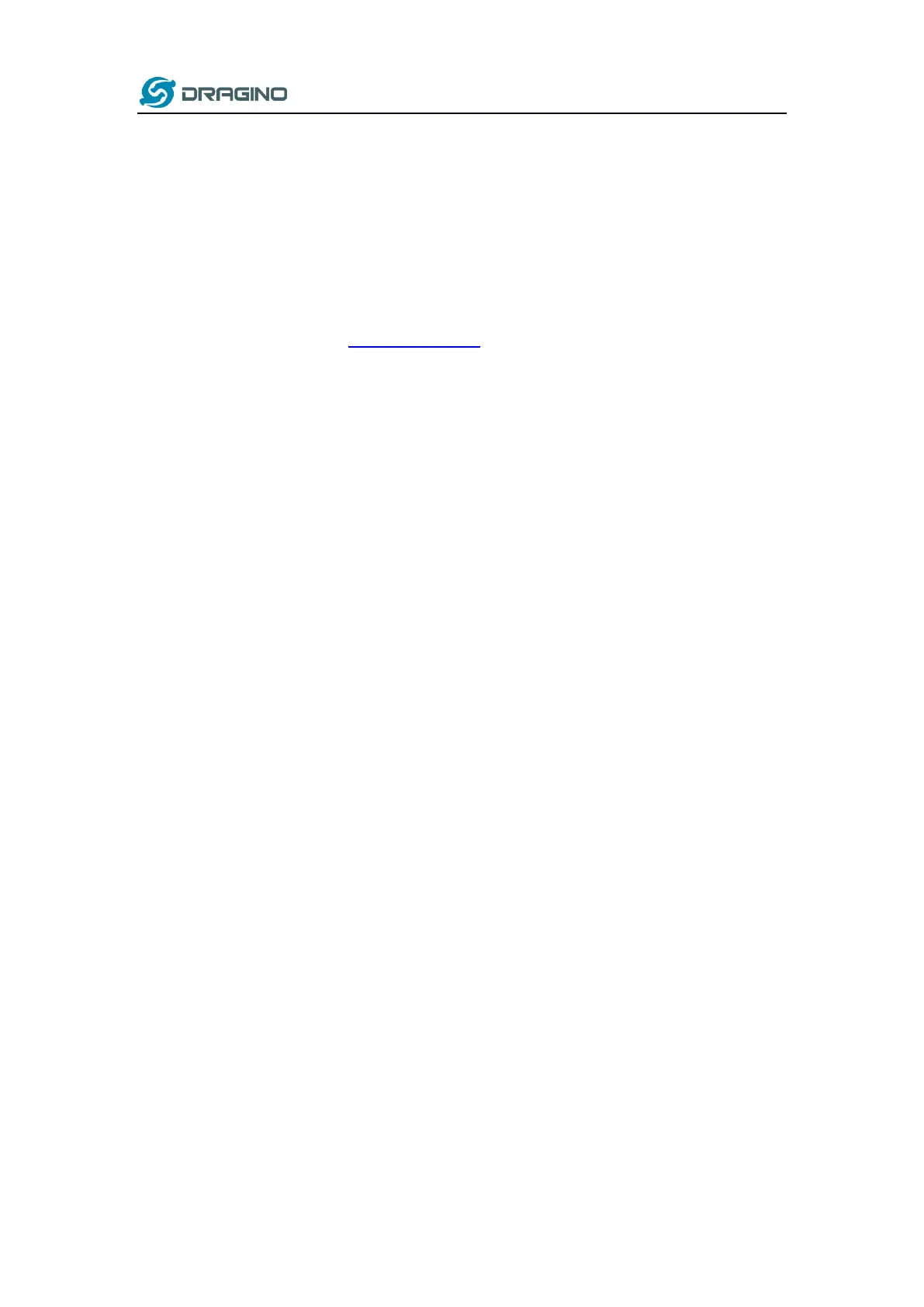www.dragino.com
LSE01 LoRaWAN Soil Moisture & EC Sensor User Manual 8 / 30
2. Configure LSE01 to connect to LoRaWAN network
2.1 How it works
The LSE01 is configured as LoRaWAN OTAA Class A mode by default. It has OTAA keys to join
LoRaWAN network. To connect a local LoRaWAN network, you need to input the OTAA keys
in the LoRaWAN IoT server and power on the LSE0150. It will automatically join the network
via OTAA and start to send the sensor value
In case you can’t set the OTAA keys in the LoRaWAN OTAA server, and you have to use the
keys from the server, you can use AT Commands to set the keys in the LSE01.
