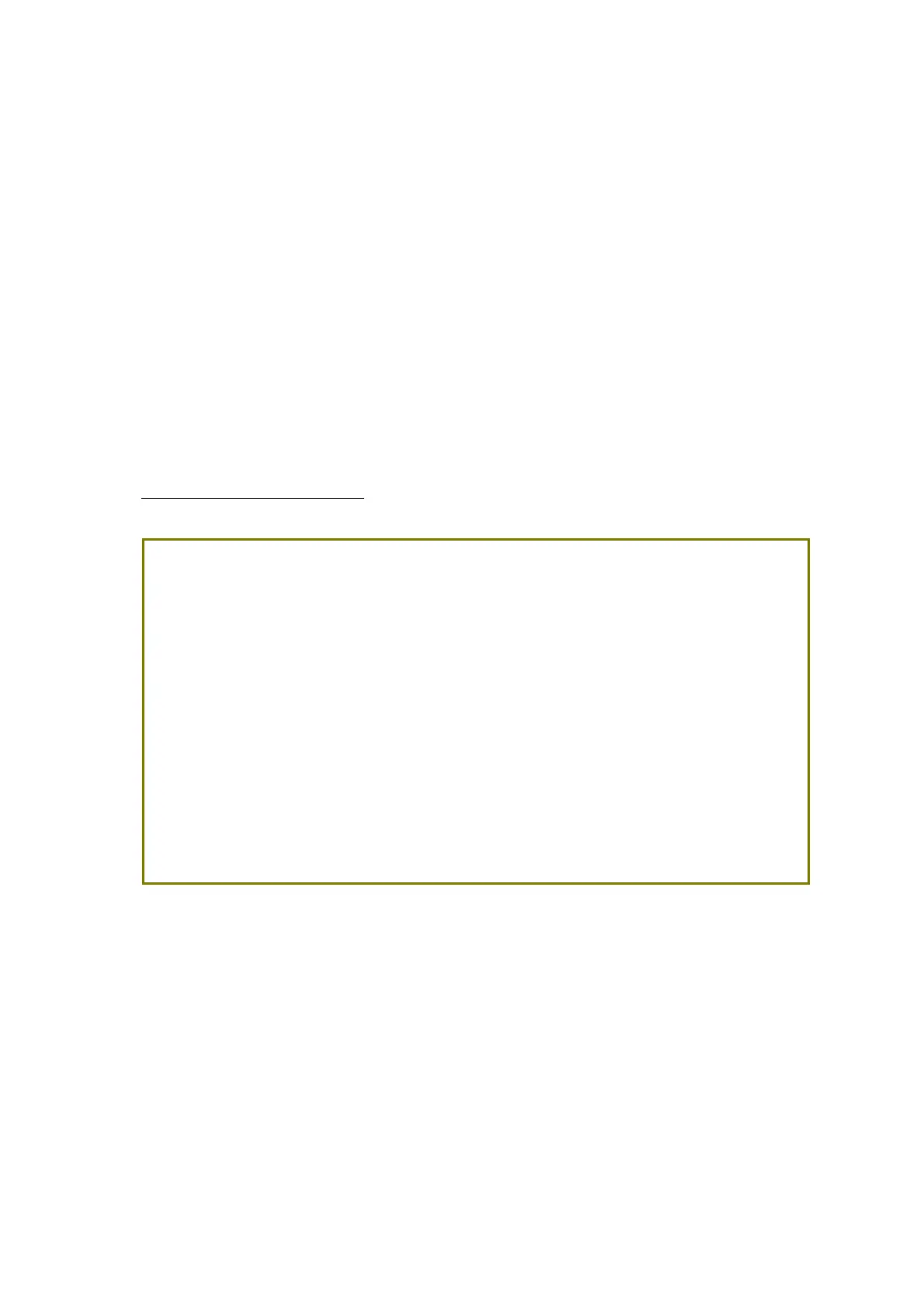10
5
5
.
.
C
C
u
u
s
s
t
t
o
o
m
m
e
e
r
r
S
S
e
e
r
r
v
v
i
i
c
c
e
e
If the device cannot work correctly after trying many efforts, please contact
your dealer/DrayTek for further help right away. For any questions, please feel
free to send e-mail to “support@draytek.com”.
B
B
e
e
a
a
R
R
e
e
g
g
i
i
s
s
t
t
e
e
r
r
e
e
d
d
O
O
w
w
n
n
e
e
r
r
Web registration is preferred. You can register your Vigor router via
https://myvigor.draytek.com.
F
F
i
i
r
r
m
m
w
w
a
a
r
r
e
e
&
&
T
T
o
o
o
o
l
l
s
s
U
U
p
p
d
d
a
a
t
t
e
e
s
s
Due to the continuous evolution of DrayTek technology, all routers will be
regularly upgraded. Please consult the DrayTek web site for more information on
newest firmware, tools and documents.
https://www.draytek.com
GPL Notice This DrayTek product uses software partially or completely licensed
under the terms of the GNU GENERAL PUBLIC LICENSE. The author of
the software does not provide any warranty. A Limited Warranty is
offered on DrayTek products. This Limited Warranty does not cover
any software applications or programs.
To download source codes please visit:
http://gplsource.draytek.com
GNU GENERAL PUBLIC LICENSE:
https://gnu.org/licenses/gpl-2.0
Version 2, June 1991
For any question, please feel free to contact DrayTek technical
support at
support@draytek.com for further information.
