
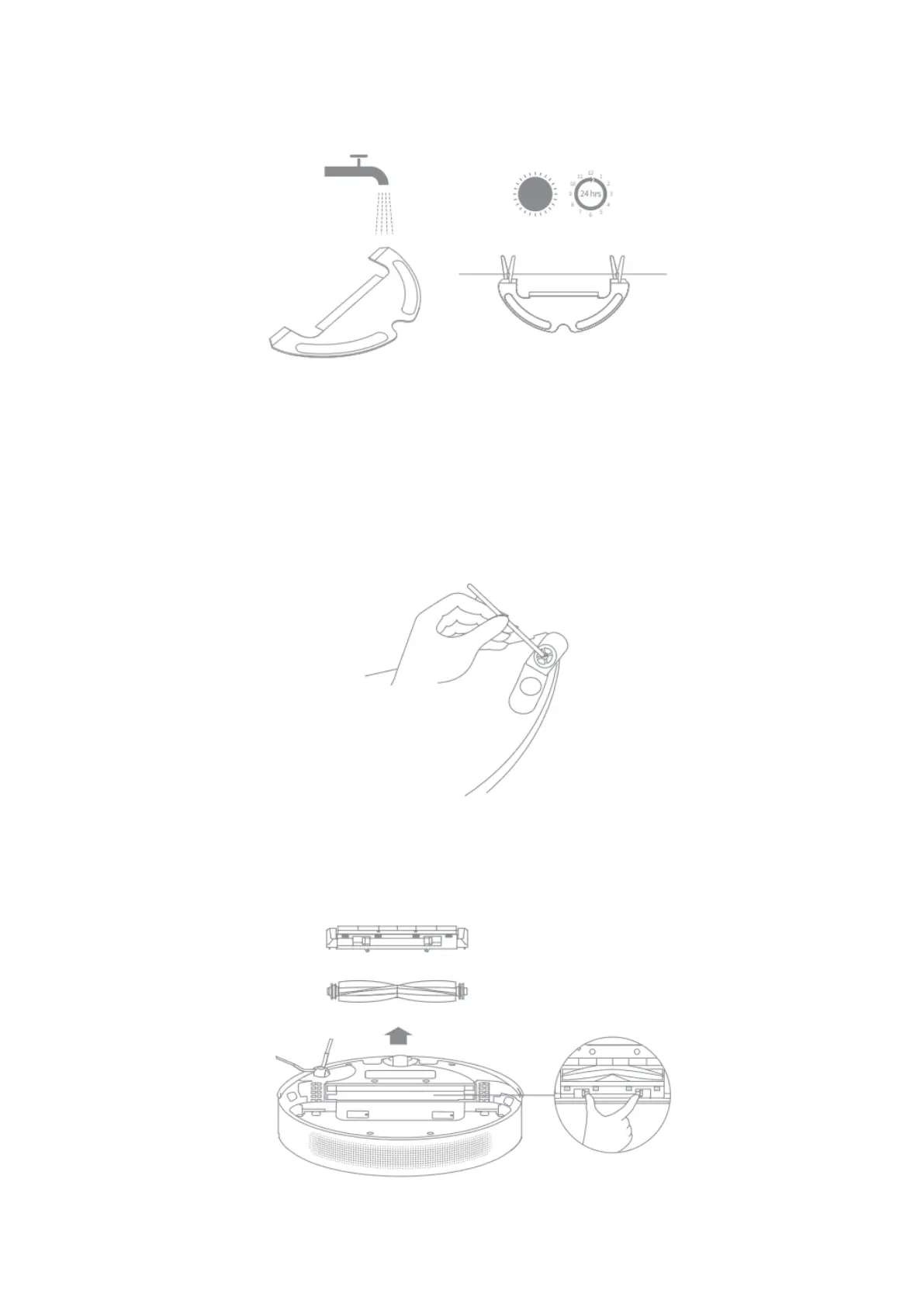 Loading...
Loading...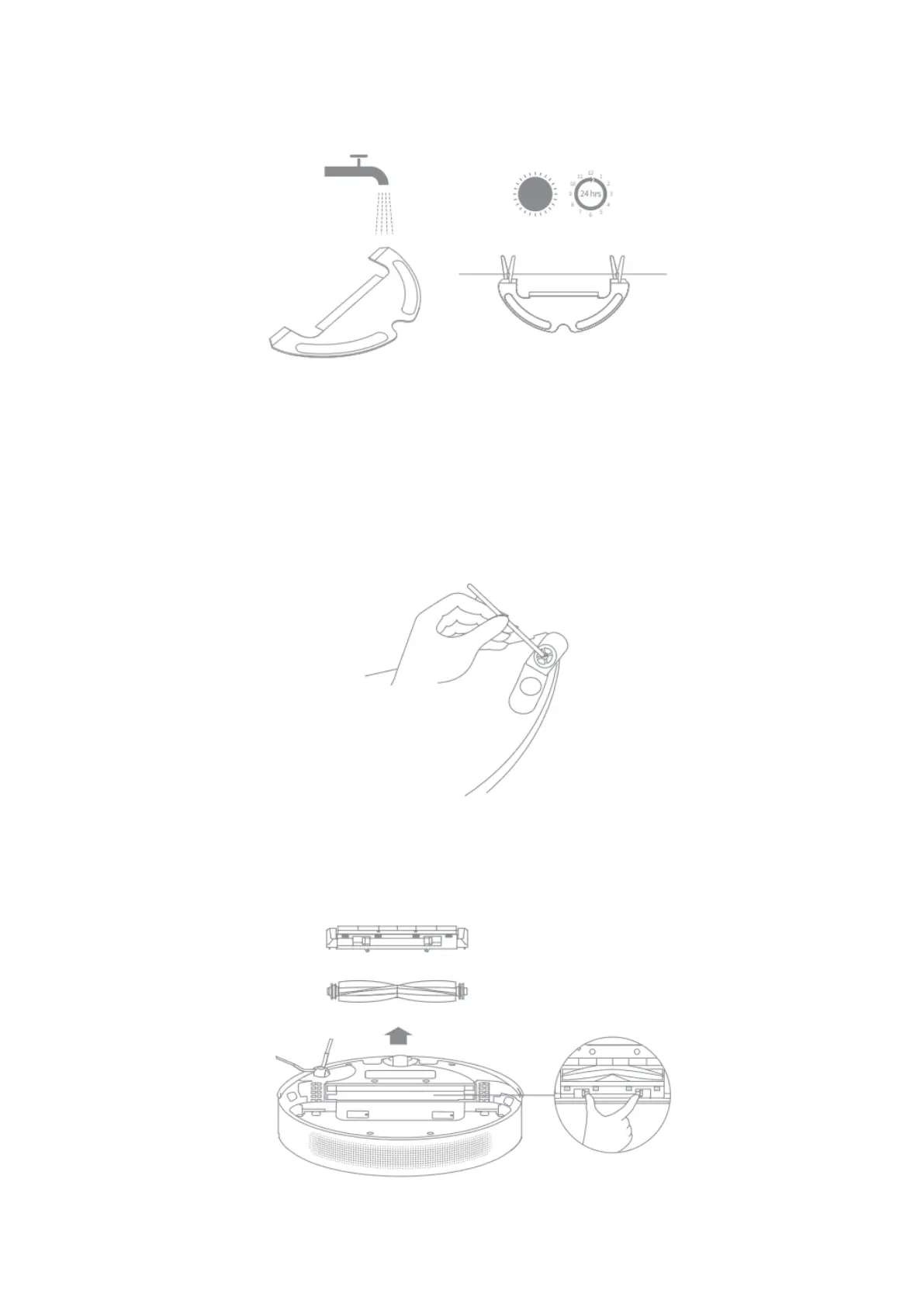
Do you have a question about the Dreame D10s Plus and is the answer not in the manual?
| Shape | Round |
|---|---|
| Product color | Black |
| Dust container type | Dust bag |
| Smartphone remote support | Yes |
| Battery capacity | 5200 mAh |
| Battery technology | - |
| Suction power | 5000 Pa |
| Brush type | Roller brush & Side brush |
| Noise level | 60 dB |
| Navigation type | Mapping |
| Water tank capacity | 0.235 L |
| Dust capacity (base) | 4 L |
| Dust capacity (total) | 4.57 L |
| Dust capacity (vacuum cleaner) | 0.57 L |
| Width | 350 mm |
|---|---|
| Height | 96.8 mm |
| Weight | 3240 g |
| Base station weight | 4350 g |
| Base station dimensions (W x D x H) | 403 x 403 x 483 mm |











