
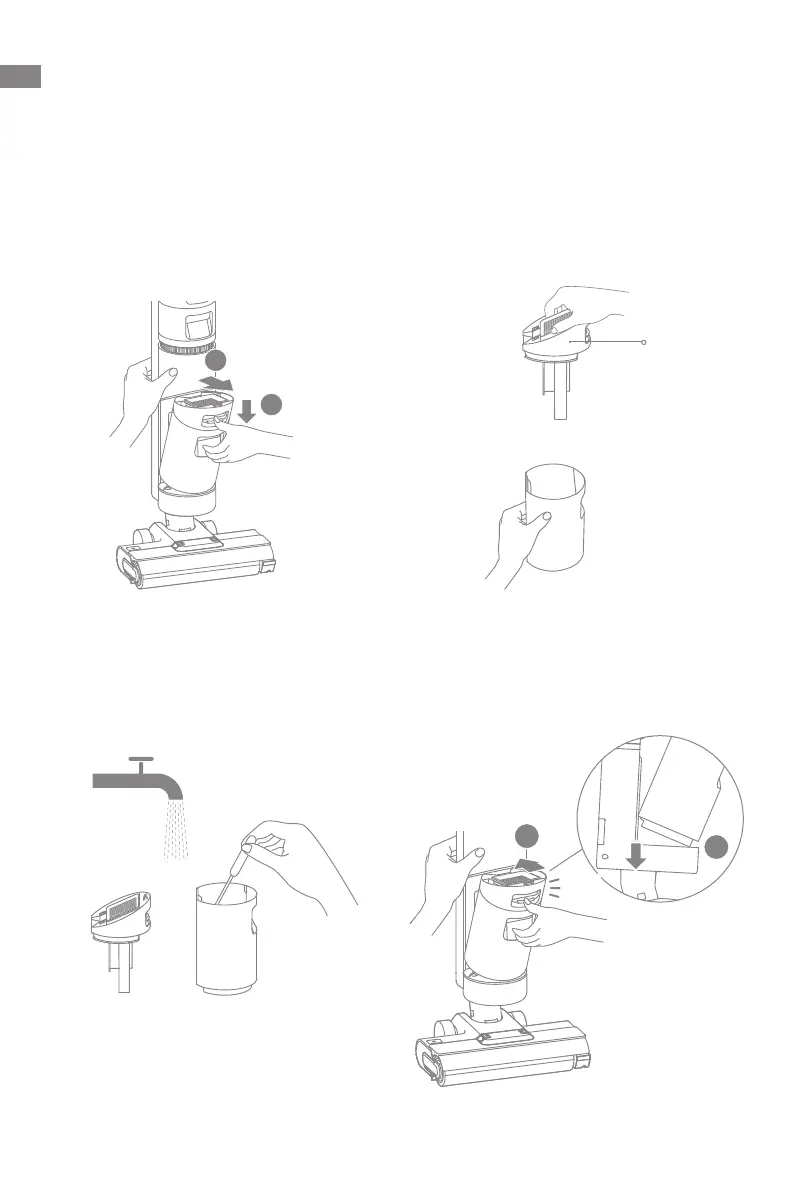 Loading...
Loading...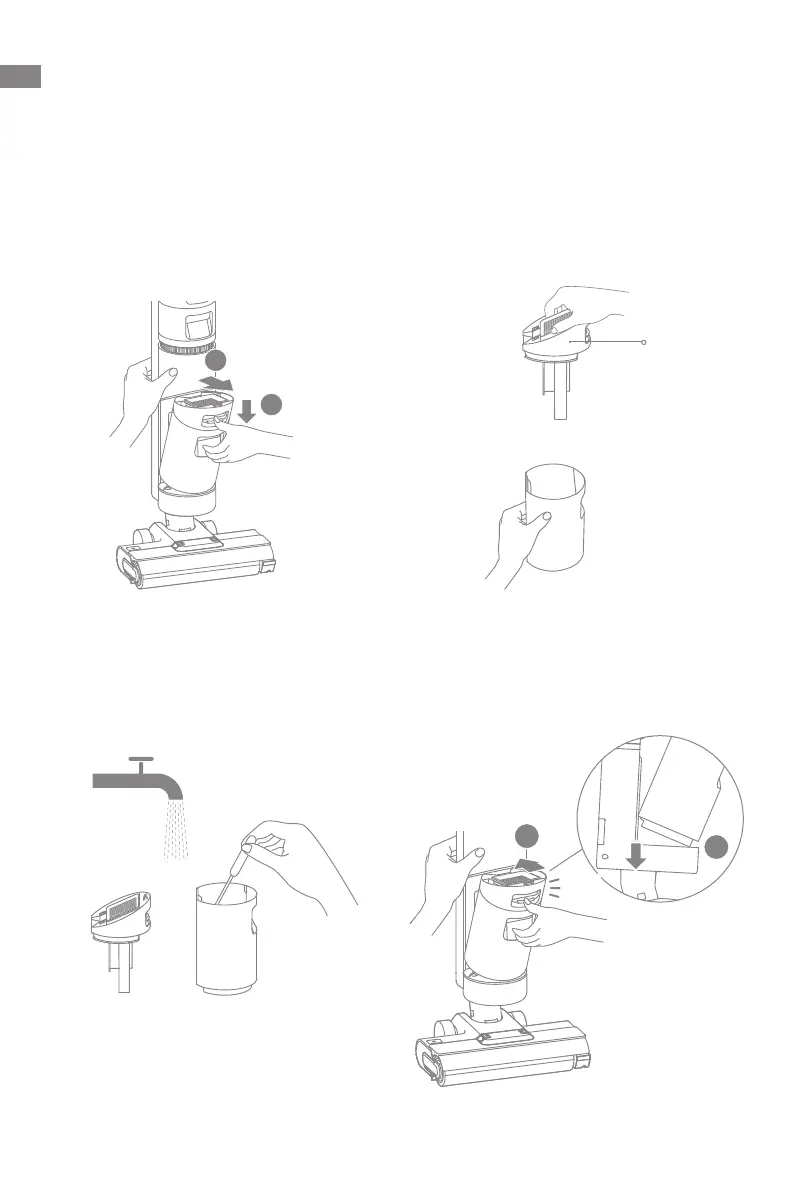
Do you have a question about the Dreame H12 and is the answer not in the manual?
| Type | Wet and Dry Vacuum Cleaner |
|---|---|
| Battery Capacity | 4000 mAh |
| Rated Power | 200W |
| Run Time | 35 minutes |
| Clean Water Tank Capacity | 900 ml |
| Dirty Water Tank Capacity | 500 ml |
| Dust Tank Capacity | Not applicable |
| Self-Cleaning | Yes |
| Display | LED |
| Cordless | Yes |
| Wet and Dry Cleaning | Yes |
| Cleaning Modes | Auto |
| Charging Time | Approx. 5 hours |