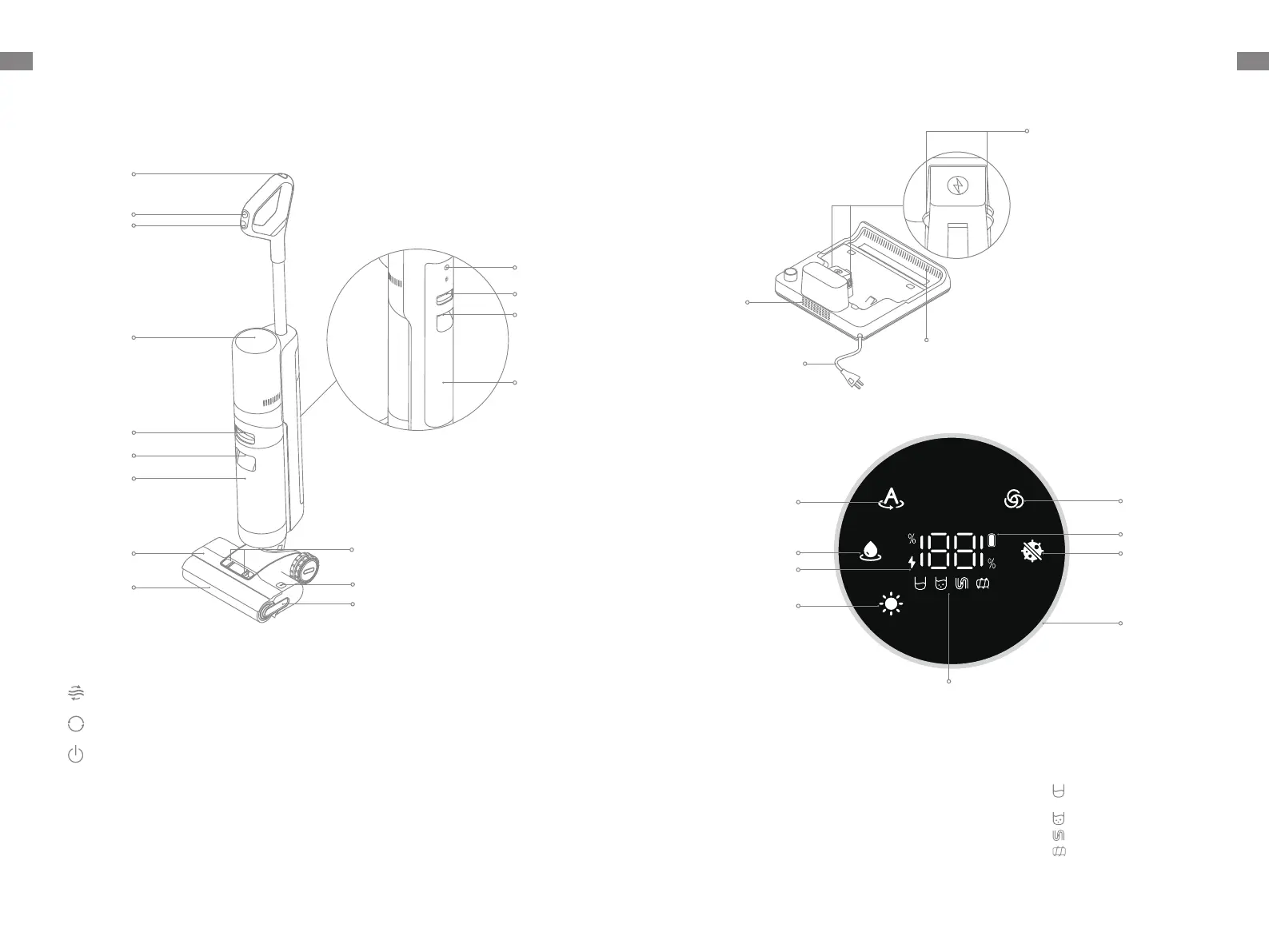5 65 6
EN EN
Product Overview
Wet and Dry Vacuum
Used Water Tank
Used Water Tank
Handle
Brush Roller Cover
Release Buttons
Self-Cleaning Button
Power Switch
Display Screen
Brush Roller
Brush Roller Handle
Brush Roller Cover
Used Water Tank
Release Button
Brush Roller Release
Button
Clean Water Tank
Release Button
Clean Water Tank
Clean Water Tank
Handle
Mode Switch
1.
2.
3.
4.
5.
6.
7.
8.
9.
10.
11.
12.
13.
14.
15.
16.
Voice Prompt Button
• Press briey to activate
the voice prompt or
adjust the volume.
• Press and hold for
3 seconds to set the
language.Press
to switch between
languages. Press
andhold to conrm
the selection.
12
10
11
4
5
6
7
8
9
16
15
14
13
1
2
3
Charging Base
3.Air-DryingInlet
4.PowerCord
2.Air-DryingOutlet
1.ChargingContacts
Product Overview
Note: If the appliance is not working properly, the screen display will show an error message. Please
refer to the troubleshooting table to nd your solution.
Display Screen
Error Messages
Drying Mode
Turbo Mode
Dust Concentration Indicator
Ultra Mode
1. 4.
5.
6.
7.
2.
3.
8.
9.
Low Battery Indicator
Thecolorofthecurvechangeswith
theamountofdustinrealtime.
•
BreathingOrange:
Batterylevel≤ 20%
•
BreathingGreen:
Batterylevel> 20%
Charging Indicator
Auto Mode
Suction Mode
9
5
7
8
6
1
4
2
3
Insucientwaterinthe
CleanWaterTank
UsedWaterTankfull
Blockedtube
Brushrollerstuck
3
1
2
4
•
SolidOrange:
Batterylevel≤ 20%
•
SolidGreen:
Batterylevel> 20%
