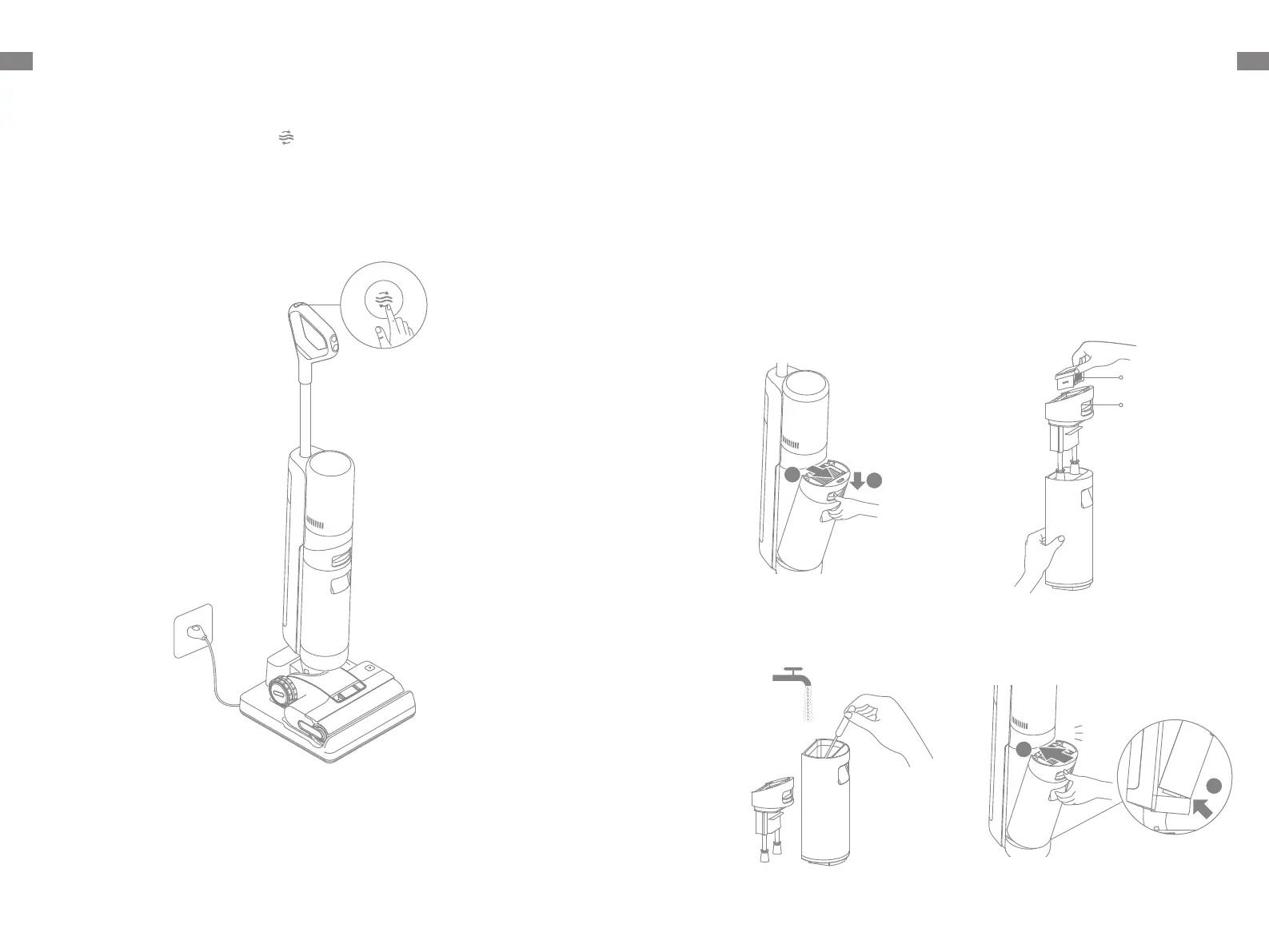11 1211 12
EN EN
1.
Press and hold self-cleaning button for 3 seconds to activate drying mode.
2.
The appliance will be charged once drying is completed.
Drying Mode
Note:
• After self-cleaning is complete, promptly clean the Used Water Tank. Clean the charging base if
there are any stains left on the base.
• If cleaning the brush roller manually, please air-dry it thoroughly or dry it by using drying mode
several times to ensure a good drying eect.
How to Use Care & Maintenance
Tips:
• Turn o the appliance before maintenance. Do not touch the power switch.
• Replace parts if needed. The parts must be replaced by those available from the
manufacturer or its service agent.
• If the vacuum is not used for an extended period, fully charge it, unplugthepower plug,
and store the vacuum in a cool, low-humidity environment away from direct sunlight. To
avoid over-discharge of the battery, charge the vacuum at least once every 3 months.
Cleaning the Used Water Tank and the Filter
1. Press the Used Water Tank release
button, and pull the Used Water Tank
outwards to remove it.
4. Re-install the lter and the Used Water
Tank cover. Then re-install the Used Water
Tank until you hear a click.
Note:
• If the lter is dirty, rinse it with clean water and dry it completely before use.
• Replacing the lter every 3 to 6 months is recommended.
2. Take out the lter from the Used Water
Tank cover. Pull up the tank cover and
pour out the waste water.
3. Rinse the Used Water Tank and the tank
cover with water, and clean the inner wall
of the tank with the provided cleaning
brush.
1
2
Used Water
Tank Cover
Filter
Click
1
2
