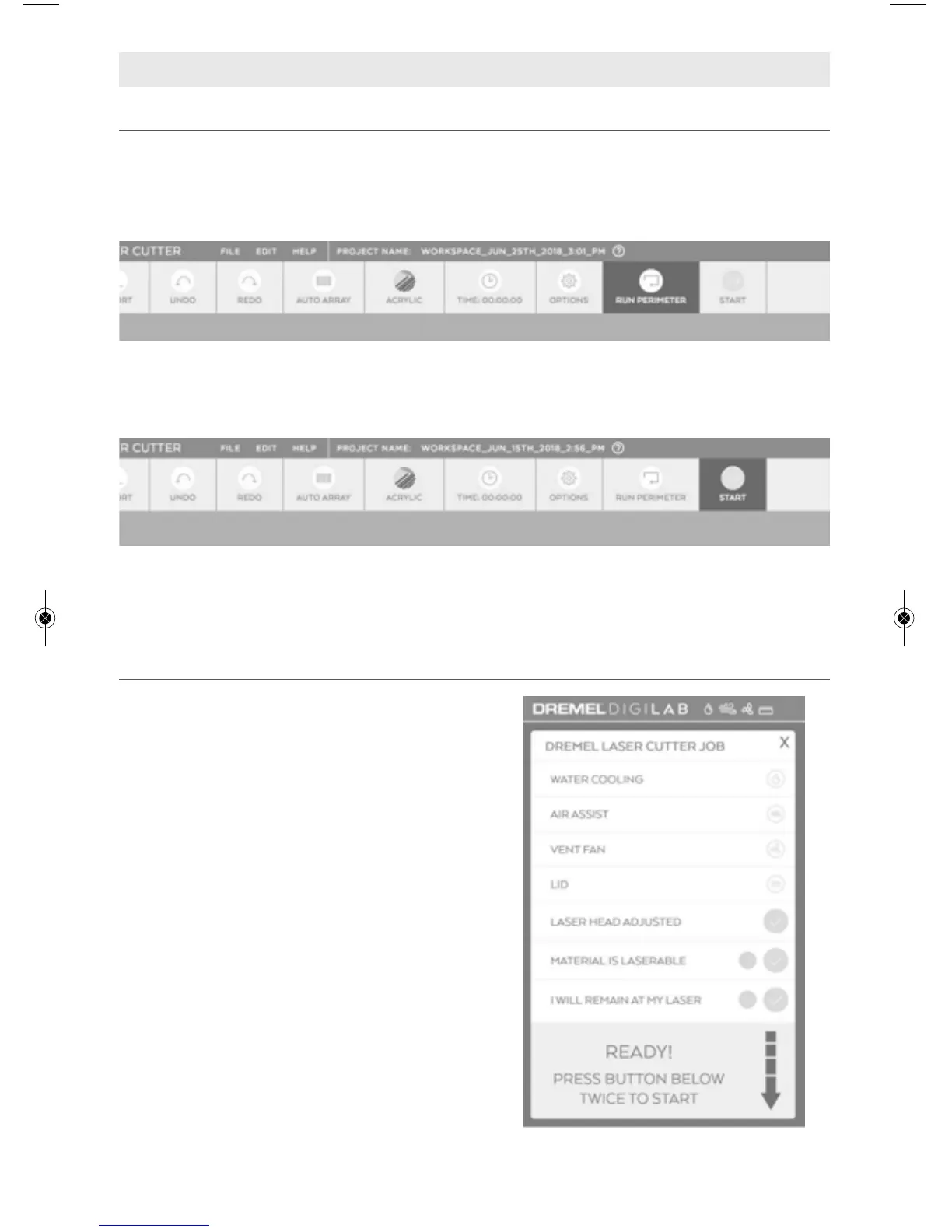80
Send the job file to the laser so the laser can perform its system checks. From the
LC40 Control Laser Software toolbar click "START" to run the job.
Step 5: System Check
Review the screen to make sure that all
four system icons are white, indicating
the system is ready to run.
If any icons are red, the Dremel LC40
Laser Cutter Touch Screen will notify you
that these systems need to be fixed
before beginning the job. Touch the “?”
next to the appropriate line item for help
diagnosing and correcting each error.
Refer to Touch Screen information
starting on page 36 for additional
information.
OPERATING THE LASER CUTTER
Step 4: Send the Job to the Laser
Close the Dremel LC40 Laser Cutter Lid. The “Run Perimeter” feature on the LCD
laser screen or in the LC40 Control Software can be utilized to ensure that the work
piece and the design are aligned. The “Run Perimeter” feature moves the Laser Head
around the perimeter of the job as it is set up in the software.
